Microsoft network shared printing – Epson EPL-N7000 User Manual
Page 109
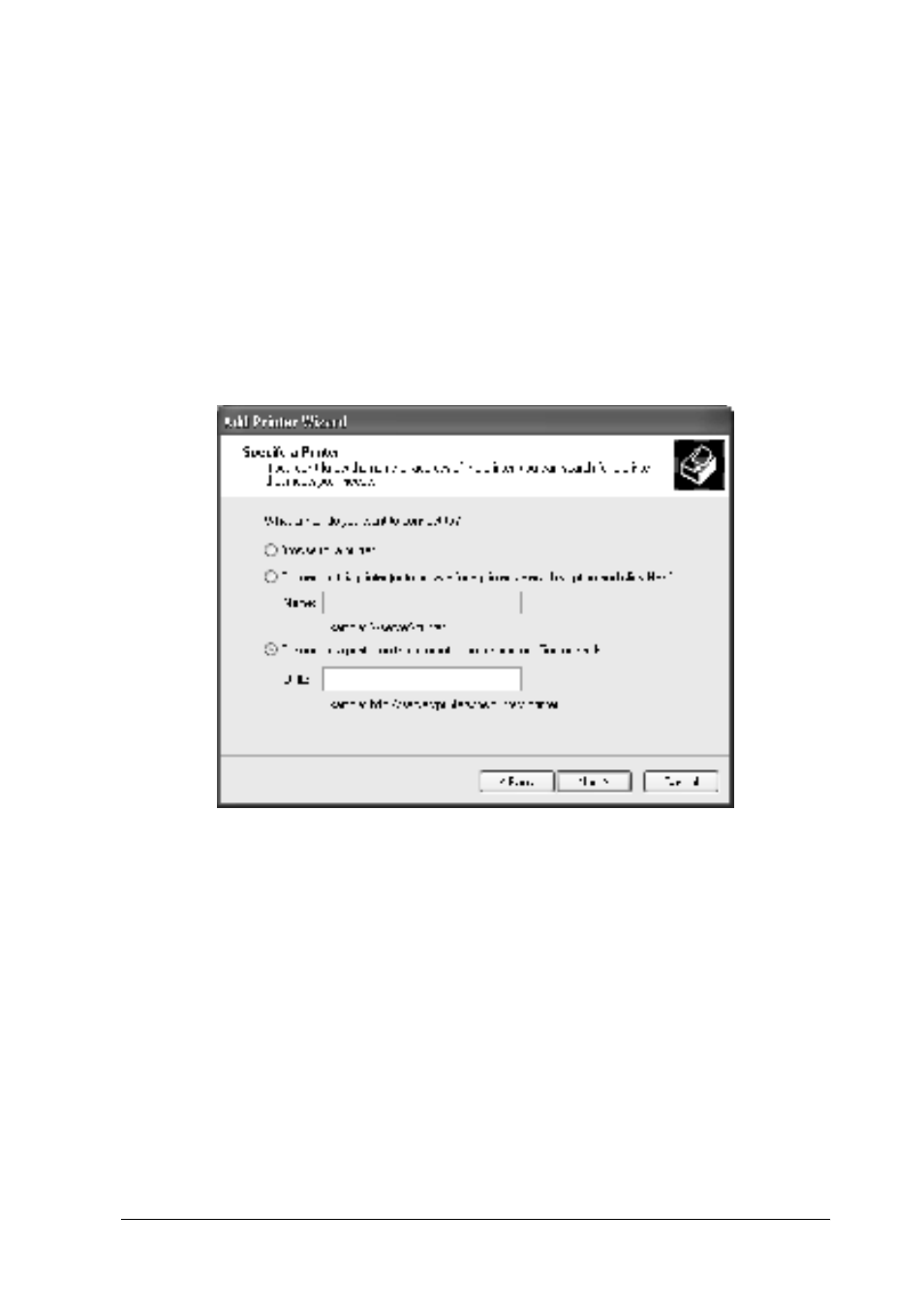
Installing the Printer Driver
109
5
5
5
5
5
5
5
5
5
5
5
5
4. Select the Connect to a printer on the Internet or on a home
or office network radio button.
5. Enter the URL of the target printer using the format below.
The URL should be same as the URL you set on EpsonNet
WinAssist/WebAssist’s IPP configuration page.
http:
//IP address of printer:631/Printer name
Example:
http://192.168.100.201:631/EPSON_IPP_Printer
6. Follow the on-screen instructions to set up the printer. See
“Installing a printer driver” on page 110 if necessary.
Microsoft Network Shared printing
1. Click Start, click Control Panel, click Printers and Other
Hardware, and then click Printers and Faxes.
2. Under Printer Tasks, click Add a printer to start the Add
Printer wizard, and then click Next.
- Stylus Pro 7800 (11 pages)
- Stylus Pro 4000 (49 pages)
- Stylus Photo R300 (2 pages)
- Stylus Pro 7000 (147 pages)
- AcuLaser C3000 (316 pages)
- Stylus Pro 7900 (24 pages)
- Stylus Pro 4450 (21 pages)
- 1000 (272 pages)
- T034120 (4 pages)
- T580300 (4 pages)
- 300 (91 pages)
- B 510DN (190 pages)
- B 510DN (218 pages)
- Stylus NX510 (8 pages)
- Stylus Photo RX580 (95 pages)
- T549300 (4 pages)
- AculaserCX11NF (5 pages)
- B 500DN (168 pages)
- 480SXU (24 pages)
- 4500 (317 pages)
- STYLUS RX500 (99 pages)
- 2100 (13 pages)
- Stylus NX215 (2 pages)
- T098320 (4 pages)
- T041020 (4 pages)
- R210 (8 pages)
- All-In-One Stylus Photo RX600 (164 pages)
- 777I (53 pages)
- T033120 (4 pages)
- Stylus CX7000F (8 pages)
- 60 (113 pages)
- T034220 (4 pages)
- WorkForce 40 Series (36 pages)
- T054220 (4 pages)
- Stylus CX3200 (11 pages)
- Stylus CX7800 (18 pages)
- T060220 (4 pages)
- 2500 (180 pages)
- AcuLaser CX11N (32 pages)
- AcuLaser CX11N (4 pages)
- 2000P (16 pages)
- T606600 (4 pages)
- Stylus CX6000 (18 pages)
- FS-4000DN (2 pages)
- MSDS T544700 (4 pages)
