About password – Epson EPL-N7000 User Manual
Page 76
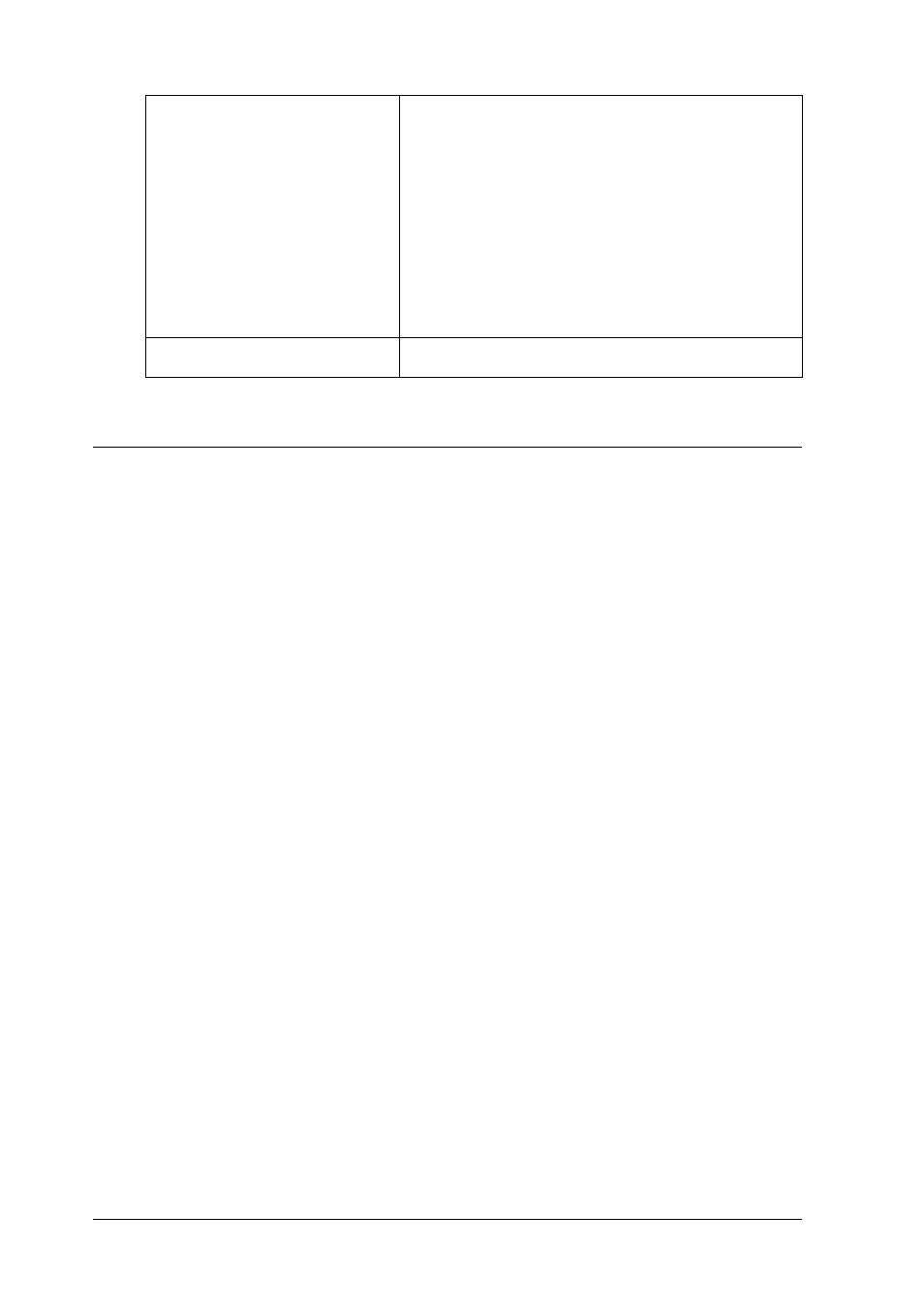
76
EpsonNet WinAssist Configuration Utility
About Password
A password is required to configure the print server. When you
click OK in the setting dialog box or click the Return to Default
button, the Password dialog box appears.
1. To set a password or to change the current password, click
Change. The Administrator password dialog box appears.
2. When you set a password for the first time, leave the Old
Password box blank, and enter a password in the New
Password box and in the New Password (again) box (up to 20
characters). Then click OK. Passwords are case sensitive.
Note:
❏ The same password is used for EpsonNet WinAssist,
MacAssist, and WebAssist.
❏ Since the new password becomes effective after the data is sent
to the print server, enter the old password immediately after
changing the password.
❏ If you forget your password, you need to initialize the print
server. See “Initializing Your Printer” on page 251 for
instructions.
Address
Enter Network Address and Node Number (MAC
Address) of the server to which the trap is
transmitted.
Format:
Network Address: Node Number
Suppose Network Address is A7E00BB0
(hexadecimal) and Node Number is
000048930000 (hexadecimal). In this case, the
address is A7E00BB0:000048930000.
Community
Enter the community name (up to 32 characters).
