B.3.3 configure presets, Ee section b.3.3) and click – Emerson Network Router User Manual
Page 84
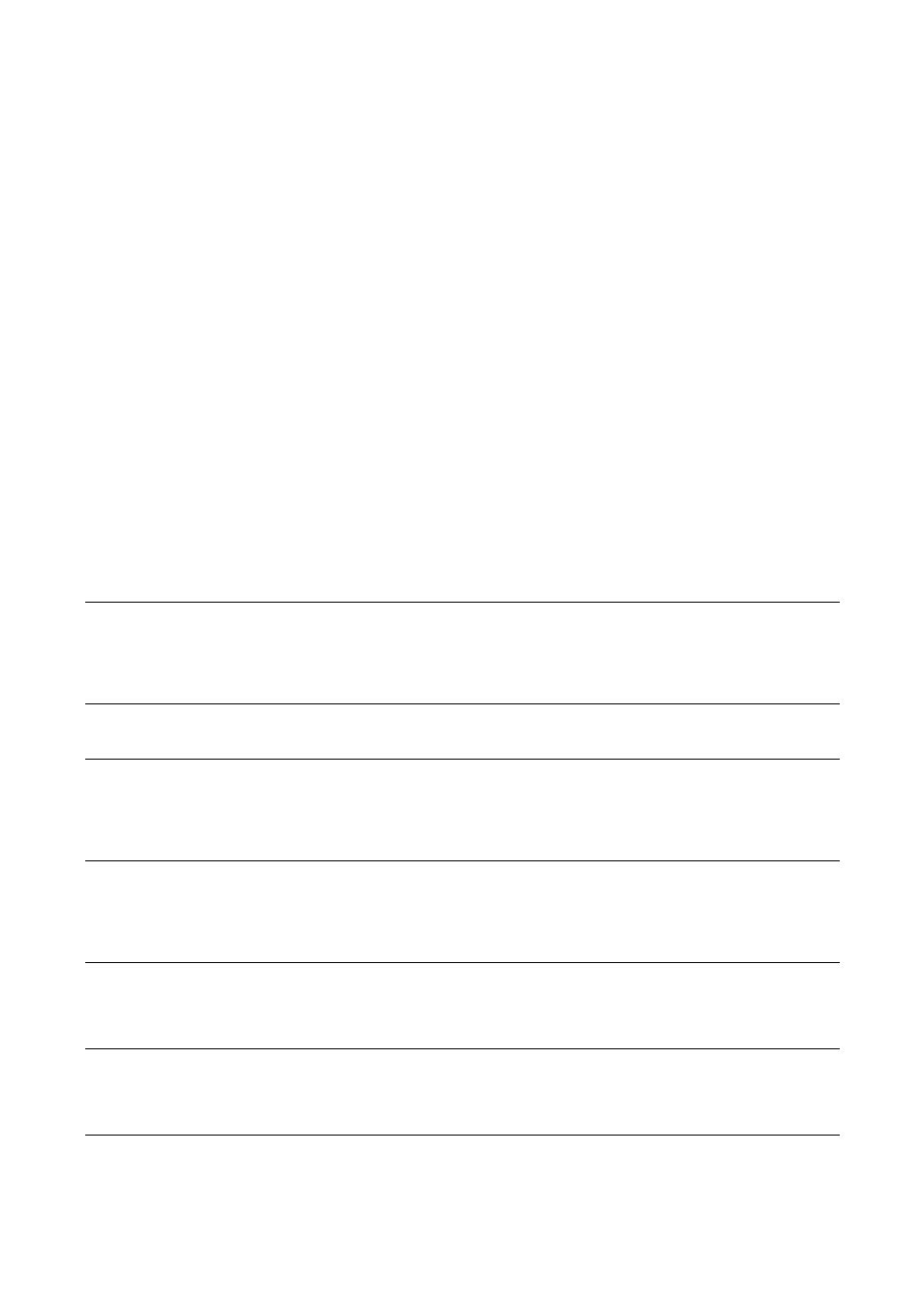
78
ProLink
®
II Software for Micro Motion
®
Transmitters
Configuring the Discrete Batch Application
One-stage versus two-stage batching
If
Number of stages
is set to 1, a single pump or valve is used to control the batch. When the batch is
started, the pump starts or the valve opens; at the configured target, the pump stops or the valve
closes.
Open primary
,
Open secondary
, and
Close primary
values are not required when
configuring the preset (see Section B.3.3).
If
Number of stages
is set to 2, two valves are used to control the batch, and the following
requirements apply when configuring the preset:
•
Both
Open primary
and
Open secondary
must be configured.
•
Either
Open primary
or
Open secondary
must be set to 0. Both may be set to 0 if desired.
•
Close primary
must be configured.
B.3.3
Configure presets
You can configure up to six batch presets. Preset 1 cannot be disabled, but you can change its
configuration.
Table B-3 defines the options for configuring presets. To configure a preset, first select the preset to be
configured, then define its parameters.
Table B-3
Preset parameters
Setting
Default
Description
Preset name
• Preset 1
• Preset 2
• Preset 3
• Preset 4
• Preset 5
• Preset 6
• Enter the name that will appear on operation screens and in preset selection
menus.
• A maximum of 22 characters can be stored.
Enable
preset
• Yes for preset 1
• No for presets 2-6
• If set to Yes, the batch preset can be selected for use. See Section B.4.
• If set to No, the batch preset is disabled and cannot be selected.
• Preset 1 cannot be disabled.
Open
primary
(1)
0.00% of target or
0.0 kg quantity
• Enter the quantity or the percent of the target at which the primary valve will
open. See the examples later in this section.
• Either Open primary or Open secondary must be set to 0. If one of these
parameters is set to a non-zero value, the other is set to 0 automatically
• Before a batch can be started, the primary valve must be assigned to a
discrete output. See Section B.3, Step 3.
Open
secondary
0.00% of target or
0.0 kg quantity
• Enter the quantity or the percent of the target at which the secondary valve
will open. See the examples later in this section.
• Either Open primary or Open secondary must be set to 0. If one of these
parameters is set to a non-zero value, the other is set to 0 automatically
• Before a batch can be started, the secondary valve must be assigned to a
discrete output. See Section B.3, Step 3.
Close
primary
80.00% of target or
0.0 kg quantity
• Enter the quantity subtracted from the target, or the percent of the target, at
which the primary valve will close. See the examples later in this section.
• The secondary valve always closes when the target is achieved.
• Before a batch can be started, the primary valve must be assigned to a
discrete output. See Section B.3, Step 3.
End
warning
(2)
80.00% of target or
0.0 kg quantity
• If End warning is enabled as a control option, enter the quantity subtracted
from the target, or the percent of the target, at which the end warning will
occur. See the examples later in this section.
• End warning can be assigned to a discrete output, using the Discrete IO
panel in the ProLink II Configuration window.
