7 obtain and configure a site key, Section 2.7), In table 2-6 – Emerson Network Router User Manual
Page 27
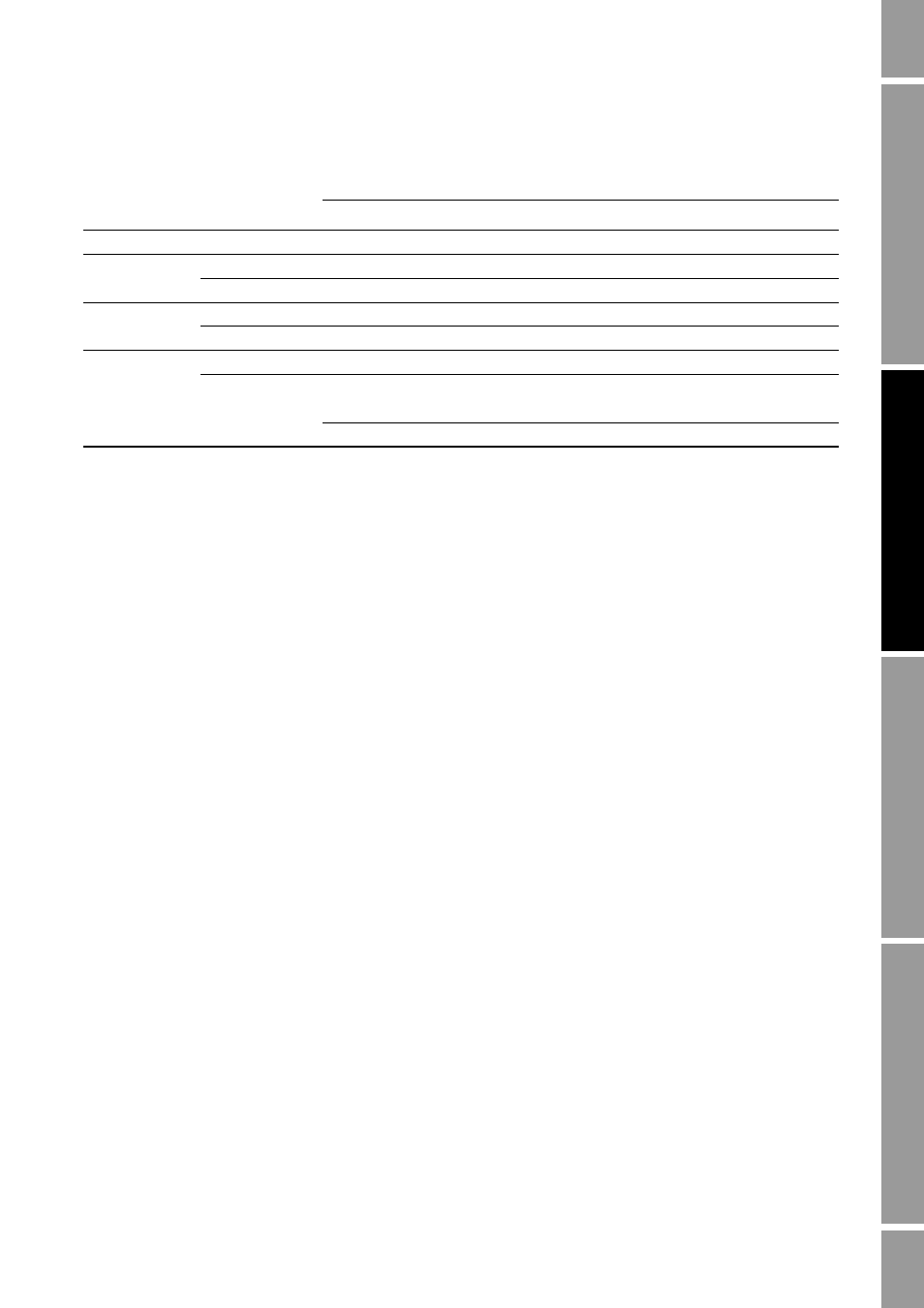
Installation and Use Manual
21
Installation and Setup
Pr
oL
in
k II
Setup
T
ransmitter Star
tup
Usi
ng
Pr
oL
in
k
II
Be
fo
re
Y
o
u
Begin
2.7
Obtain and configure a site key
To obtain and configure a site key:
1. Open the License Request file as follows:
Start > Programs > MMI > ProLink II v2.9 > ProLink II License Request Form
2. Edit the file, supplying all requested information including the site code.
To find the site code, choose
File > License
(see Figure 2-13).
3. Save the edited file.
4. Contact Micro Motion in one of the following ways:
•
Send an email to:
Attach the edited file to the email. The file is named LicenseRequest.txt, and in typical
installations is located in
Program Files > MMI > ProLink II v2.9
.
Note: This is the default location. If the ProLink II installation program found an existing license file,
the program and License Request file were installed in the location of the license file.
•
Telephone 800-522-6277 (toll-free in the U.S.), or 303-530-8250 (worldwide), and request
a site key. Have the edited registration text file available for reference.
Note: To minimize the possibility of error, Micro Motion recommends using the email method.
5. When the site key is provided:
a.
Start ProLink II.
b.
Choose
File > License
Table 2-6
Default communication parameters for RFT97xx and IFT97xx transmitters
Default values
Transmitter
Physical layer
Protocol
Baud
Data bits
(1)
(1) ProLink II automatically sets data bits appropriately for the configured protocol. Even though a data bits parameter may be
configured in the transmitter, you do not need to configure it in ProLink II.
Stop bits
Parity
Address
IFT9701/9703
(2)
(2) IFT9701/9703 communication parameters are not configurable. The settings shown here are always in effect.
Bell 202
(3)
(3) Connection to primary mA output.
HART
1200
8
1
odd
0
RFT9712
Bell 202
HART
1200
8
1
odd
0
RS-485
(4)
(4) Connection to RS-485 terminals.
HART
1200
8
1
odd
0
RFT9739 v2
Bell 202
HART
1200
8
1
odd
0
RS-485
HART
1200
8
1
odd
0
RFT9739 v3
Bell 202
HART
1200
8
1
odd
0
RS-485
(5) Dip switch settings on the transmitter are used to select either Std. comm or User defined.
• Std. comm
Modbus RTU
9600
8
1
odd
1
• User defined
HART
1200
8
1
odd
0
