Caution – Emerson Network Router User Manual
Page 47
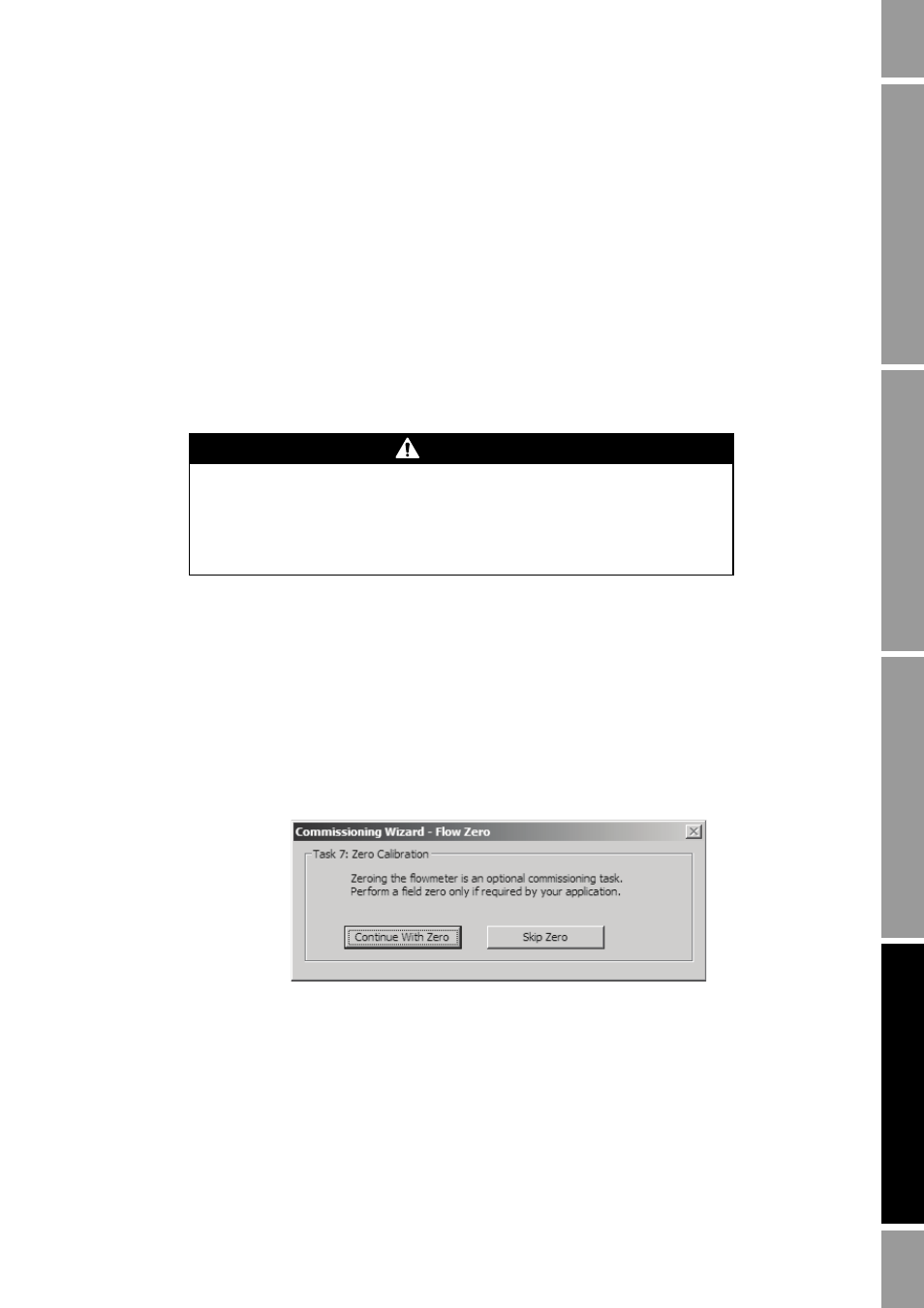
Installation and Use Manual
41
Initial Transmitter Startup Procedures
Pr
oL
in
k II
Setup
T
ransmitter Star
tup
Usi
ng
Pr
oL
in
k
II
Be
fo
re
Y
o
u
Begin
Pr
oL
in
k II
Setup
T
ransmitter Star
tup
Usi
ng
Pr
oL
in
k
II
Be
fo
re
Y
o
u
Begin
Pr
oL
in
k II
Setup
T
ransmitter Star
tup
Usi
ng
Pr
oL
in
k
II
Be
fo
re
Y
o
u
Begin
Pr
oL
in
k II
Setup
T
ransmitter Star
tup
Usi
ng
Pr
oL
in
k
II
Be
fo
re
Y
o
u
Begin
To zero the meter:
1. Prepare the meter for zeroing:
a.
Apply power to the meter. Wait several minutes to allow the meter to warm up:
•
For IFT or RFT transmitters, wait for approximately 30 minutes.
•
For Series 1000/2000/3000 transmitters, LF-Series transmitters, and MVD Direct
Connect, wait for approximately 20 minutes.
b.
Run the process fluid through the sensor until the sensor temperature reaches the normal
process operating temperature.
c.
Close the shutoff valve downstream from the sensor.
d. Ensure that the sensor is completely filled with fluid.
e.
Ensure that the process flow has completely stopped.
2. To start the zeroing procedure from the ProLink menu, choose
ProLink > Calibration > Zero
Calibration
3. To start the zeroing procedure from the Commissioning Wizard (then refer to Figure 4-4):
a.
Choose
Tools > Commissioning Wizard
.
b.
Click
Task 7: Zero Calibration
.
c.
Click
Next
.
The Commissioning Wizard will display the dialog box shown below. Click
Continue With
Zero
only if you know zeroing is necessary for your application.
CAUTION
If fluid is flowing through the sensor, the sensor zero calibration may be
inaccurate, resulting in inaccurate process measurement.
To improve the sensor zero calibration and measurement accuracy, ensure that
process flow through the sensor has completely stopped.
