4 generate a temporary license, 5 connect the pc to the transmitter, License (see section 2.4) – Emerson Network Router User Manual
Page 14: And the transmitter (see section 2.5), Warning
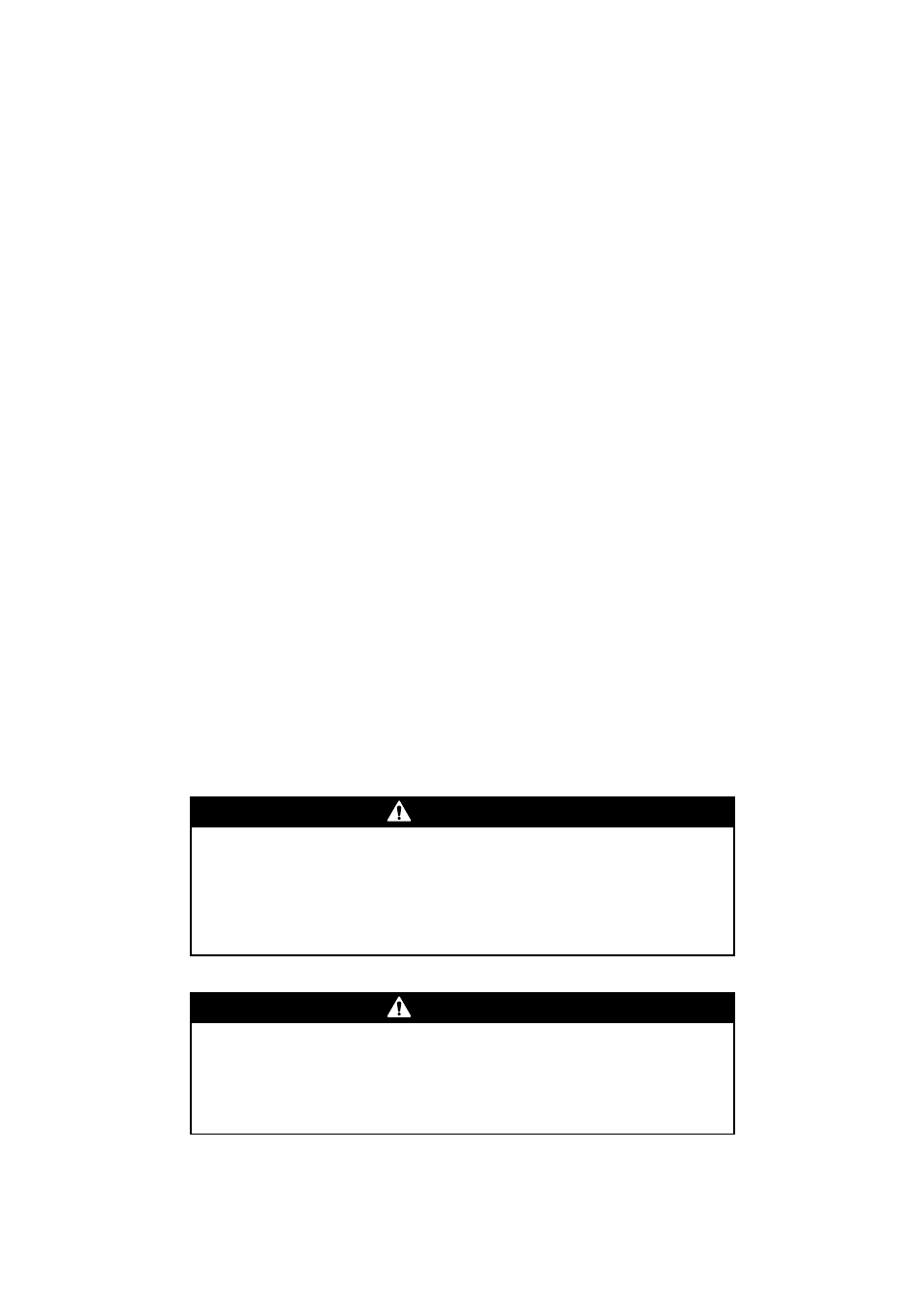
8
ProLink
®
II Software for Micro Motion
®
Transmitters
Installation and Setup
(2) If the user who installs ProLink II does not have Administrator rights, the installation wizard may
display a message warning that the installation may not be successful. If this occurs, the
installation wizard will run to completion but the Windows Registry may not be updated correctly.
If you are subsequently unable to connect to a transmitter, reinstall the software with
Administrator privileges.
(3) If you have a Model 2700 transmitter with transmitter software earlier than v3.4, and you have
the concentration measurement application installed, you cannot access the concentration
measurement functions with ProLink II v2.1 or later. Contact Micro Motion for alternative
solutions.
2.4
Generate a temporary license
The first time you run ProLink II, you will be prompted to generate a temporary license. This license
will allow you to run ProLink II with full functionality for seven days, starting from the current date
and time. Follow the on-screen instructions to generate the temporary license.
Note: If you attempt to use ProLink II after the temporary license has expired, ProLink II will no
longer allow you to connect to a transmitter.
2.5
Connect the PC to the transmitter
To connect the PC to the transmitter:
1. Connect the appropriate signal converter to your PC’s serial or USB port, using adapters as
required. (See Section 1.3.2 for a list of the available installation kits and signal converters.)
•
For connections using the Bell 202 physical layer, use the Bell 202–RS-232 signal
converter.
•
For connections using the RS-485 physical layer, use the RS-485–RS-232 signal
converter.
2. Connect the two leads of the signal converter to the appropriate terminals on your transmitter
using the terminal reference in Table 2-1 and the connection diagrams in Section 2.5.1.
WARNING
On Model 1700/2700 and LF-Series field-mount transmitters, opening the
power supply compartment in explosive atmospheres while the power is on
can cause an explosion.
Before using the service port to communicate with the transmitter in a hazardous
area, make sure the atmosphere is free of explosive gases.
WARNING
On Model 1700/2700 and LF-Series field-mount transmitters, opening the
power supply compartment can expose the operator to electric shock.
To avoid the risk of electric shock, do not touch the power supply wires or terminals
while using the service port.
