2 update procedure – Sealey VAG505 User Manual
Page 74
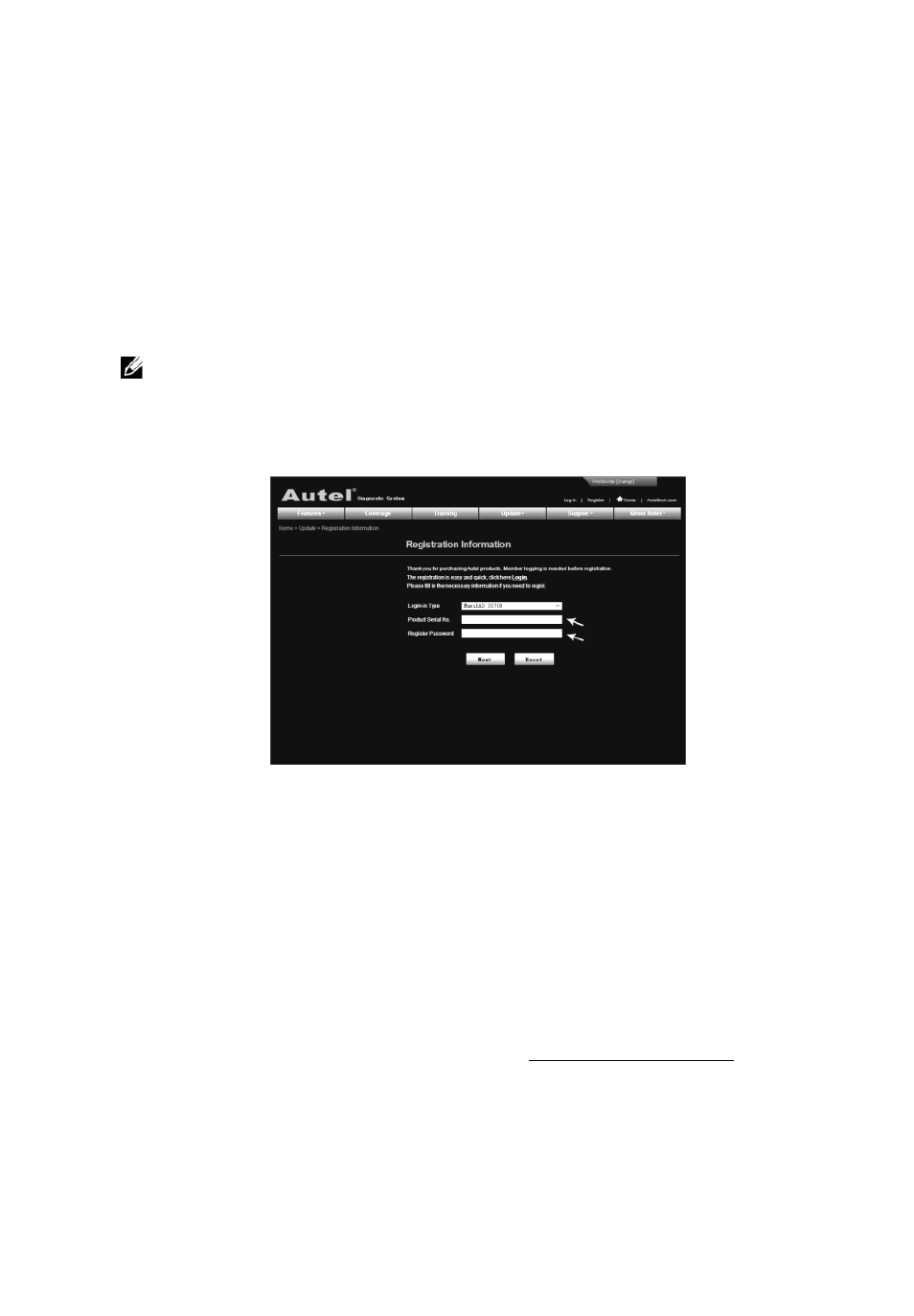
72
select User Register. Or, Click on the Updates column in the
lower right corner of the screen, and select Register.
3.
The screen of Register Information appears. Please read through
the instructions, and click on Agree to continue.
4.
Put in the Product Serial No. and Register Password, and click
on Next. (Figure 7.2)
5.
Follow the instructions on screen to finish the registration.
NOTE: Please use the About function to find out the Product
Serial No. and Register Password. For details, please refer to
the Section 3.6 System Setup.
Figure 7.2
7.2.2 Update Procedure
Autel frequently releases software updates that you can download.
The Update feature makes it very easy to determine and get exactly
what you need.
1.
Install PC Suit through the included CD, or download the
applications in our website: or our
distributors’ site.
2.
Make sure that your computer is connected to the Internet.
3.
Remove the Micro SD card from the scan tool.
