Sealey AK9638D User Manual
Ak9638d, Fig.1
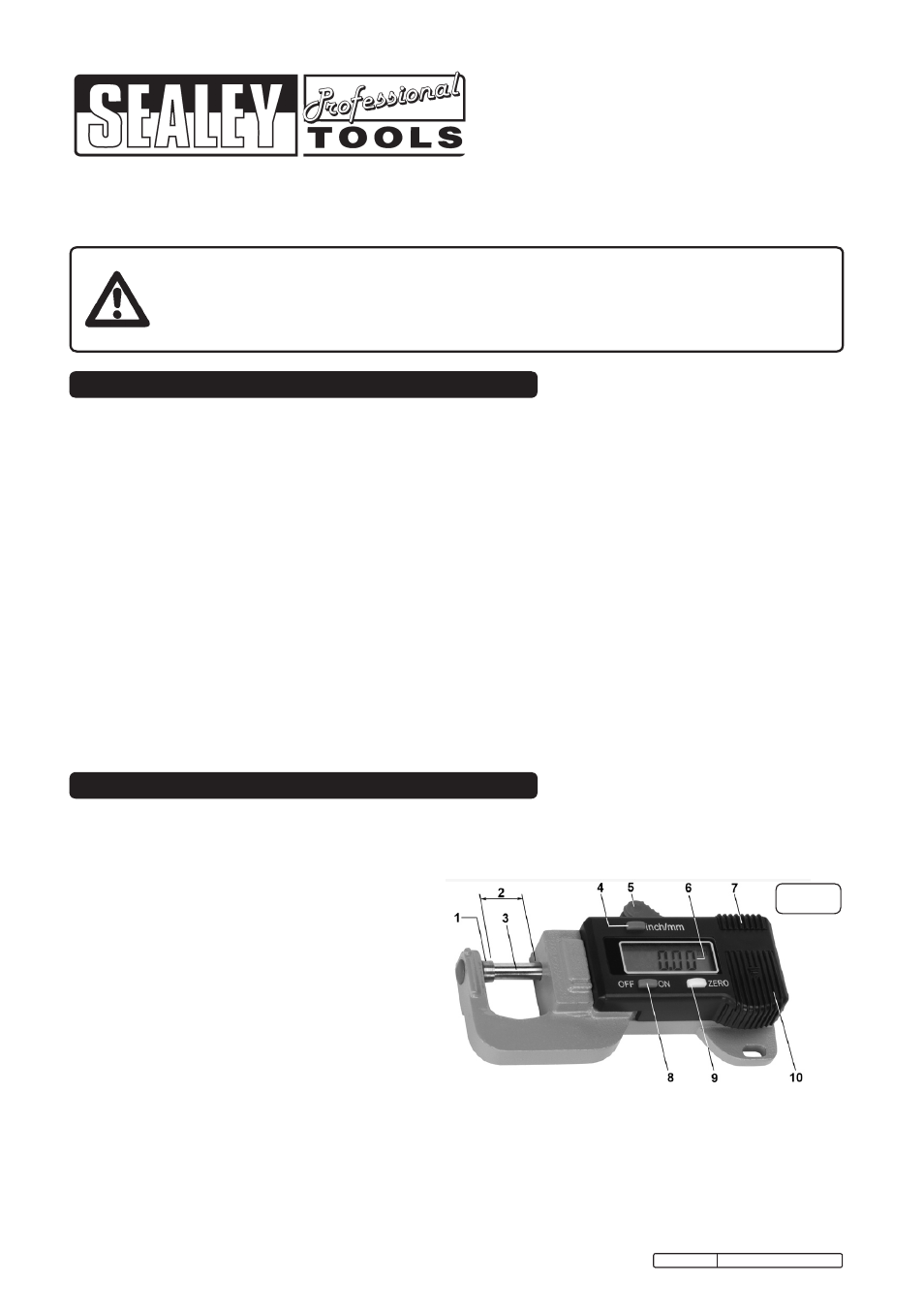
INSTRUCTIONS FOR:
DIGITAL EXTERNAL MICROMETER
0-14MM/0.0.550"
MODEL No:
AK9638D
Thank you for purchasing a Sealey product. Manufactured to a high standard this product will, if used according to these
instructions and properly maintained, give you years of trouble free performance.
IMPORTANT
PLEASE READ THESE INSTRUCTIONS CAREFULLY. NOTE THE SAFE OPERATIONAL
REQUIREMENTS, WARNINGS, AND CAUTIONS. USE THIS PRODUCT CORRECTLY AND
WITH CARE, FOR THE PURPOSE FOR WHICH IT IS INTENDED. FAILURE TO DO SO MAY
CAUSE DAMAGE AND/OR PERSONAL INJURY AND WILL INVALIDATE THE WARRANTY.
WARNING! Ensure Health and Safety, local authority and general workshop practice regulations
are adhered to when using tools and equipment.
DO NOT use micrometer if damaged.
Maintain micrometer in good and clean condition for best and safest performance.
Keep the work area clean, uncluttered and ensure there is adequate lighting.
Maintain correct balance and footing. Ensure the floor is not slippery and wear non-slip shoes.
Keep children and unauthorised persons away from the work area.
DO NOT use the micrometer for any purpose other than for which it is designed.
DO NOT get micrometer wet or use in damp or wet locations, or areas where there is condensation. Keep
micrometer clean and dry using a dry cotton cloth only.
DO NOT dip or submerge the micrometer in any type of liquid.
DO NOT expose calliper to bright sunlight or dust.
DO NOT dis-assemble micrometer. The micrometer must be checked by qualified service personnel only.
DO NOT apply any voltage to the micrometer i.e. with an electric marker pen.
The micrometer is a precision instrument, treat with care, avoid using force and do not subject to knocks or
shocks.
Take particular care not to damage or scratch the scale surface.
Use micrometer in reasonably constant temperature conditions of approximately 20ºC
1. SAFETY INSTRUCTIONS
2. INTRODUCTION & SPECIFICATION
Digital micrometer with spring loaded satin chrome pin. Easy-to-read LCD digital display with auto-off feature.
Zero display in any position for relative and tolerance readings. Display switchable between Metric and Imperial
units. Includes serial port connection for computer interface.
1 Measuring Pad
5 Measuring lever
9 Zero Button
2 Measuring Space
6 LCD Display
10 Battery Cover
3 Measuring Pin
7 Serial Port
4 Metric/Imperial Selector
8 On/Off Control
Specification.
Model No. ...............................................AK9638D
Range ..........................................0-12.7mm/0-0.5"
Gradation .....................................0.01mm/0.0005"
Cell Qty & Type ............................1 x LR44 (1.5V)
Original Language Version
AK9638D Issue No.1 22/06/10
fig.1
