B. auto reset – Sealey VAG505 User Manual
Page 56
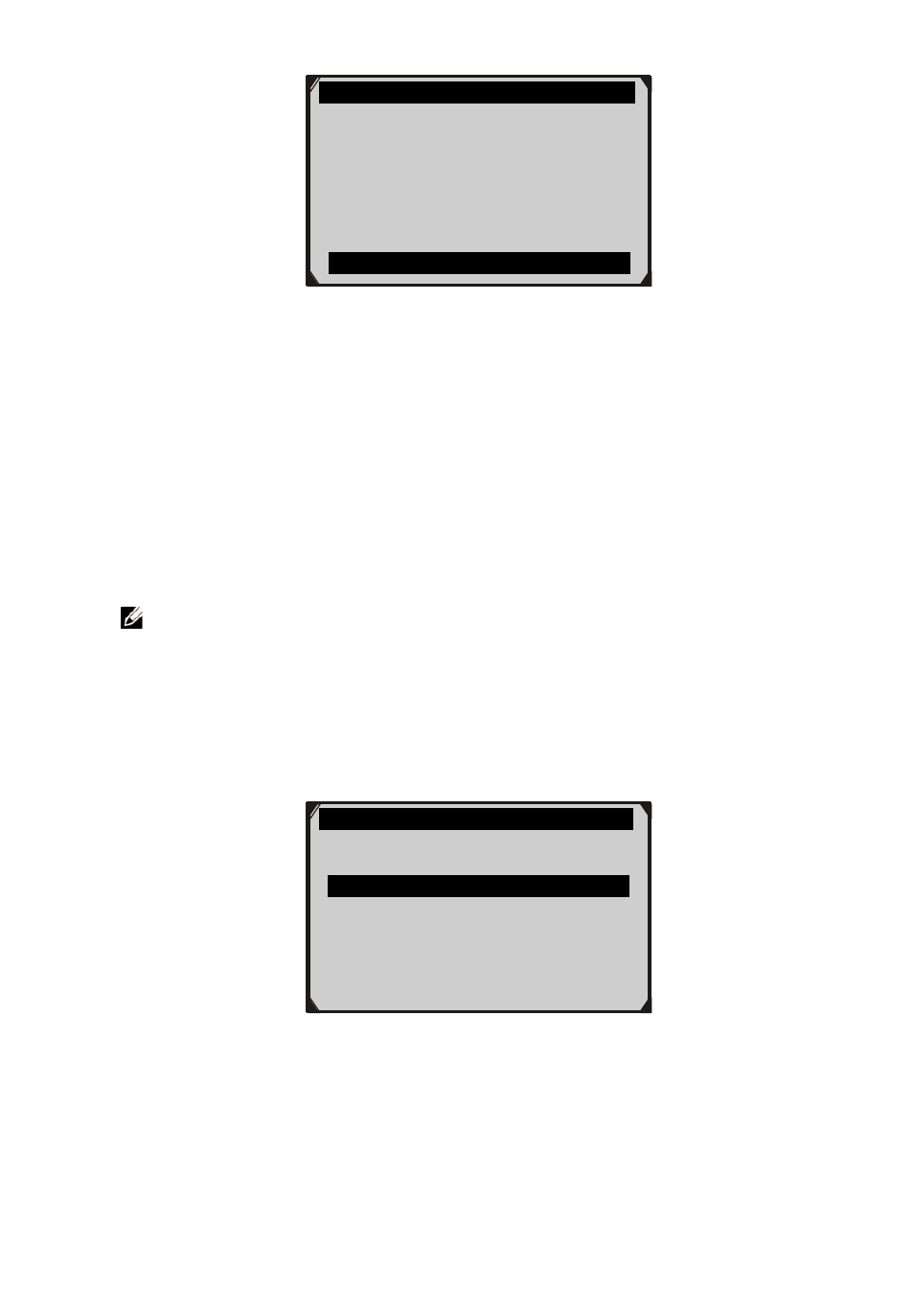
54
Figure 6.19
4) Follow the instructions to reset the service manually.
5) Press ESC button to exit.
B. Auto Reset
Most VW, Audi, Seat and Skoda vehicles being OBD II compliant
can be reset automatically by the scan tool.
NOTE: In this manner, the scan tool will communicate with
the vehicle being tested. If there is a linking error, please refer
to 3.8 product troubleshooting.
1) Select Auto Reset from the Oil Reset menu and press OK
button.
Figure 6.20
2) In the Auto Reset menu, there are two options for you to select:
SRI Reset and Adaptation.
1) SRI Reset function is used to reset the Service Reminder
in vehicles so equipped. It will automatically access the
Oil Reset
1.Manual Reset
2.Auto Reset
Manual Reset
1.Select Press Reset At Oil Change
from the setup control for the
current display mode.
2.Press Reset Control to reset
Oil change.
OK
