Sealey VAG505 User Manual
Page 69
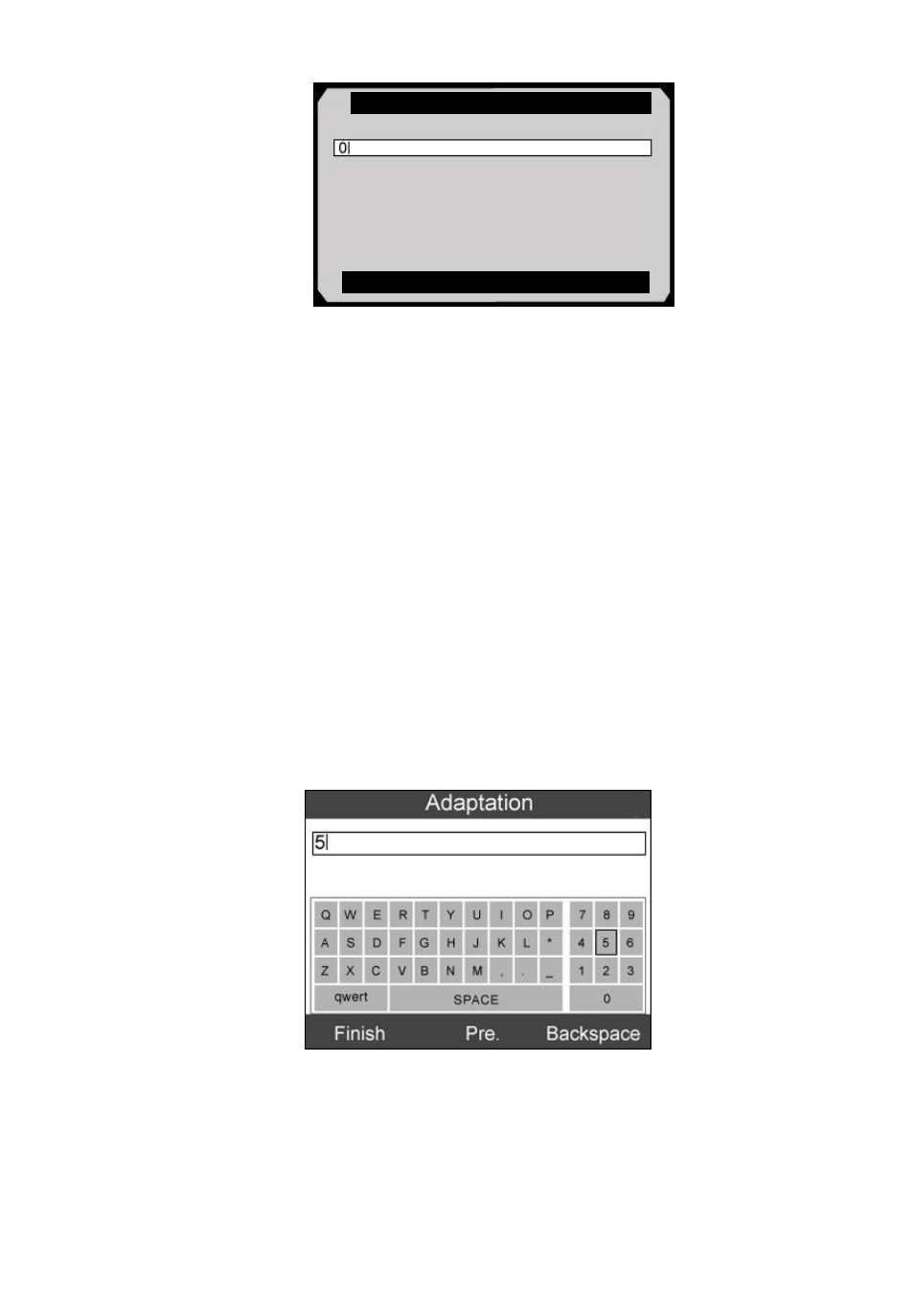
67
Figure 6.44
The three keyboard function keys work as below.
[ Finish ] : After entering a new value, use this key to save the
value to the ECU.
[ Show ] : Press this key to pop up a soft keyboard to facilitate
your input. (Figure 6.45)
[ Esc ] : Press this key to exit.
3)
Select Show and a soft keyboard will pop up. Use
LEFT/RIGHT scroll button and UP/DOWN scroll button to
move to the desired character.( Take 5 as an example)
Figure 6.45
The three keyboard function keys work as below.
[Finish] --- When you finished the input, select this key to
confirm your input and exit.
Adaptation
Input the Brake Pad’s thickness of you
want. The value must be between 3 and 14
mm.
Finish Show Esc
