Sealey VAG505 User Manual
Page 70
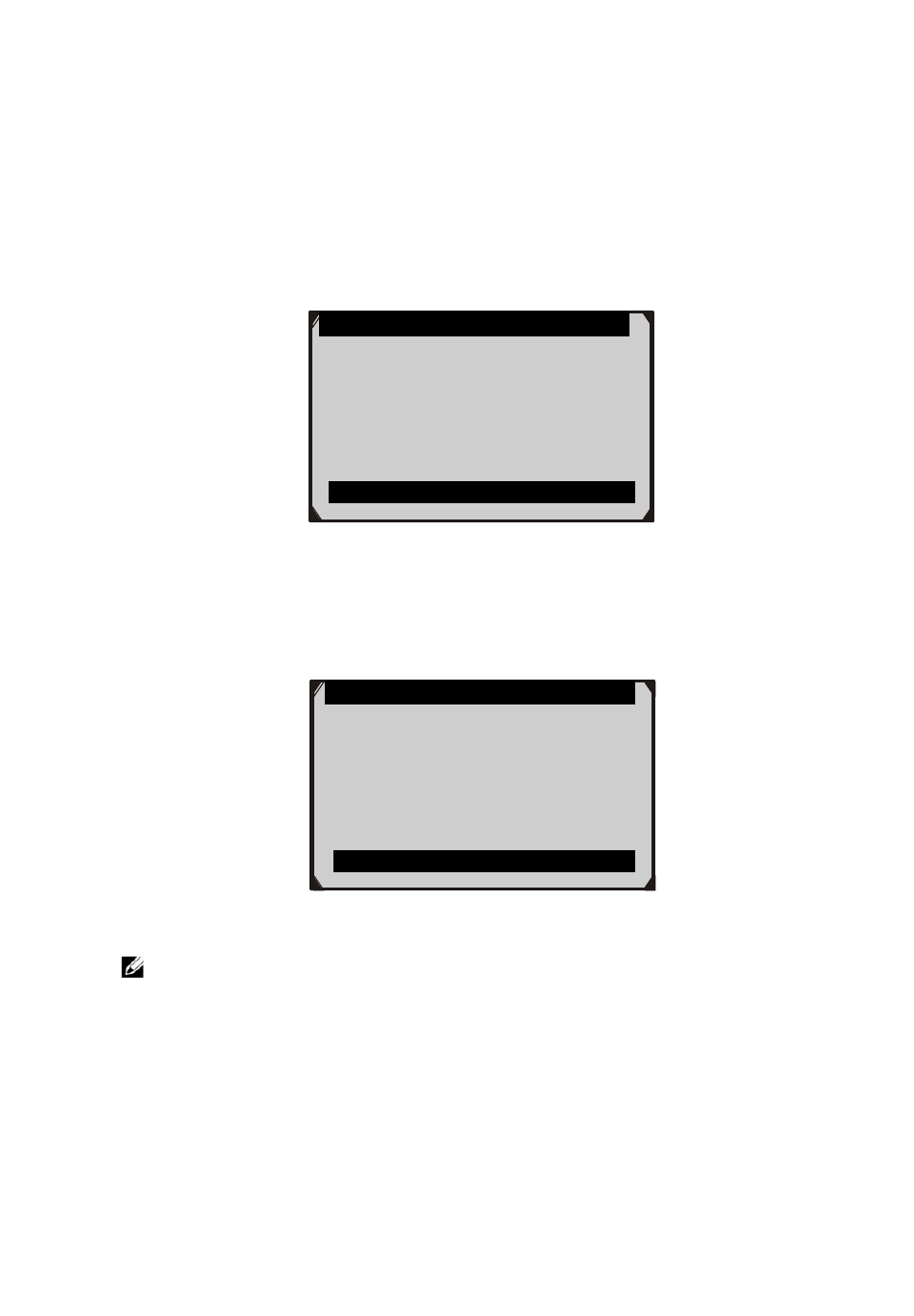
68
[Pre.] --- Moves a space to the left.
[Backspace] --- Uses this key to erase the previous digit or
character when typing.
4) After you have input the value, press Finish. A message will
come up asking your confirmation.
Figure 6.46
7) Press Yes function key or OK button, an “Adaptation
Done!” message comes up.
Figure 6.47
NOTE: The data you input must be between 3 and 14mm. If you
enter a data out of range, the tool will display a warning
message to remind you to change the value.
D. Function test
1) With the scan tool in Special Function screen, select
Function Test and press OK button.
Adaptation
Adaptation Done
Press any key to continue
Input Dialog Box
5
Do you want to save and continue?
Yes NO
