Epson VIGOR 3300 User Manual
Page 84
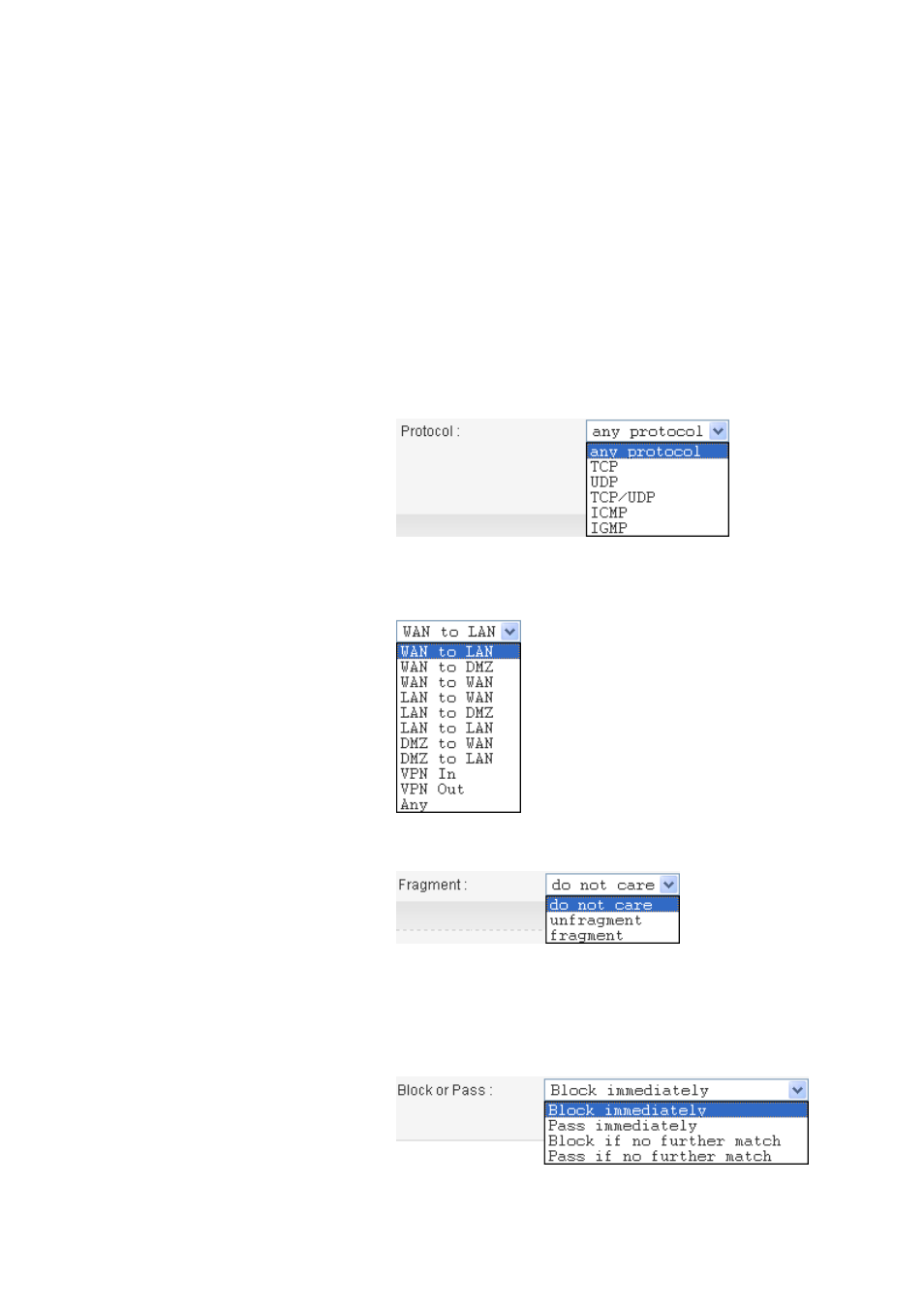
Vigor3300 Series User’s Guide
80
Between - Specifies the port number is between the Start Port
and End Port.
Destination IP
It means the destination IP address for this filter rule. Placing
the symbol “!” before a particular IP address will prevent this
rule from being applied to that IP address. It is equal to the
logical NOT operator.
Destination Mask
It means the subnet mask for the destination IP.
Destination Port
It means the port for the destination IP.
Group Name
It means the filter group for the current rule.
Protocol
It is the protocol(s) for this filter rule.
Direction
The direction of packet flow VPN In is for incoming packets.
VPN Out is for outgoing packets, and Any is for both
directions.
Fragments
It is the response to fragmented packets. There are three options
as below.
Do not care - Specifies no fragment options.
Unfragment - Applies the rule to unfragment packets.
Fragmented - Applies the rule to fragmented packets.
Block or Pass
The action to be taken when packets match the rule. There are
four options:
Block immediately - Block the packet immediately.
