Epson VIGOR 3300 User Manual
Page 125
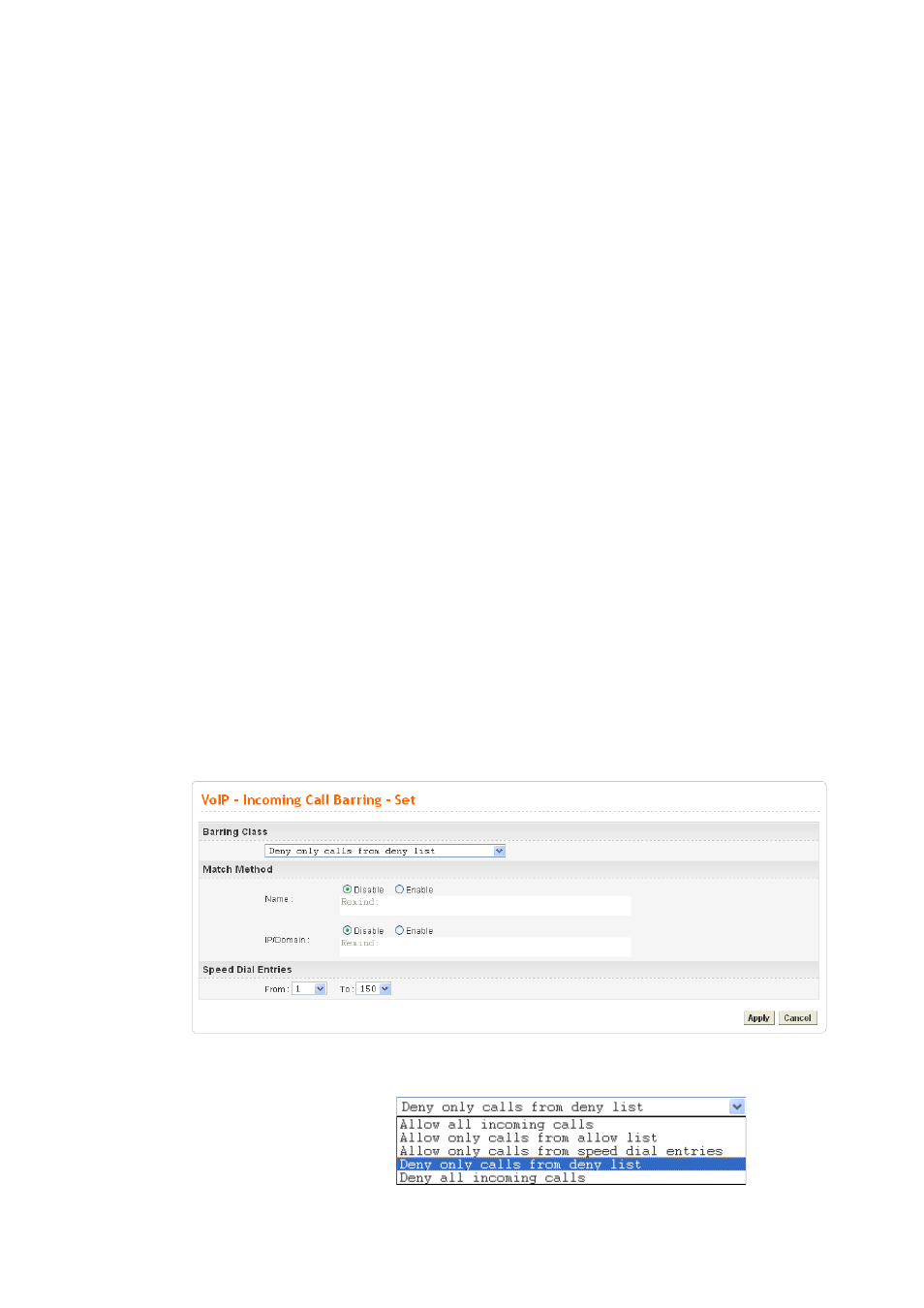
Vigor3300 Series User’s Guide
121
Full-auto, no need to config NAT (only for SIP)- If you
click this function; the user does not configure NAT
information.
STUN Local Port - Type the port number of the STUN
server.
STUN Server Address - Type the IP address of the STUN
server.
STUN Server Port - Type the port number of the STUN
server.
Symmetric Media
Disable symmetric RTP and T.38 – Click this button to make
RTP and T.38 being not symmetrical.
Enable symmetric RTP and T.38 - Click this button to make
RTP and T.38 being symmetrical. When Vigor3300 detects the
IP address of the receiving packets differing with the address
informed by remote end, Vigor3300 will change the IP address
automatically according to the real IP address of the packets to
ensure the remote receiver can get the packets.
3
3
.
.
7
7
.
.
9
9
I
I
n
n
c
c
o
o
m
m
i
i
n
n
g
g
C
C
a
a
l
l
l
l
B
B
a
a
r
r
r
r
i
i
n
n
g
g
This feature is used to bar incoming VoIP calls from the Internet. Barring classes can be
specified to allow or deny incoming calls. There are five barring classes on the device. The
default setting is Allow all incoming calls.
S
S
e
e
t
t
This page allows you to choose a barring class, match method and set a range for speed dial
entries for the incoming call barring.
Barring Class
There are five options for incoming calls from remote ends.
Choose either one of them to set the barring class.
