Epson VIGOR 3300 User Manual
Page 59
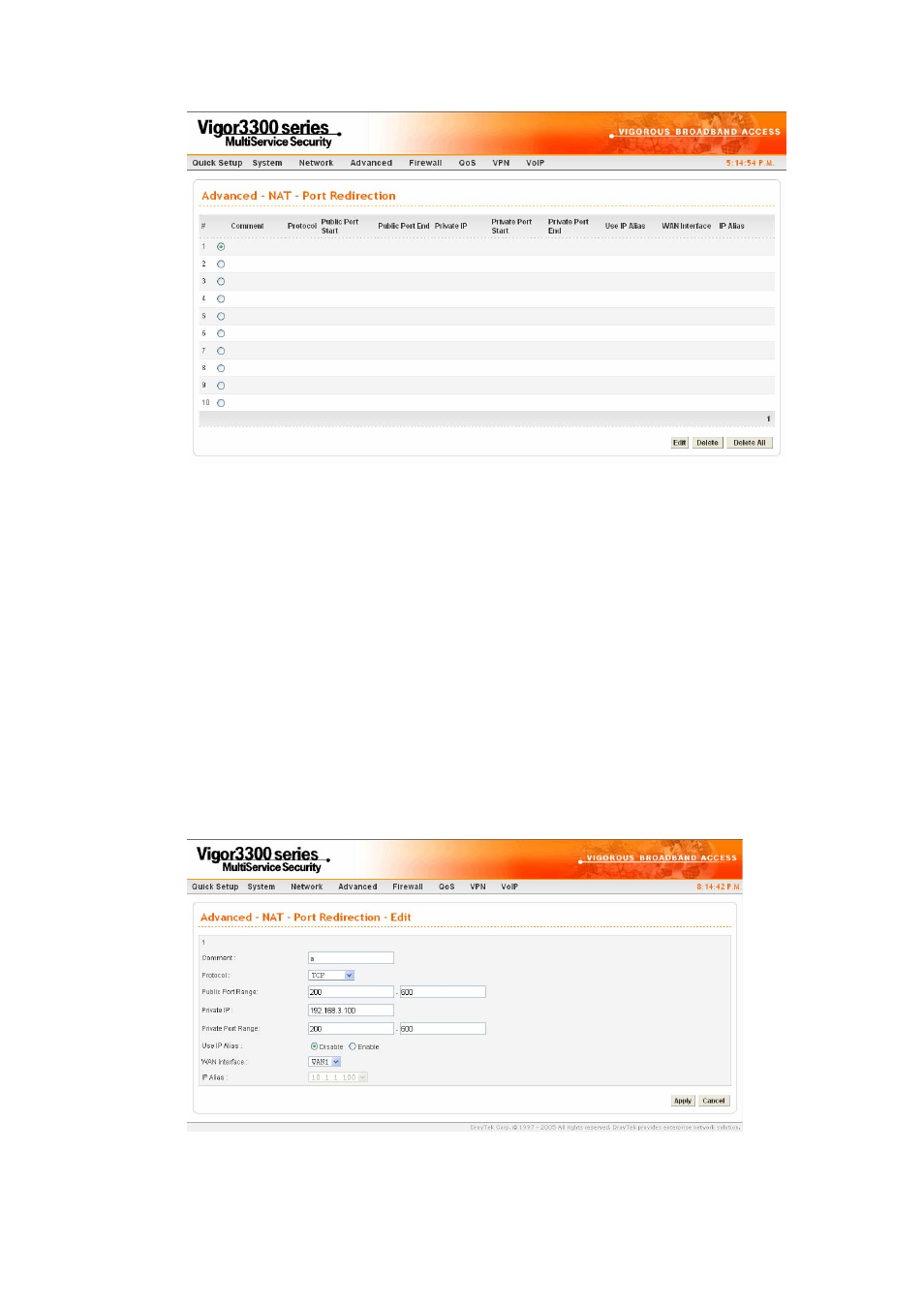
Vigor3300 Series User’s Guide
55
Comment
Displays the name of the entry.
Protocol
Displays the protocol used for the entry.
Public Port Start
Displays the start point in the range of public port.
Public Port End
Displays the end point in the range of public port.
Private IP
Displays the private IP used for this entry.
Private Port Start
Displays the start point in the range of private port.
Private Port End
Displays the end point in the range of private port.
Edit
Allows users to edit the selected port redirection settings.
Delete/Delete All
Removes one/all the selected port redirection settings.
To edit an item, click the radio button of the item that you want to modify. Then click Edit on
the bottom of the page to add a new rule entry or modify an existed rule entry.
Comment
Assign a name for this entry.
The maximum is 20 characters.
- C8230 (29 pages)
- 400 (38 pages)
- 400 (148 pages)
- 600 (135 pages)
- 640 (45 pages)
- 700 (10 pages)
- 850 (147 pages)
- 1520 (40 pages)
- C82314 (71 pages)
- RS-485 (2 pages)
- 6200A (97 pages)
- C82307 (37 pages)
- UB E02 (86 pages)
- 440 (240 pages)
- 440 (212 pages)
- 660 (92 pages)
- 5000 (176 pages)
- 5000 (154 pages)
- 9000 (68 pages)
- ARM.POWERED ARM720T (224 pages)
- SD-DSPUSBB (2 pages)
- CMD-2260 (18 pages)
- C823301 (17 pages)
- S1C6200A (98 pages)
- 33+ (10 pages)
- FEH300b (46 pages)
- SED 1520 Series (40 pages)
- Serial Interface GQ-3500 (13 pages)
- ETX-945 (39 pages)
- Photo EX (35 pages)
- C82364 (279 pages)
- 214D-1 (57 pages)
- EM07ZS1647F (168 pages)
- Connect-It SD-DSWIFIB (2 pages)
- ACTIONPC 7000 (10 pages)
- S5U1C63000H2 (35 pages)
- C824 (4 pages)
- C82069* (46 pages)
- 80211b (68 pages)
- C82312 (13 pages)
- S5U1C17801T1100 (60 pages)
- C82324* (57 pages)
- C82372 (22 pages)
- C82315 (48 pages)
- P07303 (36 pages)
