Epson VIGOR 3300 User Manual
Page 142
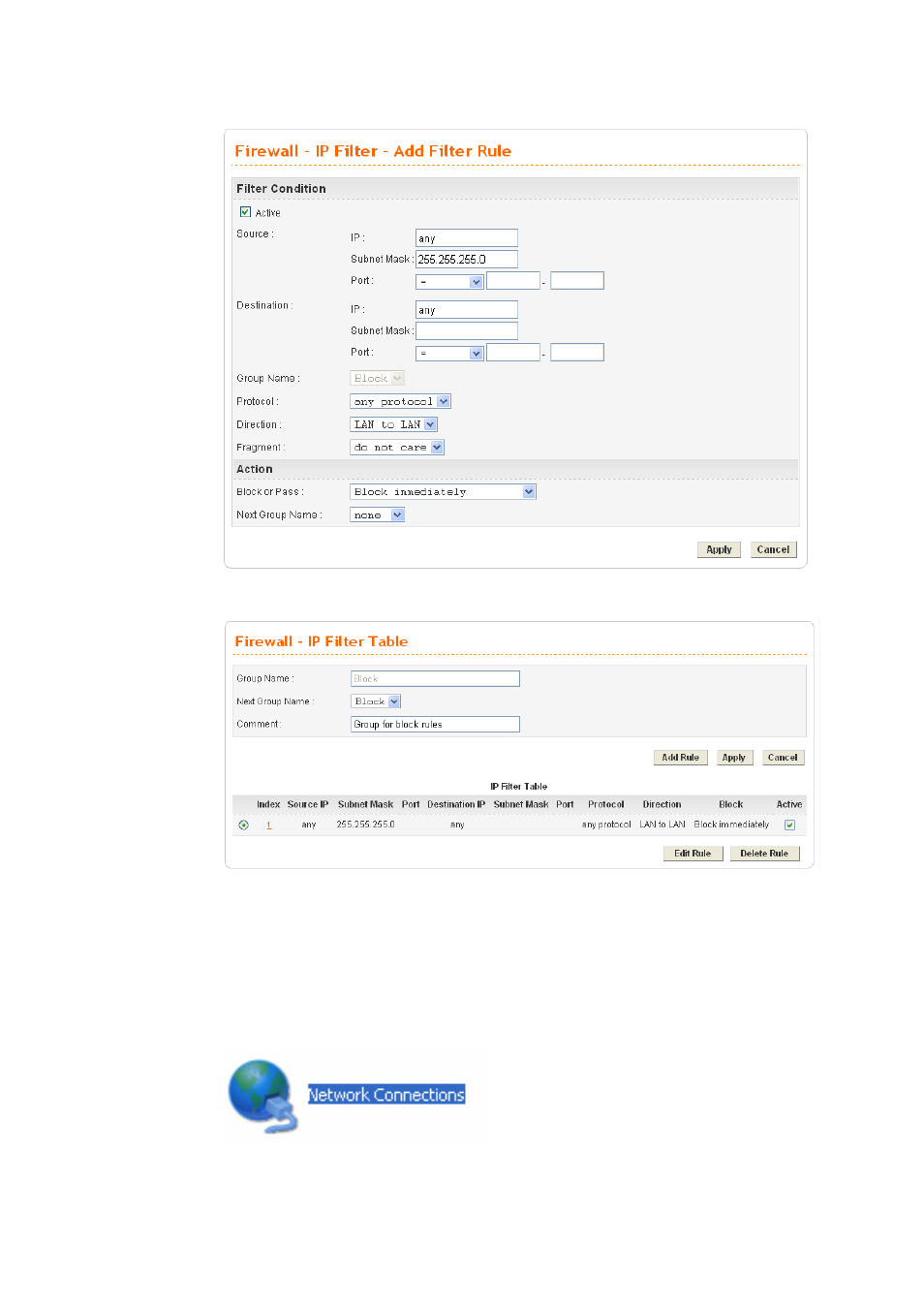
Vigor3300 Series User’s Guide
138
4.
Now you will get the following page.
A
A
.
.
2
2
H
H
o
o
w
w
t
t
o
o
C
C
h
h
e
e
c
c
k
k
/
/
E
E
d
d
i
i
t
t
V
V
L
L
A
A
N
N
I
I
D
D
o
o
n
n
Y
Y
o
o
u
u
r
r
P
P
C
C
?
?
Not all the network cards support VLAN features. If you cannot sure if the network card of
your computer supports tagged VLAN or not, please do the following steps to check (or edit)
VLAN ID on your PC.
1.
Go to Control Panel and then double-click on Network Connections.
See also other documents in the category Epson Hardware:
- C8230 (29 pages)
- 400 (38 pages)
- 400 (148 pages)
- 600 (135 pages)
- 640 (45 pages)
- 700 (10 pages)
- 850 (147 pages)
- 1520 (40 pages)
- C82314 (71 pages)
- RS-485 (2 pages)
- 6200A (97 pages)
- C82307 (37 pages)
- UB E02 (86 pages)
- 440 (240 pages)
- 440 (212 pages)
- 660 (92 pages)
- 5000 (154 pages)
- 5000 (176 pages)
- 9000 (68 pages)
- ARM.POWERED ARM720T (224 pages)
- SD-DSPUSBB (2 pages)
- CMD-2260 (18 pages)
- C823301 (17 pages)
- S1C6200A (98 pages)
- 33+ (10 pages)
- FEH300b (46 pages)
- SED 1520 Series (40 pages)
- Serial Interface GQ-3500 (13 pages)
- ETX-945 (39 pages)
- Photo EX (35 pages)
- C82364 (279 pages)
- 214D-1 (57 pages)
- EM07ZS1647F (168 pages)
- Connect-It SD-DSWIFIB (2 pages)
- ACTIONPC 7000 (10 pages)
- S5U1C63000H2 (35 pages)
- C824 (4 pages)
- C82069* (46 pages)
- 80211b (68 pages)
- C82312 (13 pages)
- S5U1C17801T1100 (60 pages)
- C82324* (57 pages)
- C82372 (22 pages)
- C82315 (48 pages)
- P07303 (36 pages)
