Epson VIGOR 3300 User Manual
Page 42
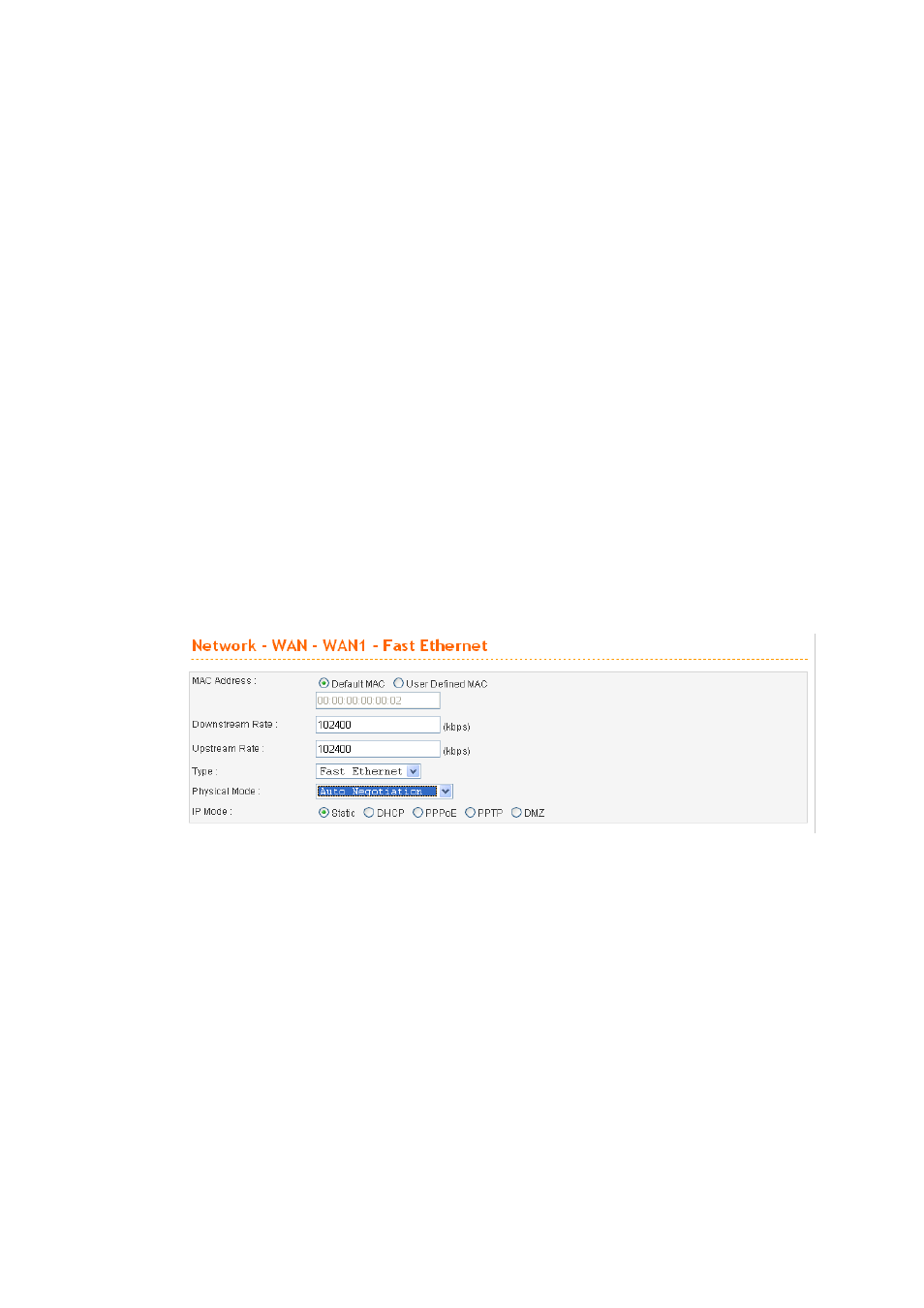
Vigor3300 Series User’s Guide
38
Edit
Open the configuration page of this WAN interface.
IP Mode
Displays current mode of this WAN interface. There are five options:
Static, DHCP, PPPoE, PPTP and DHCP.
Active
Activates/closes this WAN interface.
Default Route
Sets this WAN interface as default route interface.
Load Balance
Adds this WAN interface to the load balance group.
Weight
Sets the weight load (10-90%) for this WAN interface for load balance.
This selection is available only when Auto Weight is unchecked.
Backup-Master
Sets this WAN interface as a master interface. WAN1 must be assigned
as Master interface if Backup function is enabled.
Backup-Slave
Sets this WAN interface as a slave interface.
VoIP
Sets this WAN interface as VoIP default interface.
Most users will use their routers primarily for Internet access. The Vigor3300 Series supports
broadband Internet access and provides multiple WAN interfaces. The following sections will
give a detailed illustration to broadband access methods.
Click the “Edit” icon to bring up the WAN configuration page for the corresponding interface.
Default MAC
Uses the default Mac address.
User Defined MAC
Uses a MAC address defined by users. If you select this item, you
have to type the MAC address in the box below.
Downstream Rate
Sets downstream rate for this WAN interface. The default value is
102400 kbps (100 Megabit).
Upstream Rate
Sets transmission rate for this WAN interface. The default value is
102400 kbps (100 Megabit).
Type
Sets connection type for this WAN interface.
Physical Mode
Sets connection speed mode. There are five options including Auto
negotiation, full duplex, half duplex, 10M and 100M.
