Epson VIGOR 3300 User Manual
Page 123
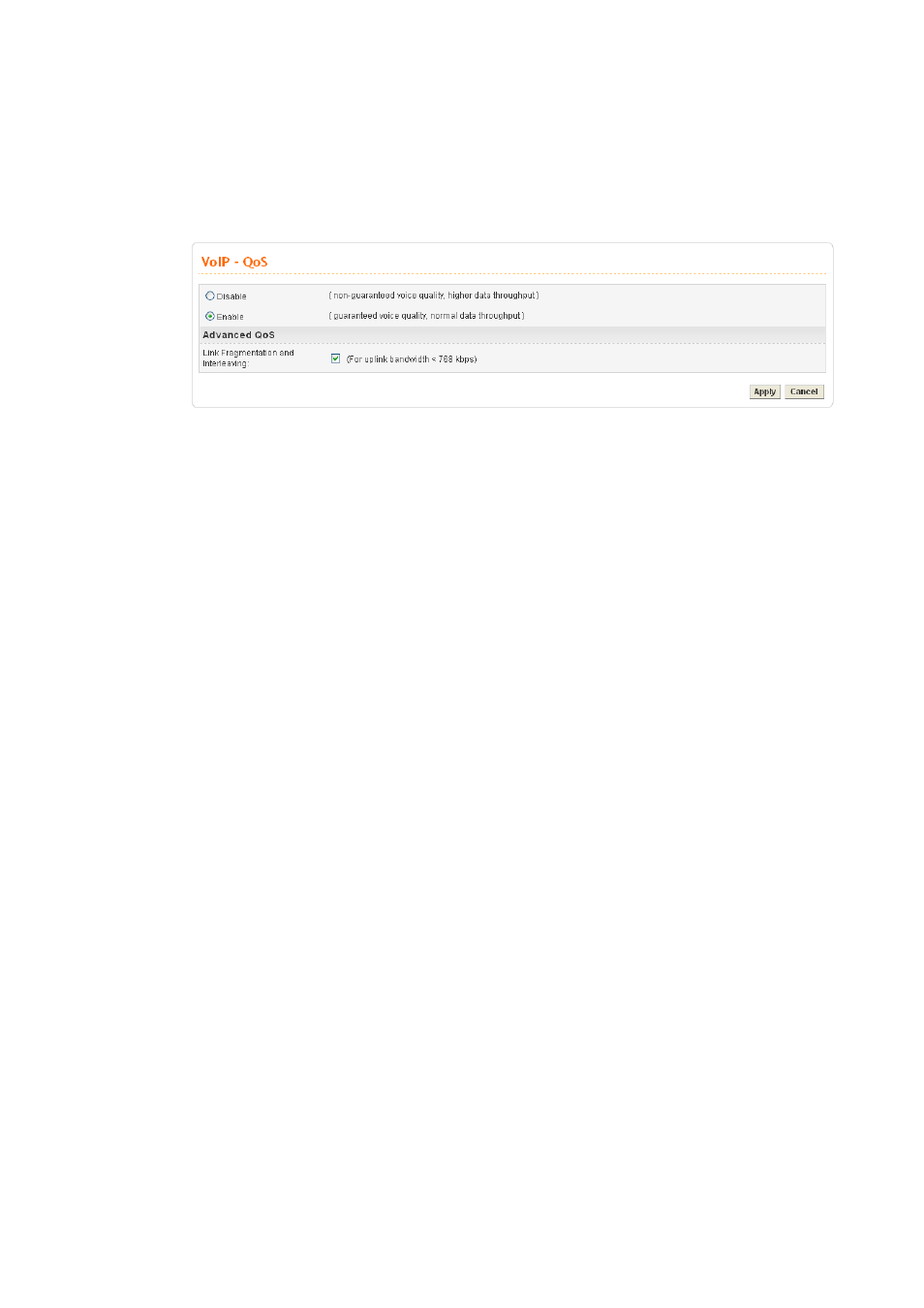
Vigor3300 Series User’s Guide
119
3
3
.
.
7
7
.
.
7
7
Q
Q
o
o
S
S
This Quality of Service (QoS) function is only for the VoIP feature. When this function is
enabled, the Vigor 3300 Series will set rate limitation for incoming and outgoing
transmissions to ensure the best quality of service in VoIP.
Disable
Click this button to disable QoS function. The voice quality
cannot be quaranteed and the data throughput will be higher.
Enable
Click this button to invoke QoS function. The voice quality can
be good and the data throughput will be lower.
Link Fragmentation and
Interleaving
Each packet size is determined by the bandwidth of WAN
interface. The smaller the bandwidth is, the smaller the packet
will be. Such activity can reduce the time delay of packet
transmitting. Meanwhile, the VoIP packets will be inserted in
the front of queue of signal for transmitting quickly and
obtaining best audio quality. Please check this box to invoke
this function (shrinking the packet for fast sending).
