Epson VIGOR 3300 User Manual
Page 81
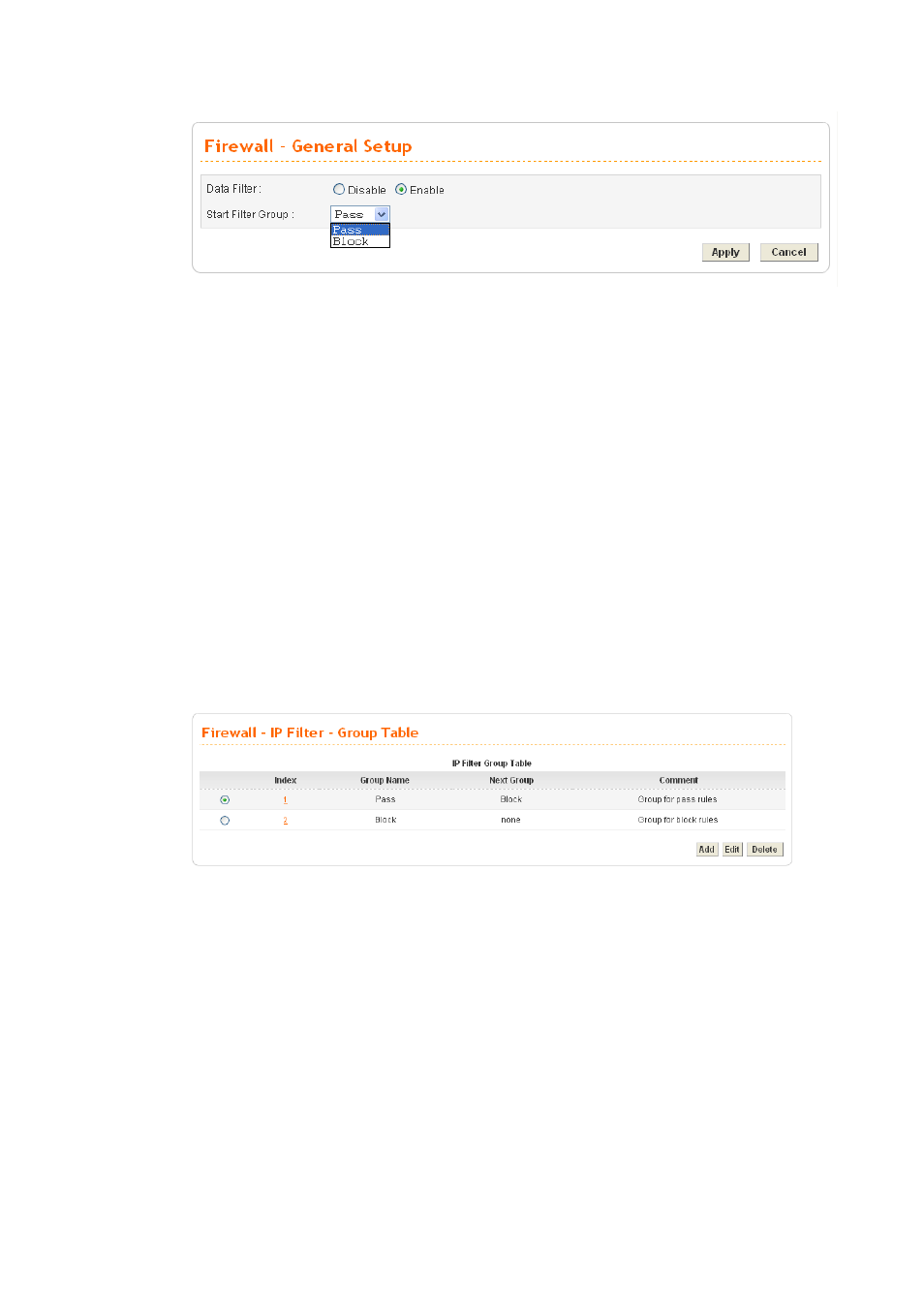
Vigor3300 Series User’s Guide
77
Data Filter
Disable or Enable the firewall function. This firewall can only
be enabled if at least one filter group exists. The default is
Disable.
Start Filter Group
Default group names provided here are Pass and Block. Select
the first filter group to begin filtering mechanism. The group in
this list must exist and had been pre-configured. The system
provides three types of filter for you to choose in default. The
available settings provided here can be added or edited in
Firewall>>IP Filter>>Group Table.
G
G
r
r
o
o
u
u
p
p
T
T
a
a
b
b
l
l
e
e
Group Table allows you to set definitions for different groups of the filters that will be applied
for the function of IP filter.
Index
Allows you to change current IP filter table or add new rule for
current group. Click the number link to get into the IP filter
table page for editing.
Group Name
Displays the group name.
Next Group
Displays next group name.
Comment
Displays the notice for current group.
Add
Allows you to add a new IP filter table.
Edit
Allows you to edit selected IP filter table.
