Epson VIGOR 3300 User Manual
Page 100
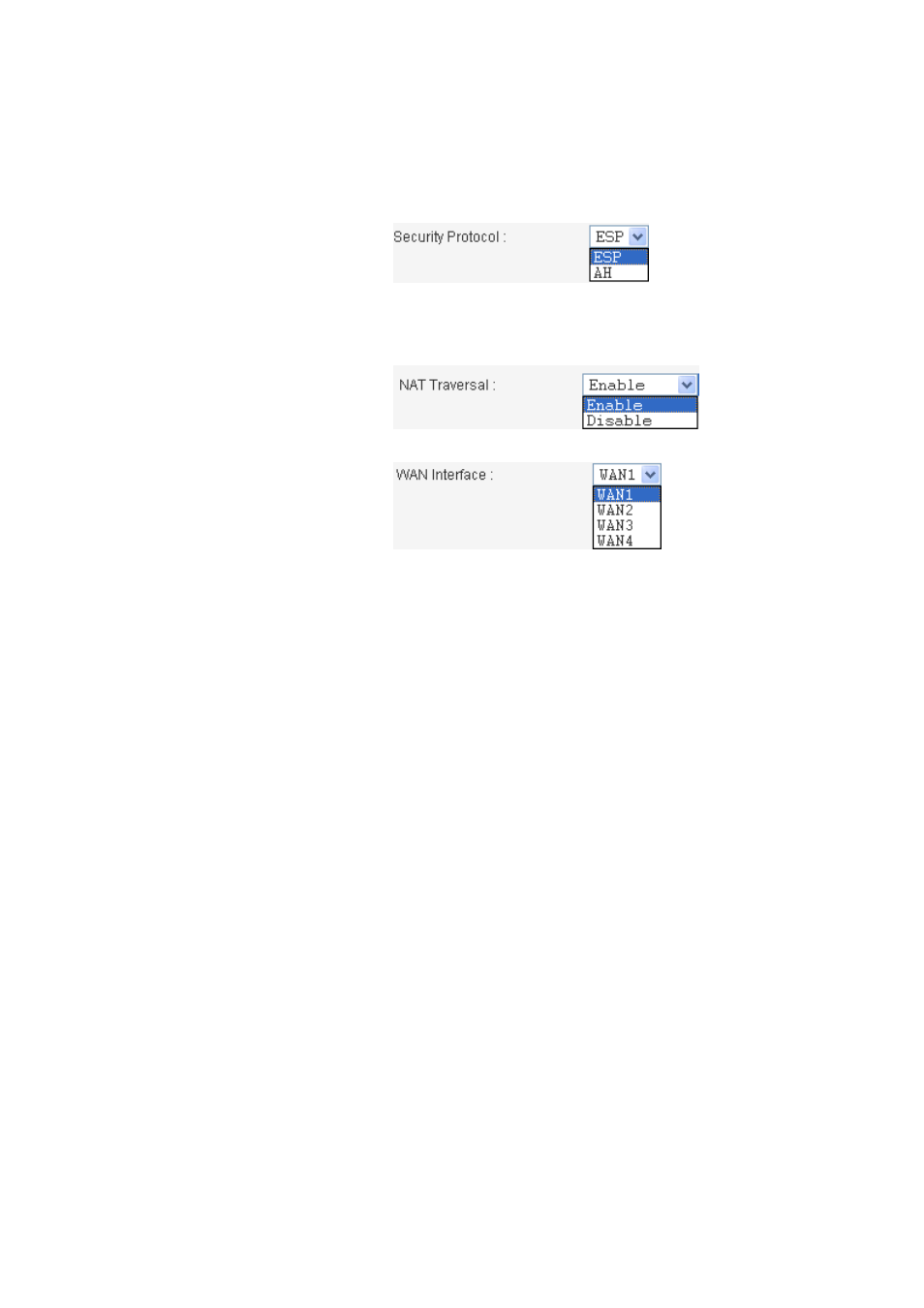
Vigor3300 Series User’s Guide
96
Security Protocol
AH - Specify the IPSec protocol for the Authentication Header
protocol. The data will be authenticated but not be encrypted.
ESP - Specify the IPSec protocol for the Encapsulating Security
Payload protocol. The data will be encrypted and authenticated.
NAT Traversal
Click Enable to let multi IPSec tunnels passing through this
router.
Click Disable to close this function.
WAN Interface
The WAN interface to be used.
Local Certificate
The local certificate is active for authentication if the RSA
Signature option is selected in the Authentication field. These
options come from the user certificate file.
Security Gateway
The IP address of the local gateway's public-network interface.
The keyword “default” can be used to represent the IP Address
of the selected “WAN Interface”.
Network IP /
Subnet Mask
The subnet behind the local gateway.
Next Hop
The IP address of the next hop. The keyword default can be
used to represent the gateway IP address of the selected WAN
Interface.
Remote ID
The identification number for the remote gateway.
DHCP-over-IPSEC
Turns this function ON or OFF.
Security Gateway
The IP address of the remote client/gateway. This field is
mandatory. The setting for 0.0.0.0 is used for the road-warrior
with a dynamic IP address.
Network IP /
Subnet Mask
The subnet behind the remote gateway. If the remote gateway
IP address is 0.0.0.0, this field can be omitted, but you can
specify it as 0.0.0.0/32 for clarity.
z
For Advanced Configuration
