Mounting the interface, Tabletop/desktop placement, Under-desk mounting – Extron Electronics RGB 168xi User Manual
Page 23
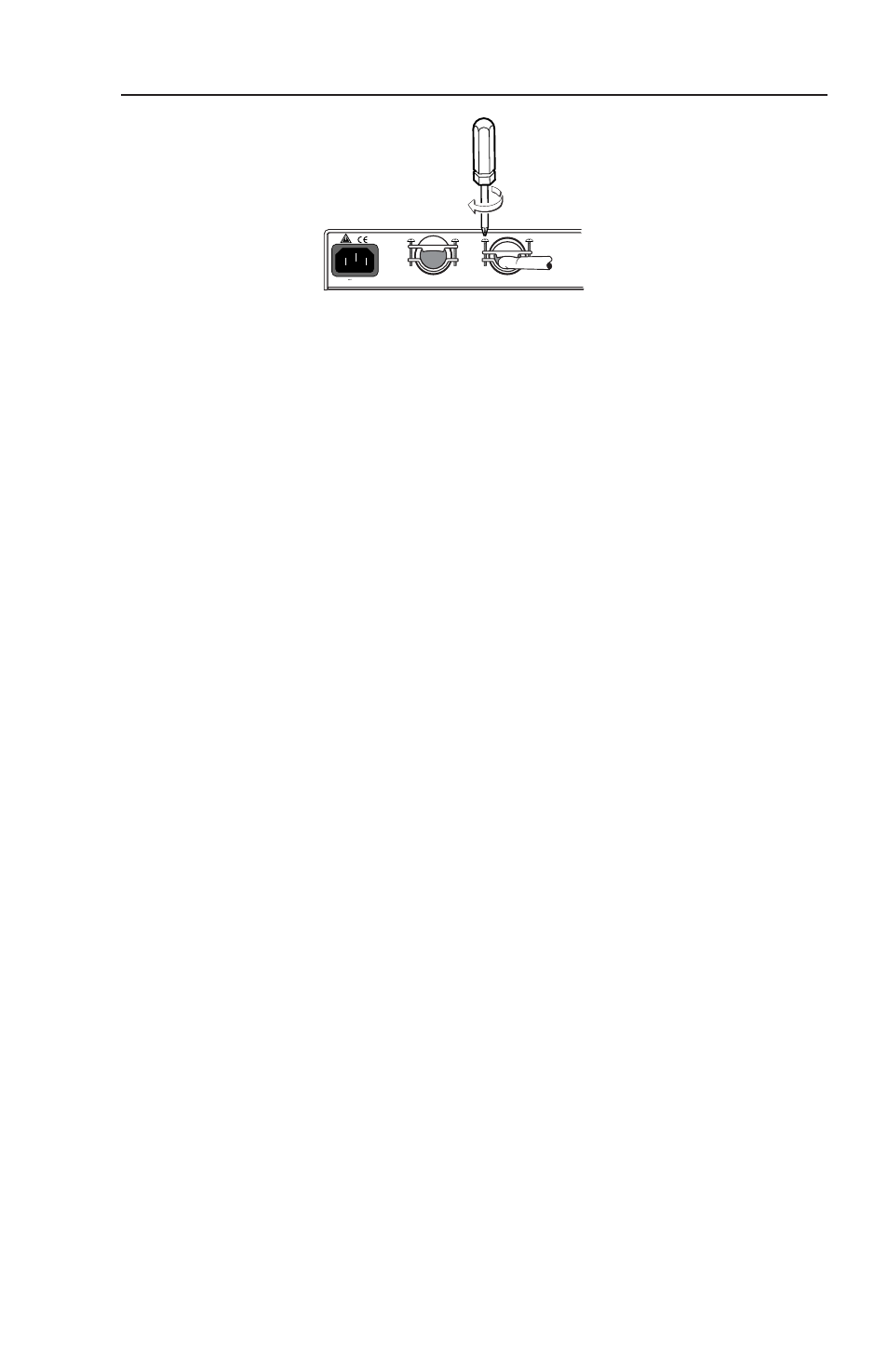
RGB 168xi
xi
xi
xi
xi • Installation and Operation
2-13
100-240 50/60 Hz 0.5A
9
. Replace the top cover on the interface, and fasten it with
the screws removed in step 2.
Mounting the Interface
Select the installation site. Take cabling and power
availability into consideration. Select an installation option:
tabletop/desktop placement, or under-desk, through-desk
or rack mounting.
Tabletop/desktop placement
For tabletop or desktop placement only, install the self-
adhesive rubber feet/pads (provided) onto the four corners
of the bottom of the interface enclosure.
Under-desk mounting
1
. Attach the Extron MBU 125 (part #70-077-01) under-
desk mounting brackets to the interface with the
provided machine screws, as shown below.
2
. Hold the interface with attached brackets against the
underside of the desk or other furniture. Mark the
location of holes for screws on the desk.
3
. Drill 1/4” (6.4 mm) deep, 3/32” (2.38 mm) diameter
pilot holes in the table or desk at the marked screw
locations from the underside/inside (concealed side) of
the furniture, where the interface will be located.
4
. Attach the interface to the installation surface with the
provided wood screws, as shown in the following
illustration.
