Casio MPC-701 User Manual
Page 85
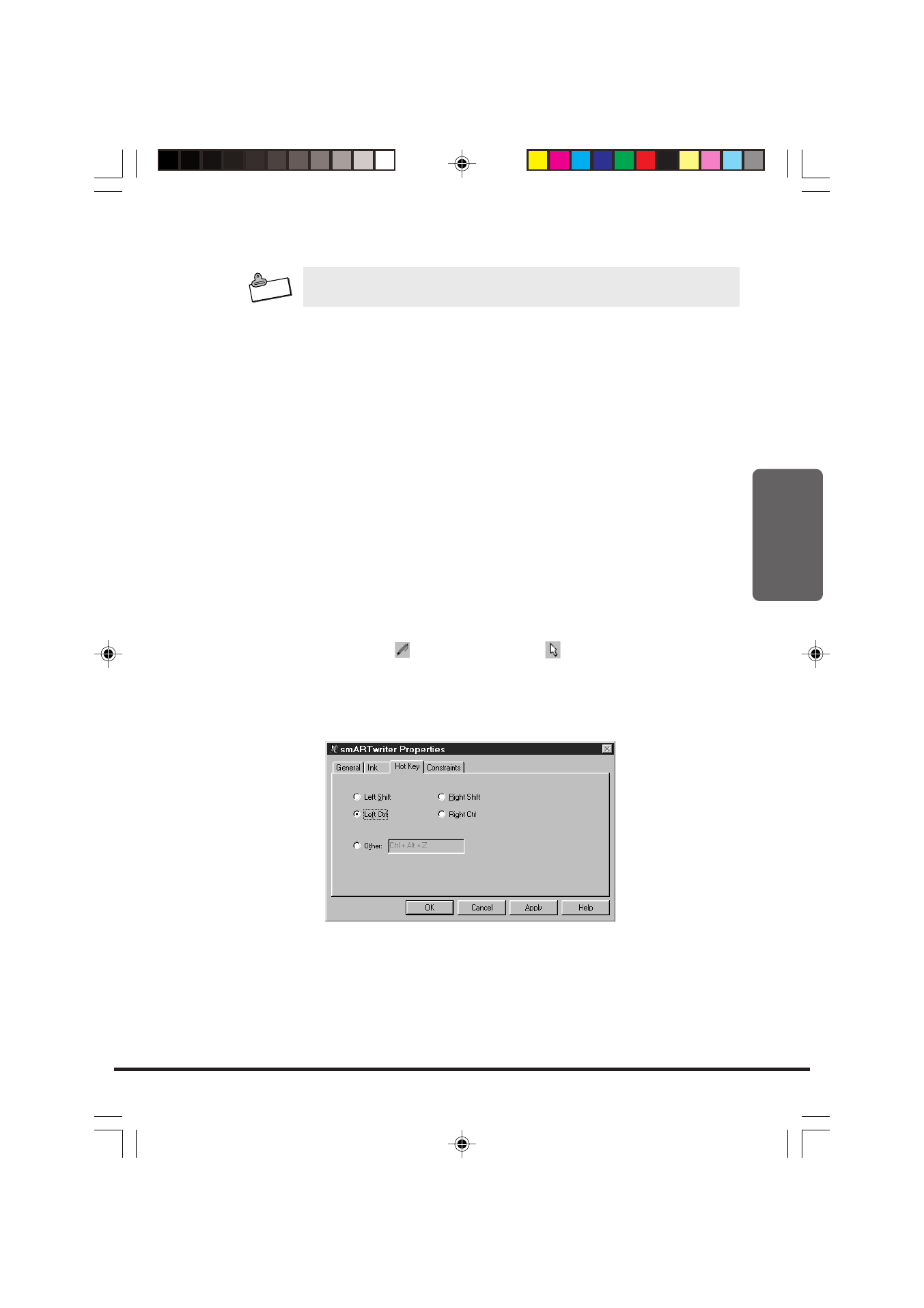
83
2
Orientation
N o t e
• This option affects smARTwriter only. The screen orientation of
your other applications does not change.
These settings let you adjust the position of the screen for use as a
writing board. They define the writing
orientation so smARTwriter can
recognize the electronic ink pattern.
Ink Filter
Use these settings to correct ink patterns and help improve
recognition.
• Smooth out jagged ink
Check this option to eliminate “dotting” and make electronic ink
appear smooth. For
optimal recognition, make sure that this setting is
the same for both writing and
training sessions.
• Eliminate random ink spikes
Check this option to remove sharp ink edges, making the edges of
the electronic ink
appear rounded. For optimal recognition, make sure
that this setting is the same
for both writing and training sessions.
Hot Key
Use this tab to create a hot key or shortcut that toggles between the
Writing Mode (
) and Pointing Mode (
). You can tap a radio button
to select a predefined hot key, or select Other to define your own
shortcut. When you specify one of the Ctrl and Shift options, the
toggle is performed after you press and release the applicable key.
• You cannot select Right Shift and Right Ctrl options with FIVA .
MPC701M50E#p72~84
02.11.22, 10:13 AM
83
