Chapter 3 supplementary information – Casio MPC-701 User Manual
Page 20
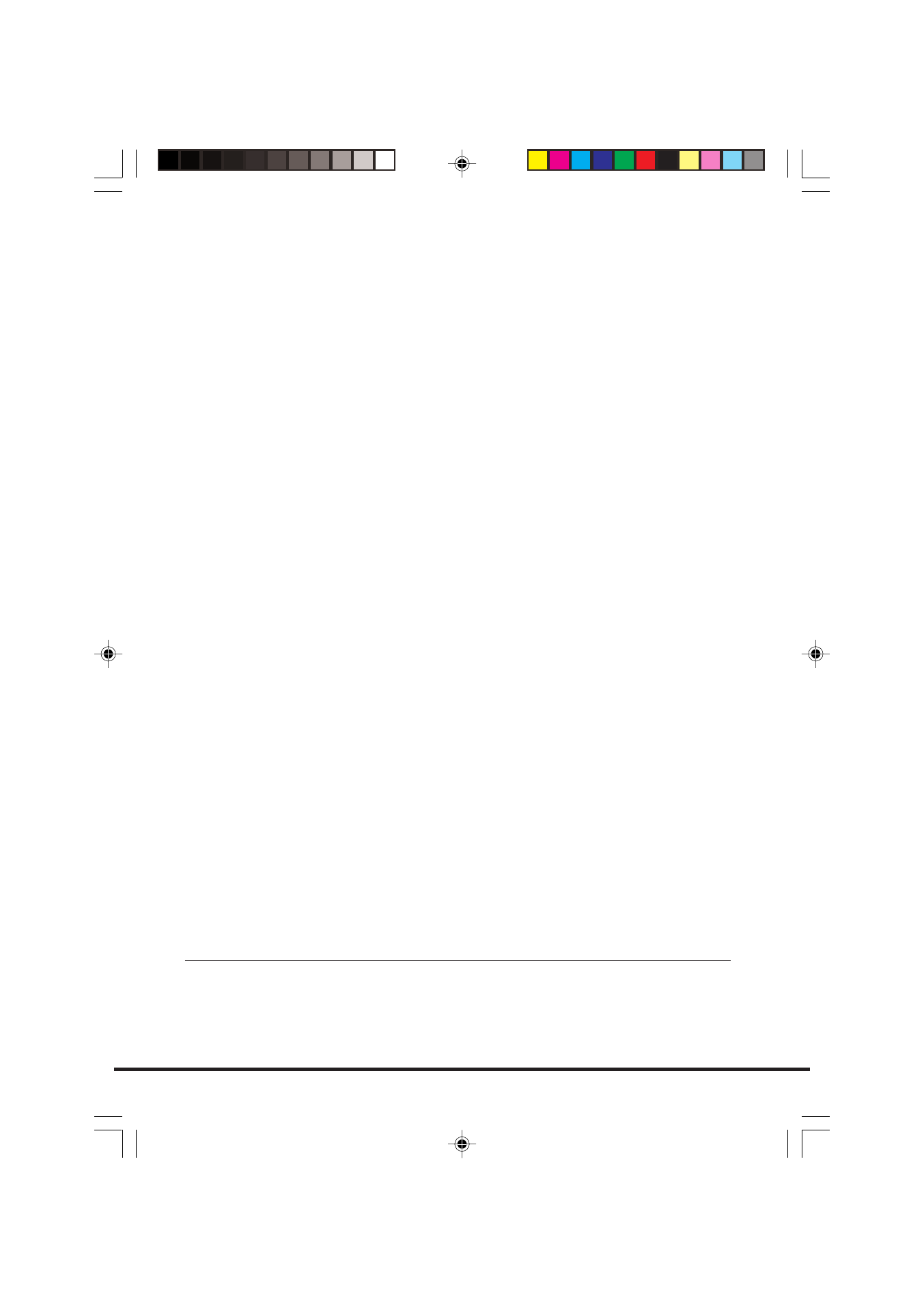
18
Using the Keyboard .................................................................................. 61
Keyboard Types .................................................................................................. 61
Changing the Mobile Keyboard Size .................................................................. 62
Moving the Mobile Keyboard on the Screen ....................................................... 62
Inputting Text with the Mobile Keyboard ................................................ 63
Using handwriting input (smARTwriter) ................................................. 65
How does it work? .............................................................................................. 65
Training smARTwriter ......................................................................................... 65
Achieving Good Recognition .............................................................................. 66
Using Quick Trainer ............................................................................................ 66
Using the Euro Trainer ........................................................................................ 67
Using smARTwriter ............................................................................................. 68
Using Gestures ................................................................................................... 70
Activating the Correction Box ............................................................................. 70
The smARTwriter Menu ...................................................................................... 72
Train .................................................................................................................... 73
Character ............................................................................................................ 73
Macros & Gestures ............................................................................................. 75
Application Shortcuts .......................................................................................... 76
Library ................................................................................................................. 78
Library Manager .................................................................................................. 78
Using the Libraries Window ................................................................................ 80
Properties ........................................................................................................... 81
Quitting smARTwriter .......................................................................................... 84
Using smARTscribble ............................................................................... 85
Basic Concepts ................................................................................................... 85
Starting Up smARTscribble ................................................................................. 85
Working with Images .......................................................................................... 85
Working with Text ................................................................................................ 86
Ink ....................................................................................................................... 88
smARTscribble Documents ................................................................................. 89
Navigating Around a Document .......................................................................... 89
Guidelines ........................................................................................................... 89
Page Size ........................................................................................................... 90
Previewing a Document ...................................................................................... 90
Using the Battery Pack ............................................................................. 91
Checking the Current Charge Level of the Battery Pack .................................... 91
Using the Battery Pack Effectively ...................................................................... 93
Chapter 3
Supplementary Information ................................. 97
Connecting a Peripheral to FIVA ............................................................. 99
Connecting a Headphone or a Microphone ...................................................... 100
Connecting to the LAN port .............................................................................. 101
Connecting to the modem port ......................................................................... 102
Performing Infrared Communications ............................................................... 103
MPC701M50E#p1~20
02.11.22, 10:10 AM
18
