Casio MPC-701 User Manual
Page 41
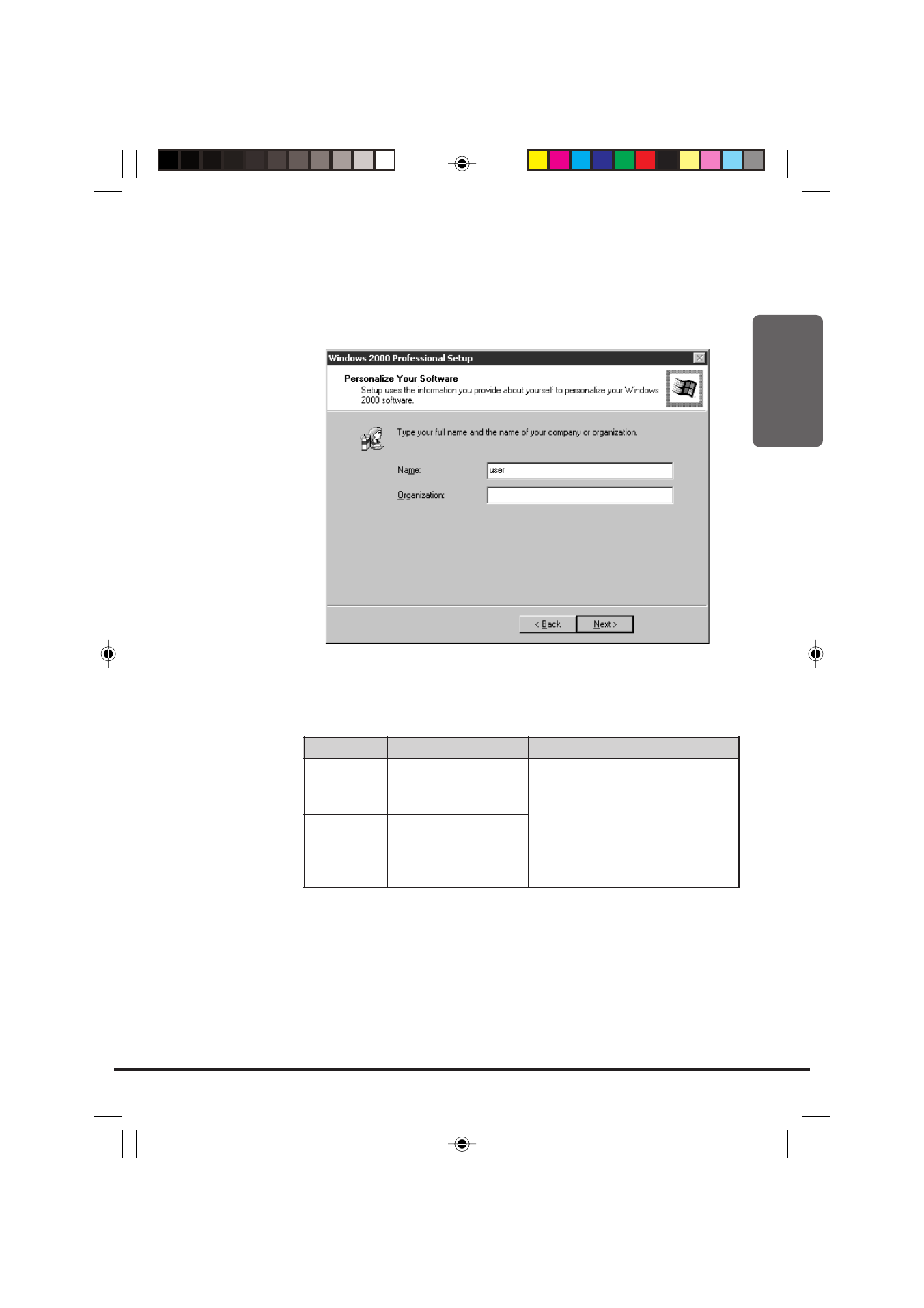
39
1
To display the next letter in the
next cursor position, you need
to release the CTRL key. As
long as you hold down the
CTRL key, the current cursor
position will just be
overwritten.
4. Next, the user information screen for setting details relating to the
individual using the software is displayed.
Register your name and the name of your organization. When you
have entered your name, press the tab. The cursor moves to the
textbox for entering the name of your organization.
• Personal settings in the software
Enter your “Name” and your “Organization name” here. Entering
characters is done by using both the CTRL key and the number keys.
Key
Change characters
Description
CTRL+ “8”
The entire alphabet
in ascending order.
abcdefg...
CTRL+ “9”
The entire alphabet
in descending
order.
zyxwvut...
MPC701M50E#p36~54
02.11.22, 10:11 AM
39
- 130CR (40 pages)
- 130CR (36 pages)
- 140CR (40 pages)
- DT-300M60E (27 pages)
- DT-810M50RC (46 pages)
- DT-970 (40 pages)
- DT-900 (53 pages)
- DT-X7 (75 pages)
- DT-X10 (62 pages)
- DT-X10 (61 pages)
- DT-5150B (1 page)
- DT-X30 (59 pages)
- DT-X8 (75 pages)
- EG-800 (55 pages)
- DT-10 (22 pages)
- PCR-272 Manual (46 pages)
- PCR-262 (40 pages)
- PCR-262 (44 pages)
- PCR-T280 (46 pages)
- PCR-T465 (92 pages)
- PCR-360 (88 pages)
- SE-S800 (102 pages)
- SE-S400 Manual (136 pages)
- SE-S3000 Manual (112 pages)
- PCR-1000 (96 pages)
- PCR-365A (98 pages)
- IT-300 (52 pages)
- IT-70 (63 pages)
- IT-2000D53E (56 pages)
- HA-D51TG (4 pages)
- HA-D62IO (2 pages)
- HA-D95HB (1 page)
- MPC-206E (145 pages)
- SE-S400 Quick Start (2 pages)
- QT-6000 (104 pages)
- SE-C2000 (110 pages)
- SE-S3000 Quick Start (2 pages)
- SE-S10 Quick Start (2 pages)
- SE-G1 (76 pages)
- SE-S10 Manual (48 pages)
- SE-S2000 (98 pages)
- SE-C6000 (134 pages)
- TK-3200 (118 pages)
- TE-M80 (40 pages)
