Casio MPC-701 User Manual
Page 53
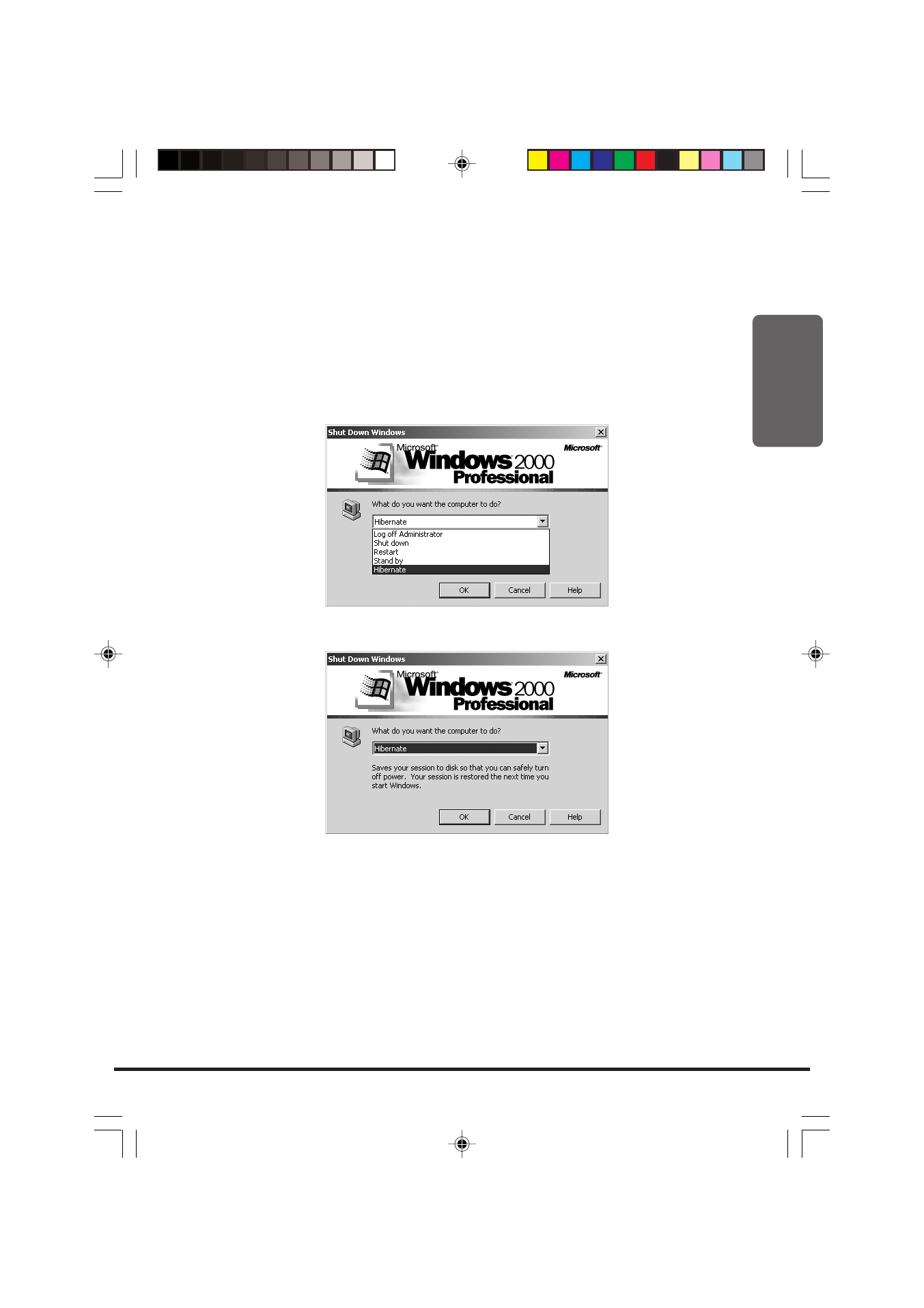
51
1
Selecting [Hibernate] in the Windows Shutdown dialog box
In the Hibernation mode, the state of Windows 2000 operating system
and previously active applications are saved to hard disk. (In the
Standby mode, they are saved to memory and a slight amount of
power is constantly consumed.) Also, almost no power is supplied.
To resume use of FIVA, lightly press the power switch to restart FIVA
operation from the previous state. (page 129)
1. Select "Hibernation".
2. Check the screen, and click OK.
This completely shuts down the system, and stops power supply.
When the power is turned on again, FIVA is rebooted from Windows,
so it takes a little while until you can perform operations on FIVA.
Select this method when FIVA is not to be used for a long time (for
example, when power is not to be turned on until the following day).
MPC701M50E#p36~54
02.11.22, 10:11 AM
51
- 130CR (40 pages)
- 130CR (36 pages)
- 140CR (40 pages)
- DT-300M60E (27 pages)
- DT-810M50RC (46 pages)
- DT-970 (40 pages)
- DT-900 (53 pages)
- DT-X7 (75 pages)
- DT-X10 (62 pages)
- DT-X10 (61 pages)
- DT-5150B (1 page)
- DT-X30 (59 pages)
- DT-X8 (75 pages)
- EG-800 (55 pages)
- DT-10 (22 pages)
- PCR-272 Manual (46 pages)
- PCR-262 (40 pages)
- PCR-262 (44 pages)
- PCR-T280 (46 pages)
- PCR-T465 (92 pages)
- PCR-360 (88 pages)
- SE-S800 (102 pages)
- SE-S400 Manual (136 pages)
- SE-S3000 Manual (112 pages)
- PCR-1000 (96 pages)
- PCR-365A (98 pages)
- IT-300 (52 pages)
- IT-70 (63 pages)
- IT-2000D53E (56 pages)
- HA-D51TG (4 pages)
- HA-D62IO (2 pages)
- HA-D95HB (1 page)
- MPC-206E (145 pages)
- SE-S400 Quick Start (2 pages)
- QT-6000 (104 pages)
- SE-C2000 (110 pages)
- SE-S3000 Quick Start (2 pages)
- SE-S10 Quick Start (2 pages)
- SE-G1 (76 pages)
- SE-S10 Manual (48 pages)
- SE-S2000 (98 pages)
- SE-C6000 (134 pages)
- TK-3200 (118 pages)
- TE-M80 (40 pages)
