Casio MPC-701 User Manual
Page 61
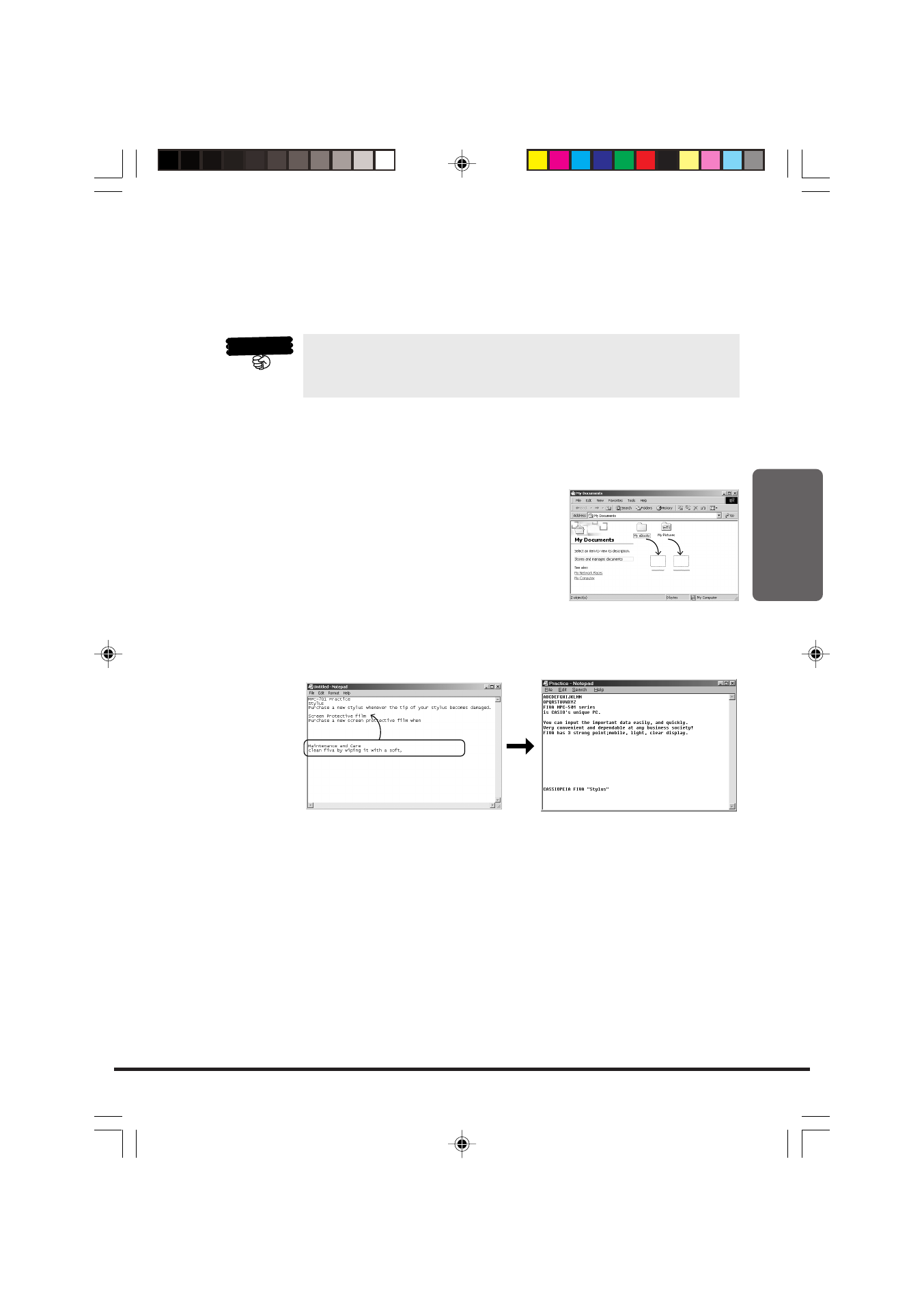
59
2
Stylus Operations
With FIVA, you can perform all the operations you need by lightly
touching the screen. The following provides descriptions and examples
of a number of basic functions.
Important
• Do not trace along the frame line on the LCD screen with the stylus,
or apply an excessive pressure when inputting on the screen as it is
easily damaged. Doing so may cause malfunction of the screen.
q Double-click
Tap twice on the screen in quick succession to accomplish the same
result as double clicking with a mouse.
w Drag
Touching an icon causes it to change
colors. Holding the stylus against the icon
and dragging causes the icon to move
along with the stylus.
e Drag and Drop (Depend on the application)
Drag and drop lets you move a selected range of text from one location
on the screen to another.
• Touch and hold the beginning of the range of text you want to select,
and drag stylus to the end of the range. Remove the stylus from the
screen when all the text you want is selected. Selected text is
highlighted on the screen as shown above.
• Holding the stylus anywhere inside the highlighted text, drag it to the
location to which you want to move it, and then remove the stylus
from the screen.
MPC701M50E#p57~64
02.11.22, 10:12 AM
59
