Casio MPC-701 User Manual
Page 116
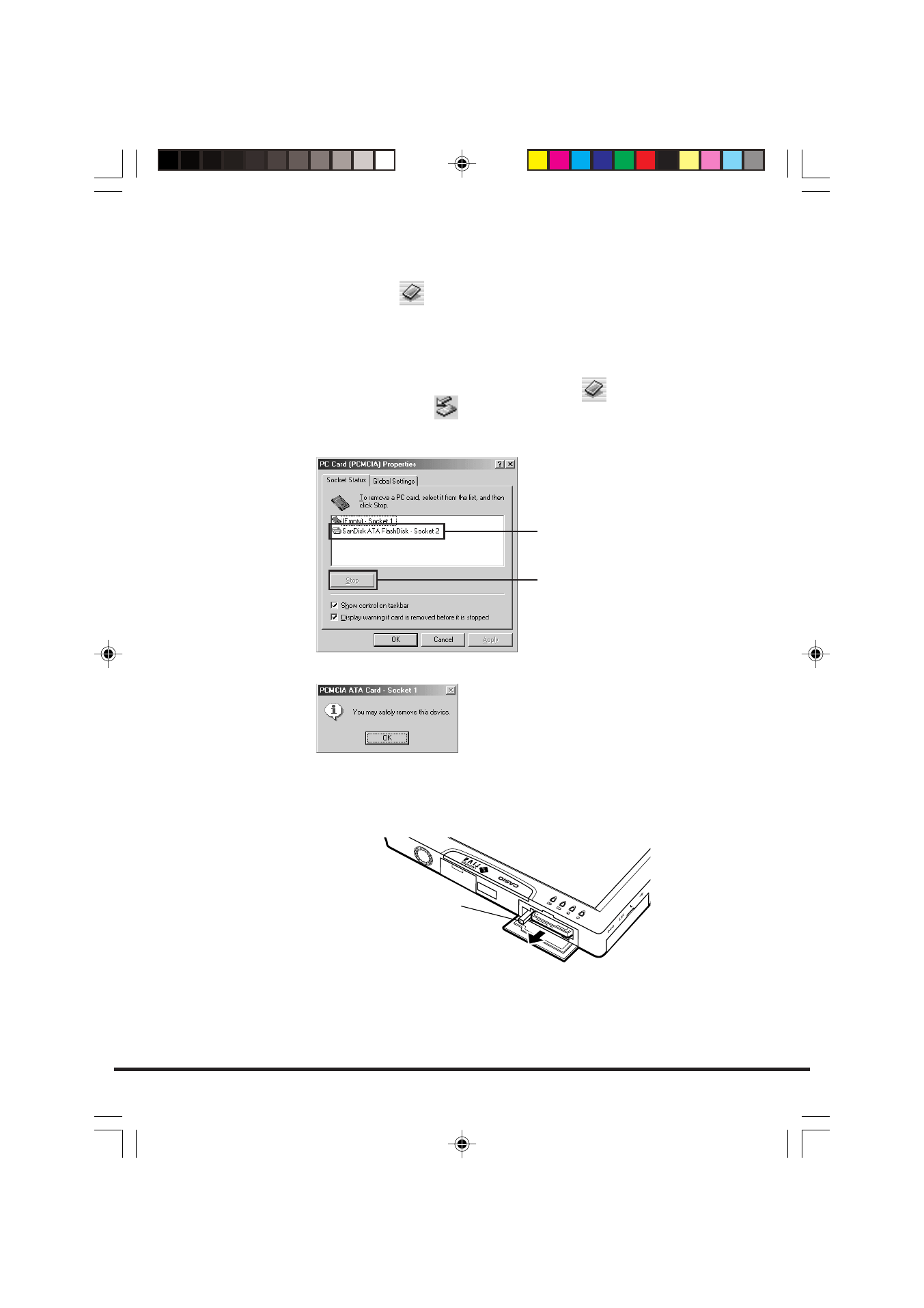
114
Removing a CF card
Before removing a CF card from the slot, first click the Mobile Cockpit
PC Card button (
) and disable CF card operation and then remove
the CF card. And, be sure that an application or system is not running.
The CF card can be inserted or removed even when the power of this
unit is turned on or off, but not when the unit is in the Suspend Mode.
1. Stop using the CF card.
Click the Mobile Cockpit PC Card button (
) or double-click the
PC Card button (
) on the indicator area to open PC Card
Properties. Select the card name from the list, and then click Stop to
cut off the power to the CF card.
When “You may safely remove this device.” appears, click OK.
2. Press the CF card eject button.
When the CF card is ejected, pull it out the rest of the way by hand.
• When the eject button is pushed into the slot, press the head of the button
again.
Click the Stop button.
Select the card here.
Push the eject button.
➔
MPC701M50E#p112~117
02.11.22, 10:15 AM
114
