Gear.decelenable, Gear.decelerating, Gear.recoverydist – Emerson P/N 400361-00 User Manual
Page 105: Hardware.slotxmoduletype, Home.anycommandcomplete, Home.#.accel, Home.#.accelerating, Home.#.atvel, Home.#.calculatedoffset, Home.#.commandcomplete
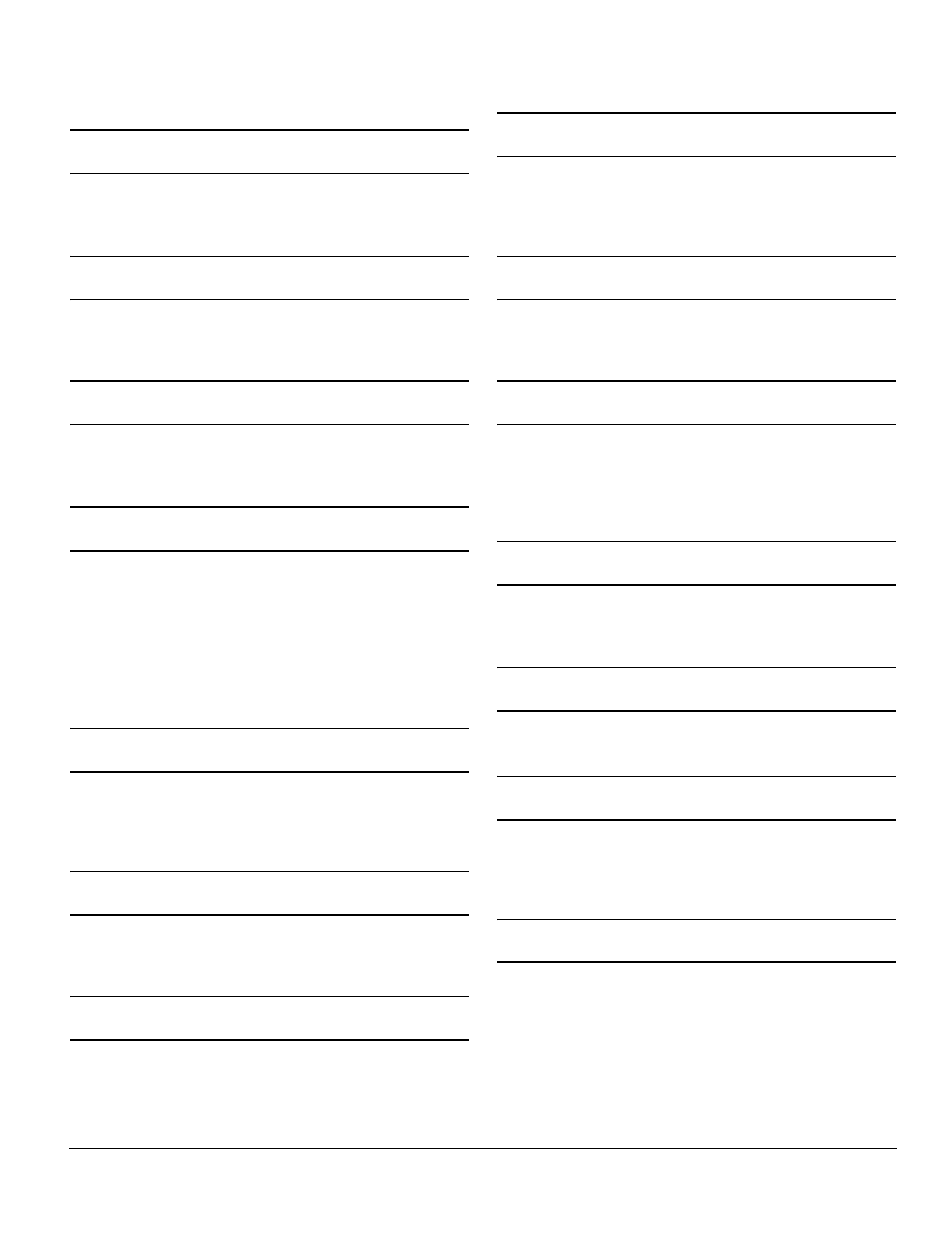
Parameter Descriptions www.emersonct.com 91
Gear.Decel functions only when the follower is ramping its
speed down after the gearing function has turned off.
Gear Decel Enable
Gear.DecelEnable
Gear.DecelEnable is a Destination that when it is "on"
allows a gear to run a specified decel ramp after the
gearing command is turned off.
Gear Decelerating
Gear.Decelerating
If Gear.DecelEnable is activated, this source is activated
during the time between Gear.Initate = Off and
Gear.CommandComplete = On.
Gear Recovery Distance
Gear.RecoveryDist
This variable measures the distance the follower loses
from the master. This distance lost is measured between a
Gear Initiate and the Gear At Velocity.
SlotX Module Type
Hardware.SlotXModuleType
This parameter defines the type of module fitted in the
specified slot number. This parameter can be found on
each of the SlotX views. This parameter is read-only in a
user program.
If the module type specified in the PowerTools Pro EZ
configuration does not match the actual module type fitted,
the SM-EZMotion module will generate an error, and the
Unidrive SP will trip.
Home Any Command Complete
Home.AnyCommandComplete
This source is active when any home motion command is
completed, if a stop is activated before the home has
completed the function will not be activated. Inactivated
when a home command is executed.
Home Acceleration
Home.#.Accel
This parameter sets the average Acceleration rate used
during the home, units are specified on the User Units
page.
Home Accelerating
Home.#.Accelerating
Active during any acceleration while the specified home is
in progress. Accelerating may turn off and on again based
on the type of Home selected. Accelerating will activate
during the Home back off sensor motion.
Home At Velocity
Home.#.AtVel
This source is activated when the home velocity is reached
when a the specified home is in progress. It will activate
and deactivate base on the home. Home At Velocity will not
be activated during back off sensor portion of the home.
Home Calculated Offset
Home.#.CalculatedOffset
The Calculated offset is the distance travelled during the
deceleration ramp from the home velocity to a stop.
Calculated by PowerTools.
Home Command Complete
Home.#.CommandComplete
This source is active when the specified home command is
completed, if a stop is activated before the home has
completed the function or if the Home Limit Distance has
been exceeded it will not be activated. Inactive when a
home command is executed.
Home Command In Progress
Home.#.CommandInProgress
This source is activated when the Home is initiated and
remains active until all motion related to the Home has
completed.
Home Deceleration
Home.#.Decel
The Deceleration ramp parameter is used during all the
home moves specified in user units.
Home Decelerating
Home.#.Decelerating
This source is active during any deceleration while the
specified home is in progress. Decelerating will turn off and
on based on the type of Home selected. Decelerating will
activate during the Home back off sensor motion.
End of Home Position
Home.#.EndPosn
This parameter defines the drive position at the completion
of a home. Typically used to define the machine coordinate
home position.
