1 startup procedure, Startup procedure, Caution – Emerson 250-400kVA User Manual
Page 30: Warning
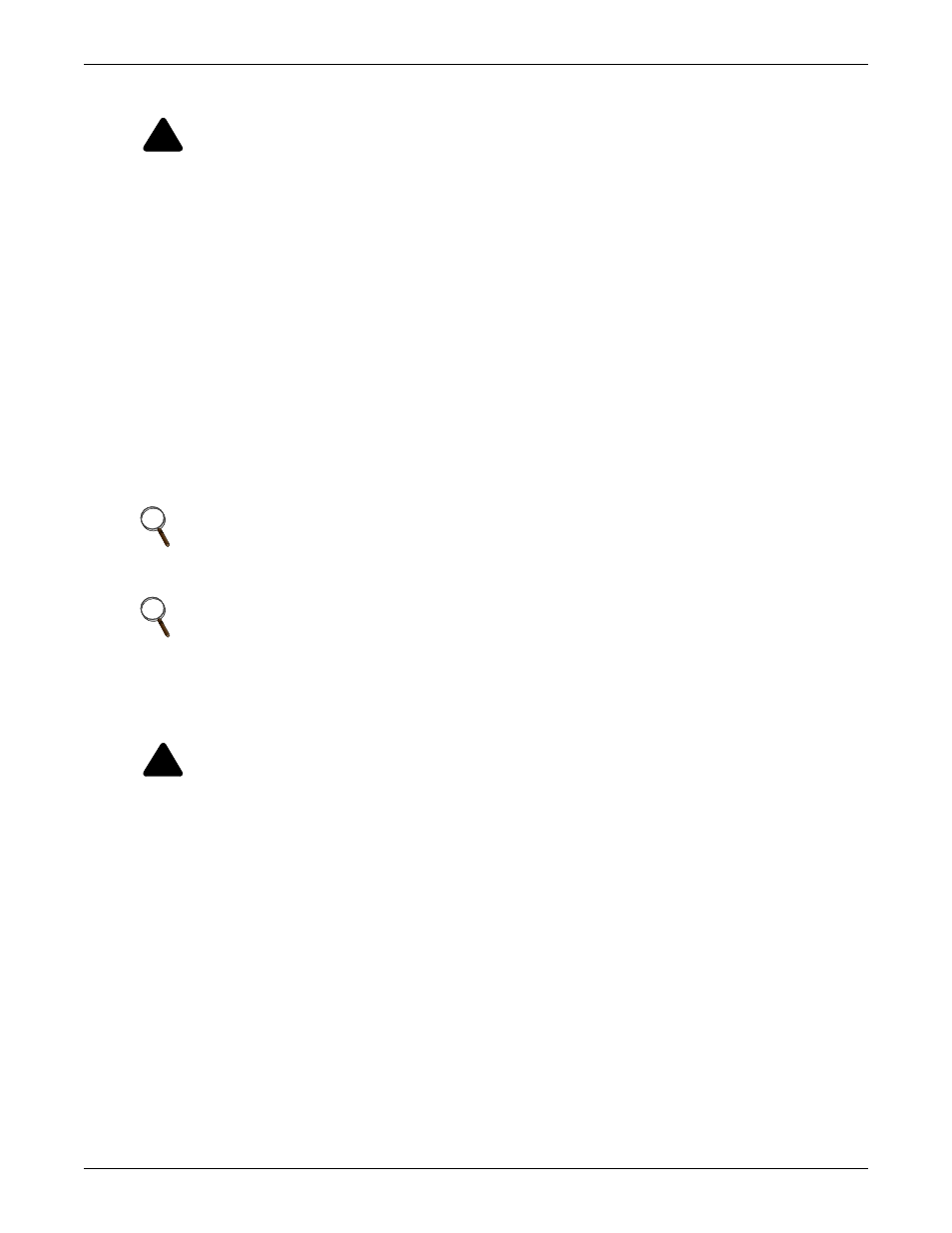
Operation
24
2.4.1 Startup Procedure
If your installation includes a Maintenance Bypass, you may already be supplying power to the criti-
cal load equipment through the Maintenance Bypass. If there is no power to the critical load, apply
power through the UPS bypass line per the following procedure.
During startup, power is supplied to the critical load through the UPS (internal) bypass line while the
UPS system is being energized. Depending on the reason for the UPS system shutdown, power may
be present in the bypass line. To determine this, check the Monitor/Mimic Display screen after control
power is available.
1. Before you apply power to the UPS modules, determine the position of the following circuit
breakers and switches:
• Input Circuit Breaker (CB1)—Verify that this breaker on the front of the UPS cabinet
(Figure 2) is in the Open position.
• Module Battery Disconnect (MBD)—Verify that this external breaker is open or tripped. If
battery cabinets are used, verify that breakers on all the cabinets are open.
• Bypass Circuit Breaker (BFB)—This circuit breaker (Figure 2) should be open.
• Output Circuit Breaker (CB2)—This motorized circuit breaker (Figure 2) should be open.
2. Power must be provided to the UPS controls so the operator can use the display touchscreen and
so the system logic can function properly. The display touchscreen may be used to monitor UPS
system status, even when the UPS modules are not operating. This will be the usual condition
unless you are recovering from a maintenance shutdown.
3. If the bypass line is not supplying the load, energize the bypass line by:
a. Closing the Bypass Input Breaker (BIB), external to the UPS. This breaker may be in the
Maintenance Bypass Cabinet.
The display touchscreen should start up.
b. Pressing the “Start-Up” then “Manual Start” menu buttons (see Figure 30).
c. The “Close BFB” message appears in the multipurpose window. Close the BFB breaker (see
Figure 2).
d. A “Press OK to issue BPSS On Command” message appears. Press OK to continue.
This will energize the load on the UPS internal bypass.
!
CAUTION
The following procedure provides power to the critical load distribution system. Verify that
the critical load distribution is ready to accept power. Make sure that personnel and
equipment are ready for the critical load distribution system to be energized.
NOTE
Power to the critical load may already be supplied through this breaker.
NOTE
If the system was shut down in response to an “Emergency Off”, there may be alarm messages
on the touchscreen that describe system conditions before (or at the time of) the shutdown.
Some or all of the alarm conditions may have been resolved. To clear these alarm messages,
turn off control power (see Figure 2). Wait at least 10 minutes for the control power circuitry to
completely de-energize. After 10 minutes, turn control power back on and wait two minutes
before continuing.
!
WARNING
Risk of electrical shock and high short circuit current. Can cause equipment damage, personal
injury and death.
If the UPS has been shut down for maintenance, verify that all of the UPS system doors are
closed and latched. All test equipment must be removed from the system. All electrical
connections must be secure.
