5 shutdown menu, Figure 15 shutdown menu, Figure 16 ups shutdown popup – Emerson 250-400kVA User Manual
Page 21: Figure 17 system shutdown popup, Shutdown menu, Notice
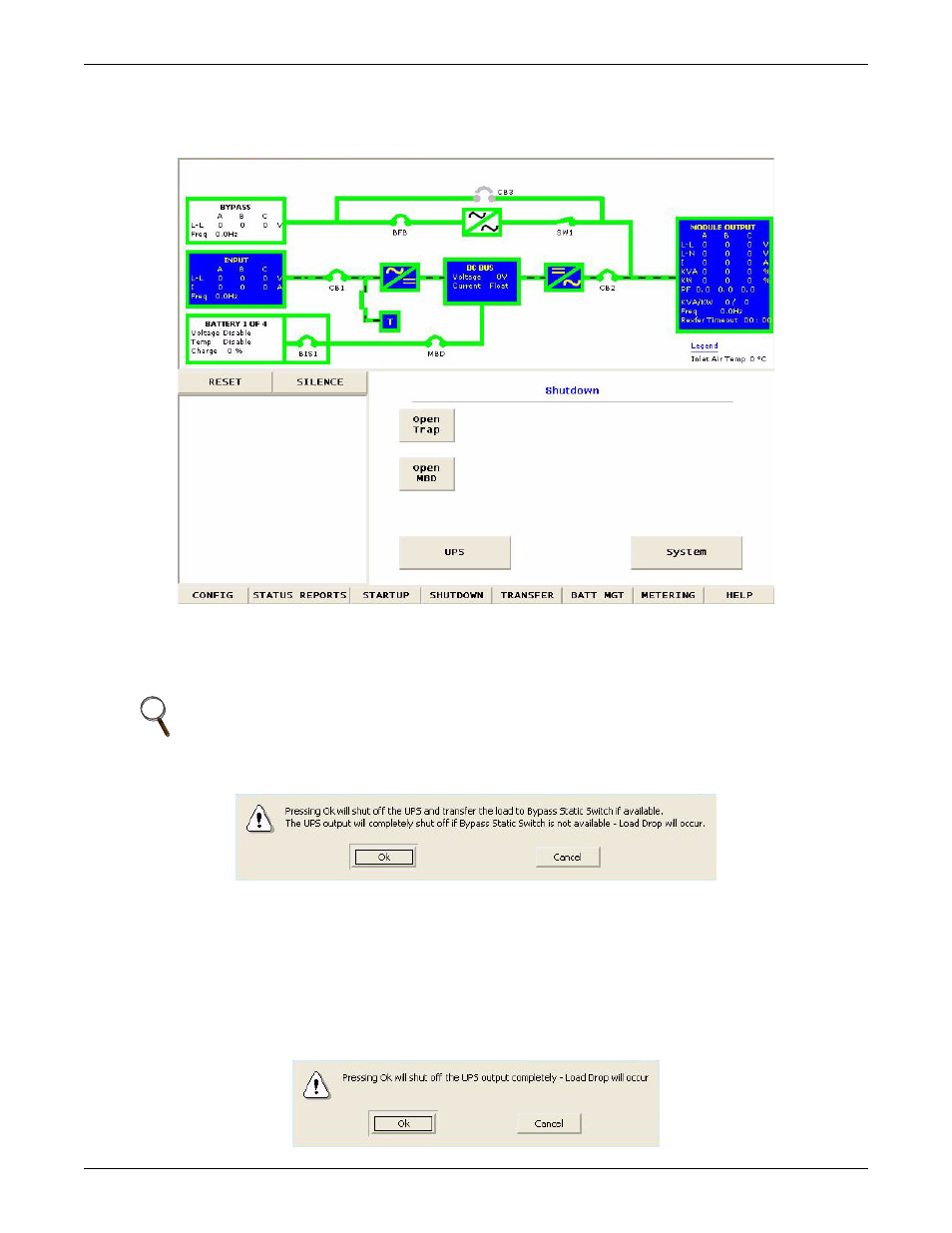
Operation
15
2.2.5 Shutdown Menu
This menu permits shutting down the UPS and individual devices.
Figure 15 Shutdown menu
Open Trap—Open the input trap filter
Open MBD/BCB—Opens the associated MBD or BCB breaker
UPS—Turns off inverter, rectifier and trips all battery breakers. Transfers to bypass, if available.
Figure 16 UPS shutdown popup
System—Turns off inverter, rectifier and trips all battery breakers. Will shutdown UPS completely.
NOTICE
Risk of equipment damage. This command will result in the load being shut down.
The following popup window is displayed when the UPS is about to be shut down. To shutdown the
UPS, an operator must press OK.
Figure 17 System shutdown popup
NOTE
The following popup window is displayed when the UPS is about to be shut down. To shut
down the UPS, an operator must press OK.
