0 operation, 1 features, Figure 2 main component locations – Emerson 250-400kVA User Manual
Page 11: Peration, Features, Figure 2, Main component locations
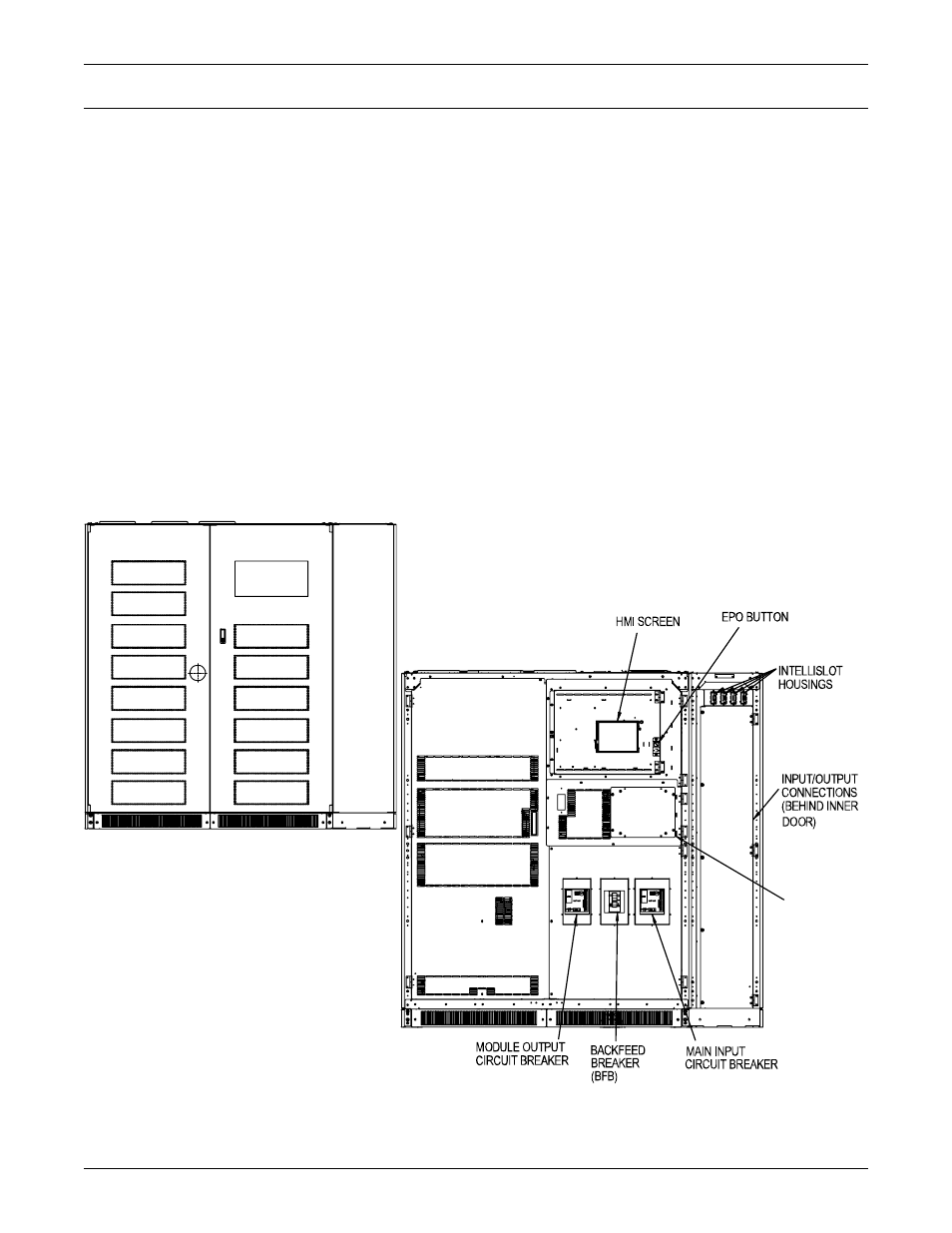
Operation
5
2.0
O
PERATION
The Liebert NXL UPS is equipped with a microprocessor-based display touchscreen designed for con-
venient and reliable operation. The display is driven by an easy-to- follow, menu-prompted software.
2.1
Features
The Liebert NXL interface display enables the operator to perform such tasks as:
• Quickly check operational status
• Monitor the power flow through the UPS system and all meter readings
• Execute operational procedures
• Check status reports and history files
• Adjustment programmable parameters (access limited by security access function)
• Adjustment output voltage before performing a manual load transfer.
The touchscreen is a white-background display with multicolor text. The display turns on automati-
cally, but after 15 minutes of inactivity the backlight will go out and the display will appear very dim.
Touching the screen will reactivate the backlight; the backlight will again be active for 15 minutes. If
any screen other than the mimic screen is accessed, that screen will be displayed for 5 minutes with-
out any interaction. If there is no activity for 5 minutes, the display will revert to the basic mimic
screen.
Figure 2
Main component locations
EXTERNAL
INTERFACE
BOARD
(CB2)
(CB1)
