User settings, Figure 11 system settings parameters – Emerson 250-400kVA User Manual
Page 17
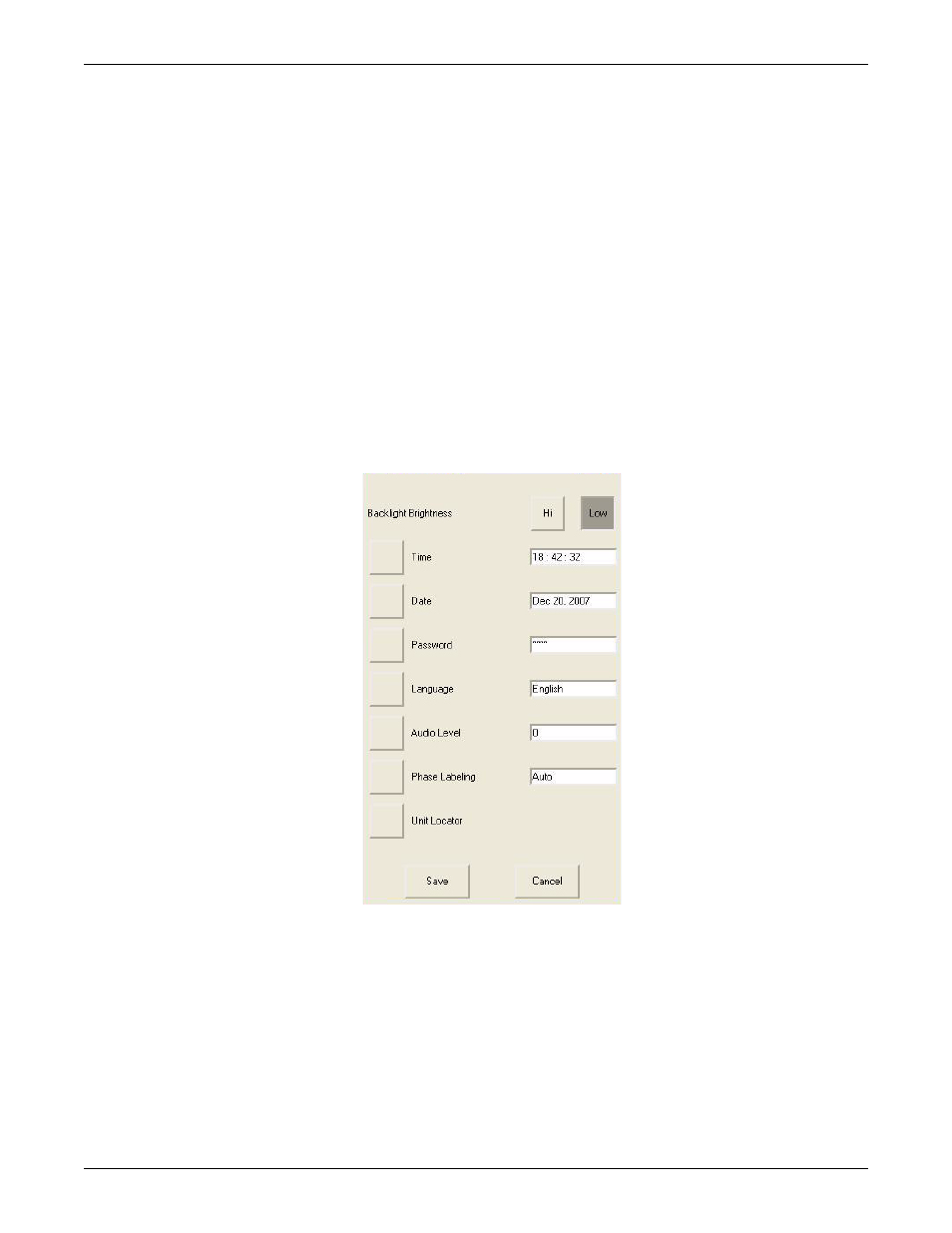
Operation
11
User Settings
System Settings
These display settings can be changed from the touchscreen. Press the box to the left of each parame-
ter to bring a popup window that will allow the parameter to be changed.
• Backlight Brightness—High or Low (default: Low)
• Time (24hr format)—Adjust Hour, Minute or Seconds
• Date (MM DD, YYYY format)—Adjust Month, Day or Year
• Password – Reset the password (4 characters, alphanumeric, case-sensitive)
• Language—English, Chinese, French, Spanish, German, Italian, Portuguese
• Audio level—Range 1 to 10 (default: 5)
• Phase labeling—Auto, ABC, RST, XYZ, RYB, RWB, UVW, 123, L1L2L3 (default: Automatic)
• Unit Locator
• Location ID—Alphanumeric
• System Number—Alphanumeric
• Unit Number—Number (1 through 99)
• Unit Label—Alphanumeric
Figure 11 System Settings parameters
