Epson 900N User Manual
Page 54
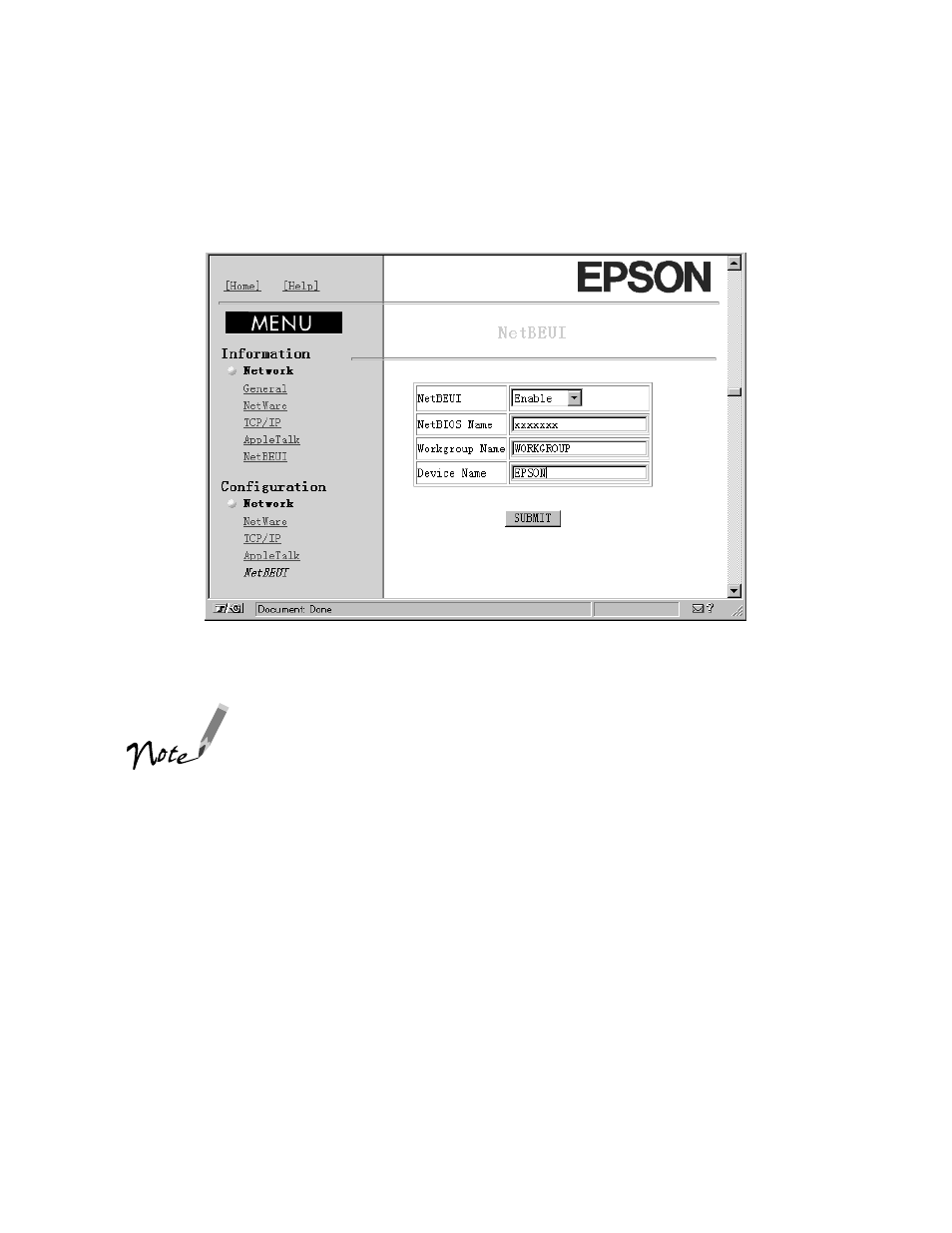
47
2. Click
NetBEUI
under Network on the Configuration menu. The NetBEUI
setting screen appears.
3. Select
Enable
in order to use NetBEUI.
If Disable is on, all NetBEUI related functions stop.
The NetBIOS name is the name of your computer on the
network. Make sure to give the printer a unique name for the
network.
For the workgroup name, type the domain name or the
workgroup name used in the Windows network.
4. Type the NetBIOS name (up to 15 characters), the workgroup name (up to
15 characters), and the device name (up to 8 characters). There are some
restrictions on the characters you can use. For details, see your browser or
operating system documentation
.
5. Click
SUBMIT
to update the settings. If you have set a password, type the
password to update the settings when prompted.
instconf.fm Page 47 Friday, February 19, 1999 4:00 PM
- Stylus Pro 7800 (11 pages)
- Stylus Pro 4000 (49 pages)
- Stylus Photo R300 (2 pages)
- Stylus Pro 7000 (147 pages)
- AcuLaser C3000 (316 pages)
- Stylus Pro 7900 (24 pages)
- Stylus Pro 4450 (21 pages)
- 1000 (272 pages)
- T034120 (4 pages)
- T580300 (4 pages)
- 300 (91 pages)
- B 510DN (190 pages)
- B 510DN (218 pages)
- Stylus NX510 (8 pages)
- Stylus Photo RX580 (95 pages)
- T549300 (4 pages)
- AculaserCX11NF (5 pages)
- B 500DN (168 pages)
- 480SXU (24 pages)
- 4500 (317 pages)
- STYLUS RX500 (99 pages)
- 2100 (13 pages)
- Stylus NX215 (2 pages)
- T098320 (4 pages)
- T041020 (4 pages)
- R210 (8 pages)
- All-In-One Stylus Photo RX600 (164 pages)
- 777I (53 pages)
- T033120 (4 pages)
- Stylus CX7000F (8 pages)
- 60 (113 pages)
- T034220 (4 pages)
- WorkForce 40 Series (36 pages)
- T054220 (4 pages)
- Stylus CX3200 (11 pages)
- Stylus CX7800 (18 pages)
- T060220 (4 pages)
- 2500 (180 pages)
- AcuLaser CX11N (32 pages)
- AcuLaser CX11N (4 pages)
- 2000P (16 pages)
- T606600 (4 pages)
- Stylus CX6000 (18 pages)
- FS-4000DN (2 pages)
- MSDS T544700 (4 pages)
