Epson 900N User Manual
Page 40
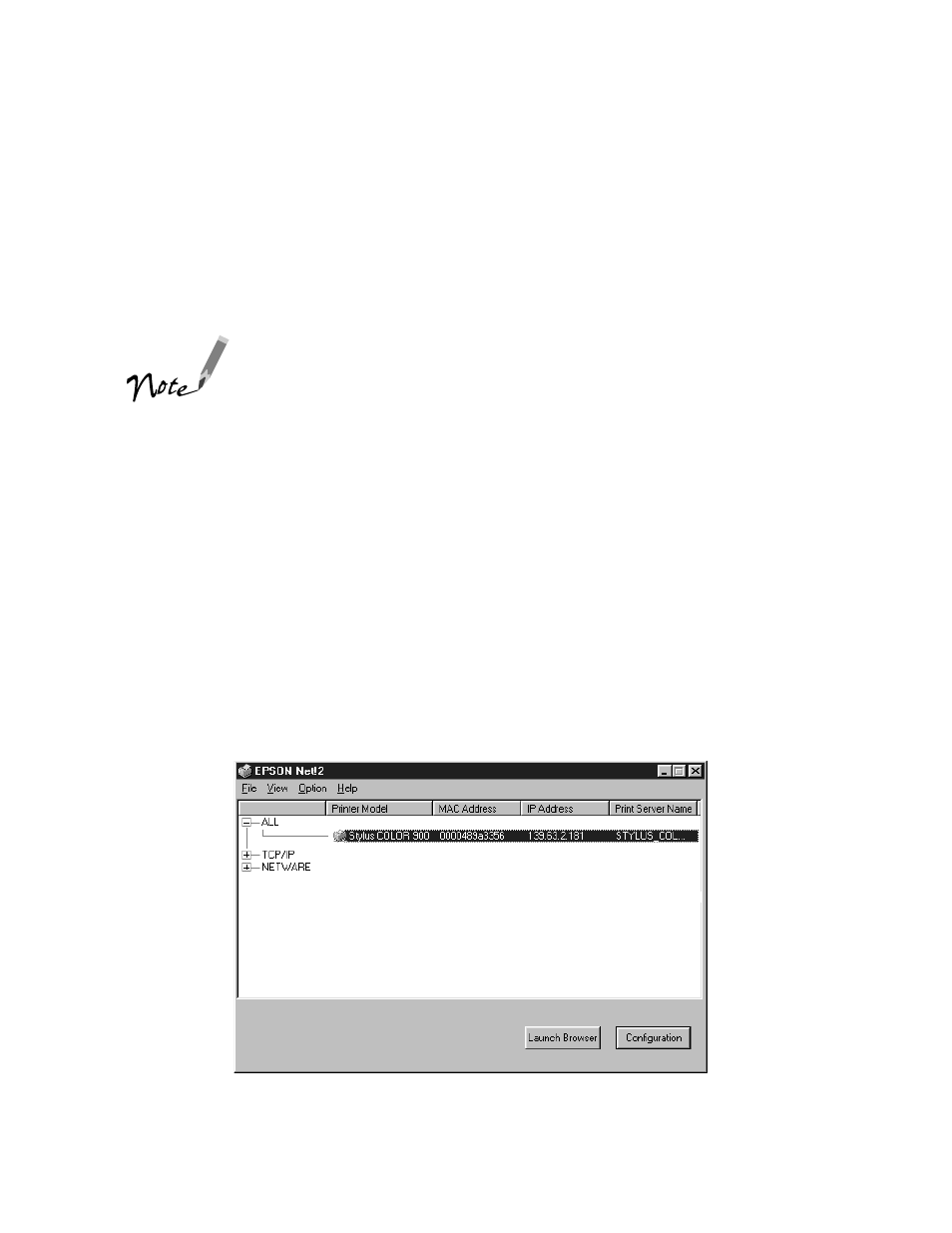
33
Using EPSON Net!2 to Configure the Card in Print
Server Mode
Once you have set up the printer in NwAdmin or PCONSOLE, you can configure
the printer with EPSON Net!2, as described below.
If the Status Monitor 2 utility is running, or if background
monitoring is turned on, it may interfere with EPSON Net!2.
Close Status Monitor 2 if it is running and turn off background
monitoring, following step 14 on page 25.
If you have connected more than one printer with the same
type of Ethernet card to the network, you can distinguish the
cards by their MAC addresses. Press and hold the card’s
status sheet button for three seconds to print a status sheet
with the MAC address of the card.
If the IP address is set to the default IP address, the printer
model might not appear.
Follow these steps:
1. Start EPSON Net!2. The following screen appears:
2. Highlight your
EPSON Stylus COLOR 900N
printer and click
Configuration
.
instconf.fm Page 33 Friday, February 19, 1999 4:00 PM
- Stylus Pro 7800 (11 pages)
- Stylus Pro 4000 (49 pages)
- Stylus Photo R300 (2 pages)
- Stylus Pro 7000 (147 pages)
- AcuLaser C3000 (316 pages)
- Stylus Pro 7900 (24 pages)
- Stylus Pro 4450 (21 pages)
- 1000 (272 pages)
- T034120 (4 pages)
- T580300 (4 pages)
- 300 (91 pages)
- B 510DN (190 pages)
- B 510DN (218 pages)
- Stylus NX510 (8 pages)
- Stylus Photo RX580 (95 pages)
- T549300 (4 pages)
- B 500DN (168 pages)
- AculaserCX11NF (5 pages)
- 480SXU (24 pages)
- 4500 (317 pages)
- STYLUS RX500 (99 pages)
- 2100 (13 pages)
- Stylus NX215 (2 pages)
- T098320 (4 pages)
- T041020 (4 pages)
- R210 (8 pages)
- All-In-One Stylus Photo RX600 (164 pages)
- 777I (53 pages)
- T033120 (4 pages)
- Stylus CX7000F (8 pages)
- 60 (113 pages)
- T034220 (4 pages)
- WorkForce 40 Series (36 pages)
- T054220 (4 pages)
- Stylus CX3200 (11 pages)
- Stylus CX7800 (18 pages)
- T060220 (4 pages)
- 2500 (180 pages)
- AcuLaser CX11N (32 pages)
- AcuLaser CX11N (4 pages)
- 2000P (16 pages)
- T606600 (4 pages)
- Stylus CX6000 (18 pages)
- FS-4000DN (2 pages)
- MSDS T544700 (4 pages)
