Configuring the printer for the network – Epson 900N User Manual
Page 26
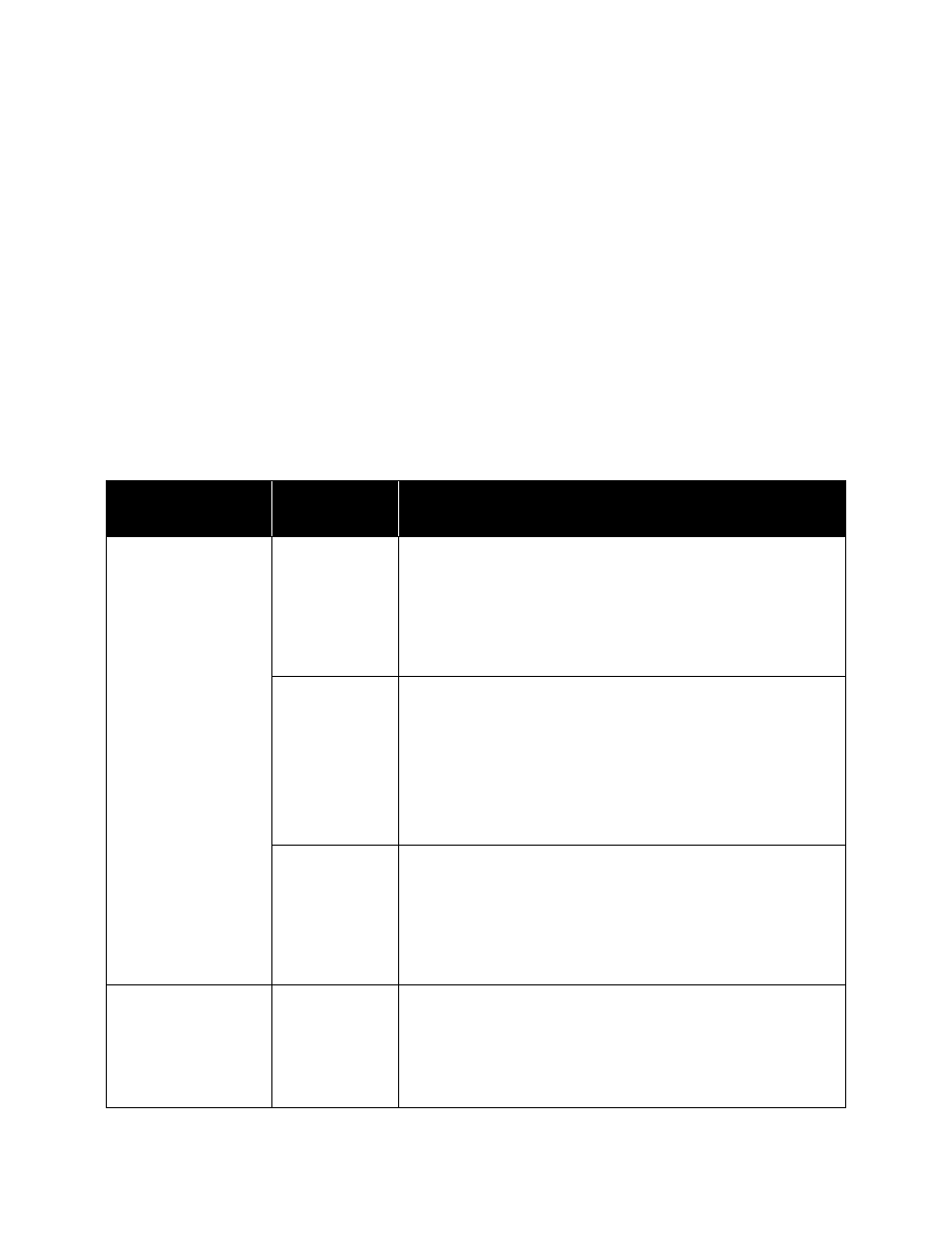
19
Configuring the Printer for the
Network
See the table below to find your network configuration (operating system and
protocol), and determine what to install and where to find instructions for
configuring your network. For many operating systems, you can change configuration
settings using the Ethernet card’s internal home page. See the Administrator’s Manual
for more information.
Operating
system
Network
protocol
What you need to install and configure
Windows 98,
Windows 95
TCP/IP
1. EPSON Net!2 (page 21)
2. EPSON Status Monitor 2 on each workstation
(page 23)
3. IP address for the Ethernet card (page 39)
4. Printer driver on each workstation (page 49)
NetBEUI
(TCP/IP must
also be
installed)
1. EPSON Net!2 (page 21)
2. EPSON Status Monitor 2 (page 23)
3. IP address for the Ethernet card (page 39)
4. NetBEUI settings on the Ethernet card home
page* (page 46)
5. Printer driver on each workstation (page 49)
Novell
NetWare
1. EPSON Net!2 (page 21 and page 33)
2. EPSON Status Monitor 2 (page 23)
3. Setup using NwAdmin (page 26) or PCONSOLE
(
Administrator’s Manual
, Chapter 4)
4. Printer driver on each workstation (page 49)
Windows 3.1x
Novell
NetWare,
Windows NT
Server
Windows 3.1x acts as a client only; you can’t use a
Windows 3.1x workstation to configure the
Ethernet card or monitor the printer. Install the
printer driver on each workstation and change the
printer’s port setting. (page 49)
instconf.fm Page 19 Friday, February 19, 1999 4:00 PM
