Epson 900N User Manual
Page 52
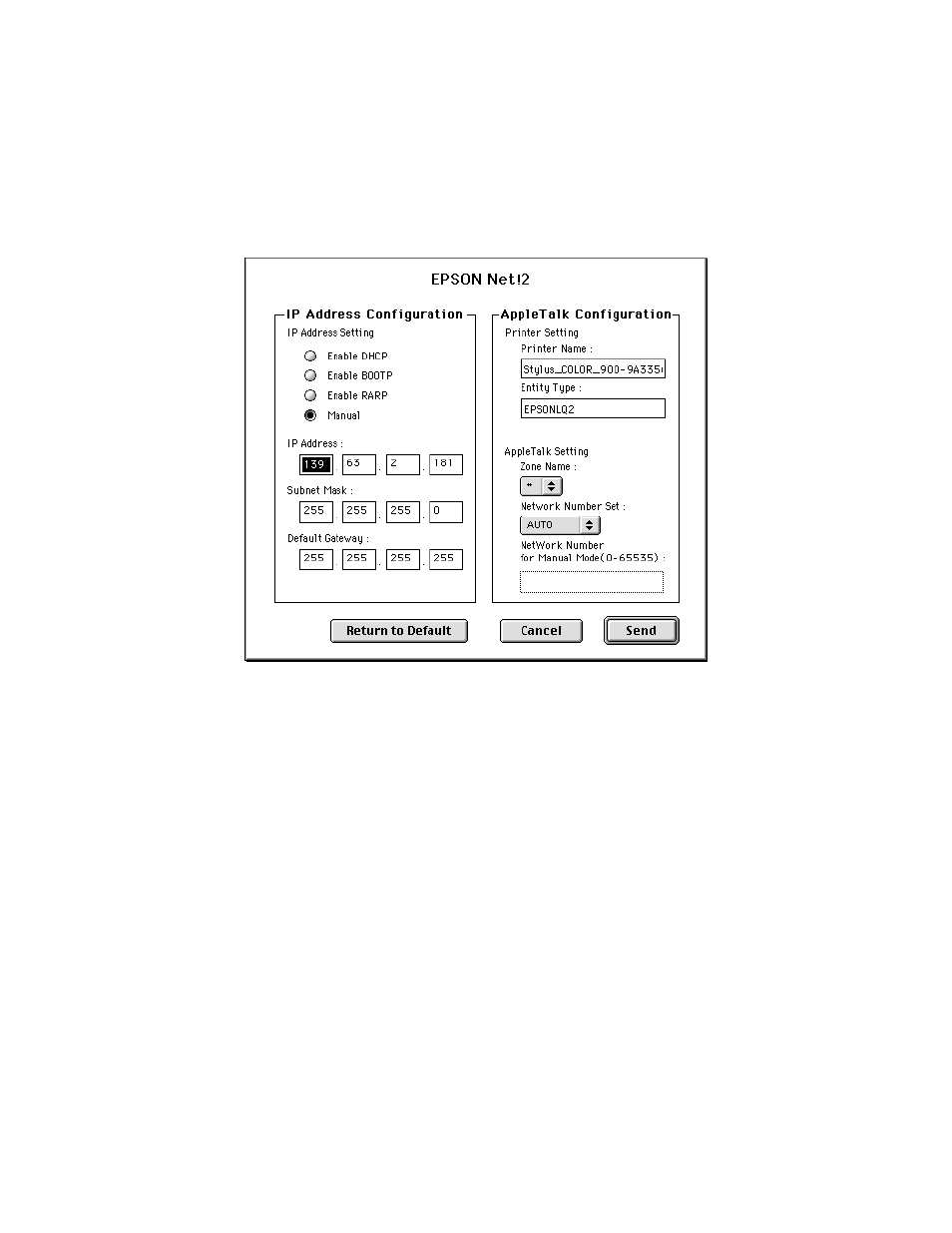
45
2. Highlight
Stylus COLOR 900
and click
Configuration
. The IP Address
Configuration and AppleTalk Configuration dialog box appears.
3. Make the following settings in the AppleTalk Configuration box.
Printer Name
Type the printer name (up to 31 characters). The default name consists of the
printer name and the last six digits of the Ethernet card’s serial number.
Entity Type
You do not have to set this option.
Zone Name
Select the network zone in which you want the printer to appear. If the zone has
not been set, “
∗
” appears.
Network Number Set
Select the network number setting. In most cases, you should select
Auto
.
Network Number for Manual Mode
The default number is 65535. If you have selected
Auto
for the Network Number
Set, you can’t type the network number manually.
instconf.fm Page 45 Friday, February 19, 1999 4:00 PM
- Stylus Pro 7800 (11 pages)
- Stylus Pro 4000 (49 pages)
- Stylus Photo R300 (2 pages)
- Stylus Pro 7000 (147 pages)
- AcuLaser C3000 (316 pages)
- Stylus Pro 7900 (24 pages)
- Stylus Pro 4450 (21 pages)
- 1000 (272 pages)
- T034120 (4 pages)
- T580300 (4 pages)
- 300 (91 pages)
- B 510DN (190 pages)
- B 510DN (218 pages)
- Stylus NX510 (8 pages)
- Stylus Photo RX580 (95 pages)
- T549300 (4 pages)
- AculaserCX11NF (5 pages)
- B 500DN (168 pages)
- 480SXU (24 pages)
- 4500 (317 pages)
- STYLUS RX500 (99 pages)
- 2100 (13 pages)
- Stylus NX215 (2 pages)
- T098320 (4 pages)
- T041020 (4 pages)
- R210 (8 pages)
- All-In-One Stylus Photo RX600 (164 pages)
- 777I (53 pages)
- T033120 (4 pages)
- Stylus CX7000F (8 pages)
- 60 (113 pages)
- T034220 (4 pages)
- WorkForce 40 Series (36 pages)
- T054220 (4 pages)
- Stylus CX3200 (11 pages)
- Stylus CX7800 (18 pages)
- T060220 (4 pages)
- 2500 (180 pages)
- AcuLaser CX11N (32 pages)
- AcuLaser CX11N (4 pages)
- 2000P (16 pages)
- T606600 (4 pages)
- Stylus CX6000 (18 pages)
- FS-4000DN (2 pages)
- MSDS T544700 (4 pages)
