Getting started, The manual, Ptfe filter disc – Ion Science Cub User Manual
Page 8: Turning on
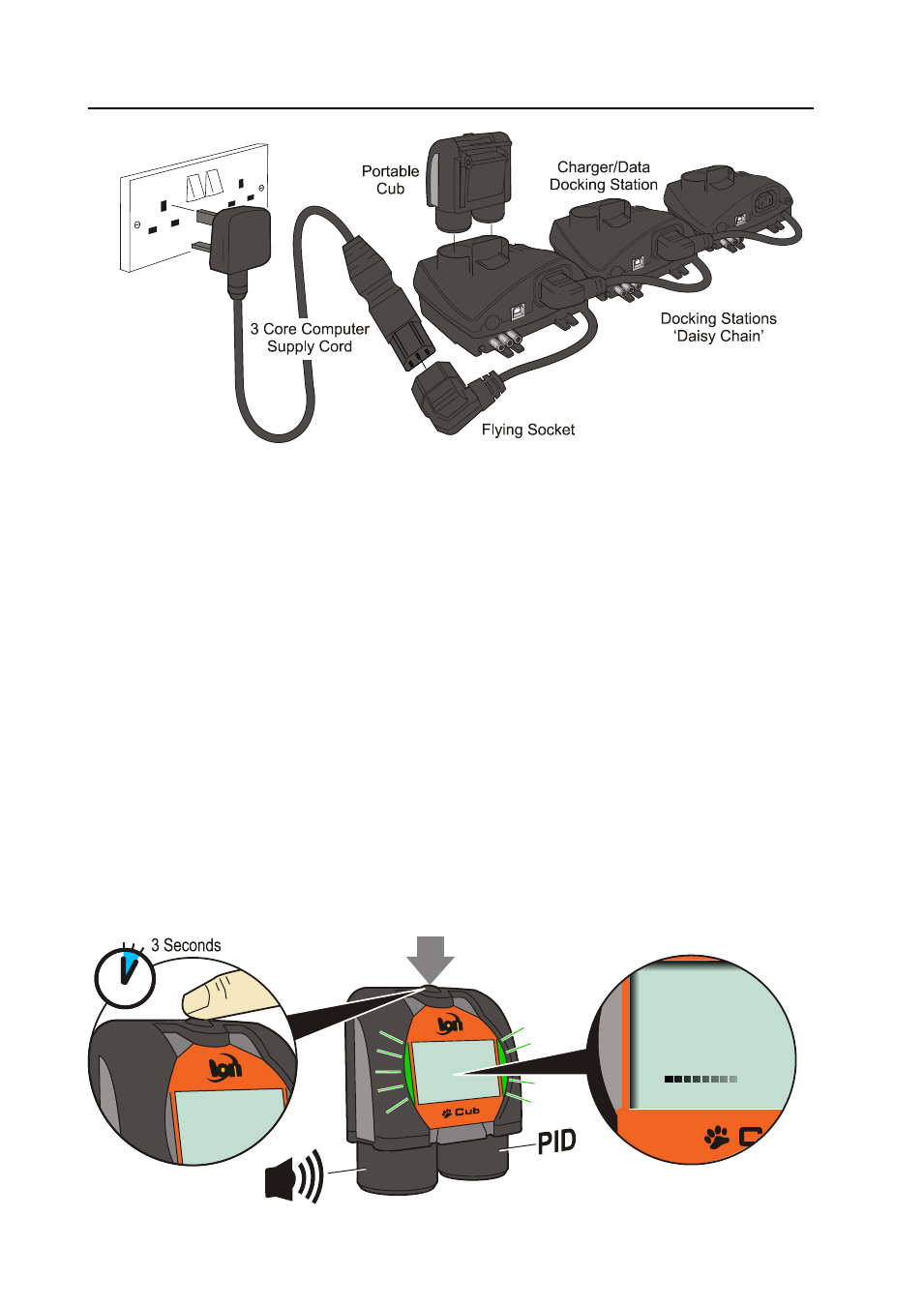
CUB MANUAL
Ion Science Ltd
Page 8 of 42
Unrivalled Detection. www.ionscience.com
Introduction to Cub
The docking station is connected to the mains supply using a universal IEC mains lead plugged into the
flying socket part of the docking station. Multiple docking stations can have their flying leads connected as
shown above and only require one universal computer supply cord for all docks connected together.
CubPC is a software program that enables users to calibrate a Cub (via a Cub Calibration Docking Station)
from their own PC. CubPC also helps manage logged data files and multiple instrument settings in a clear
and concise way.
Getting Started
Thank you for choosing the Cub from Ion Science Ltd. We hope that your Cub will give you many years of
active and trouble-free service.
The Manual
Ion Science Ltd recommend that you familiarise yourself with this manual before using your Cub. The
‘Statements’ and ‘Introduction to the Cub’ sections contain important information, which should be read
before you turn your Cub on for the first time.
PTFE Filter Disc
For the quoted IP65 rating the PTFE Filter Disc and O’Rings must be fitted in both caps to stop dust and
water from entering into the instrument. For full stated performance the PTFE Filters only need be changed
if blocked by dust or water. Details on how to change and fit a filter (as required) are detailed in the
‘Maintenance’ section.
Turning On
Press and hold the button on the top of your Cub for three seconds to turn it on.
The Cub will beep when the button is first pressed. A progress bar is shown on the display screen as the unit
switches on, with segments being added to it from left to right.
