Downloading data logged readings, Viewing logged data – Ion Science Cub User Manual
Page 26
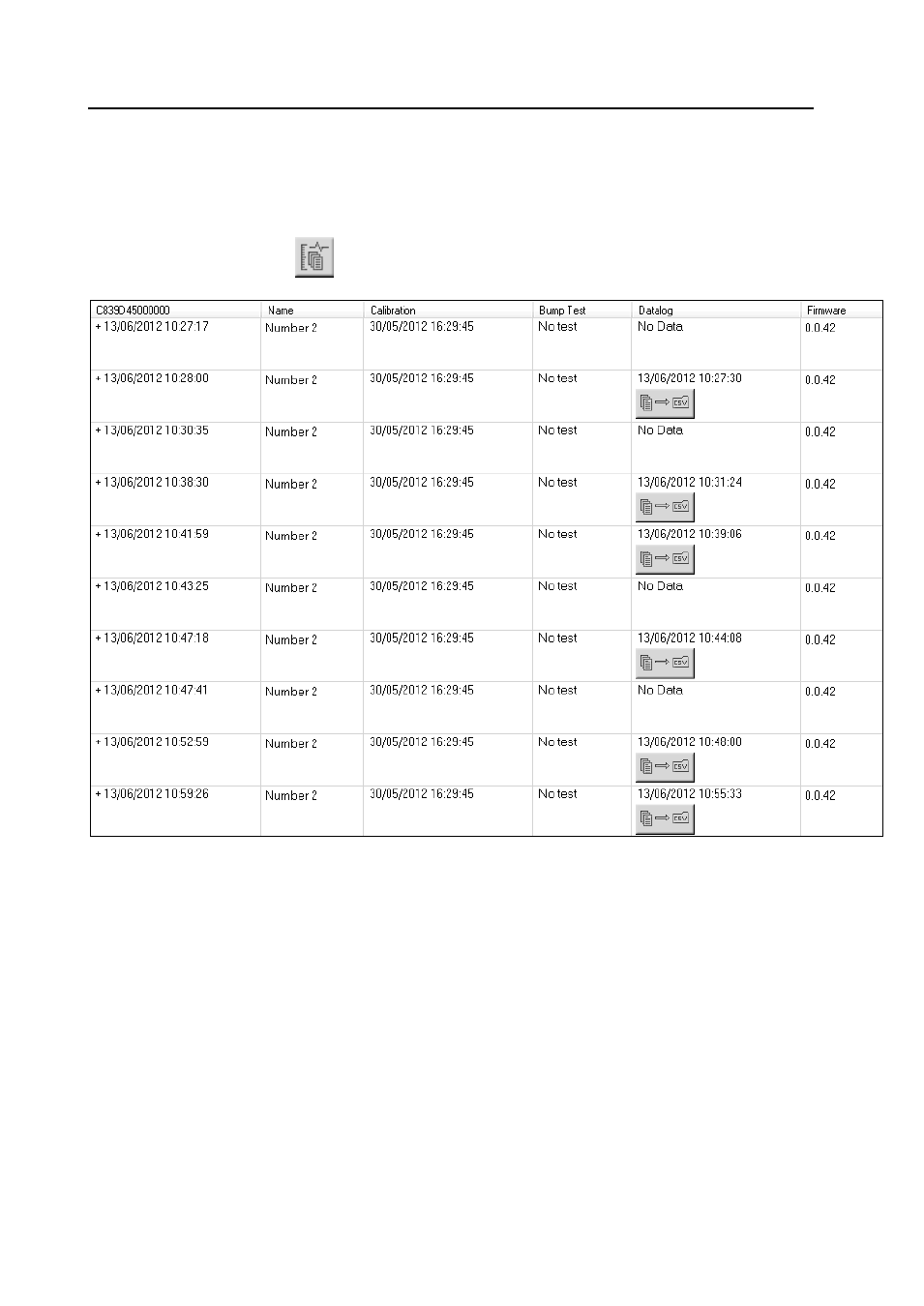
CUB MANUAL
Ion Science Ltd
Page 26 of 42
Unrivalled Detection. www.ionscience.com
CubPC software
Downloading Data Logged Readings
Connect your Cub to your PC as described previously. Any fresh data-logged readings will be automatically
downloaded as the software ‘reads’ your Cub. While this is happening, the PC LED on the docking station
will change to yellow.
Viewing Logged Data
To view logged data, click the
button on the Cubs page for that Cub. The following page is displayed:
The page lists each time that the Cub was connected to the docking station.
The time and date of each connection is recorded, along with the name and firmware version of the Cub at
that time, the time and date of the calibration that the Cub was operating under at the time, and the time and
date of the last bump test of the Cub made before the connection.
The Data log column displays the time and date of the start of each data log (i.e. when the Cub was switched
on and started detecting and recording gas levels).
The column also displays a button for saving logged data to a CSV file (see below).
To view additional calibration and data log details associated with a connection, click the + symbol at the
beginning of the connection row in question.
