Deleting all logged data – Ion Science Cub User Manual
Page 30
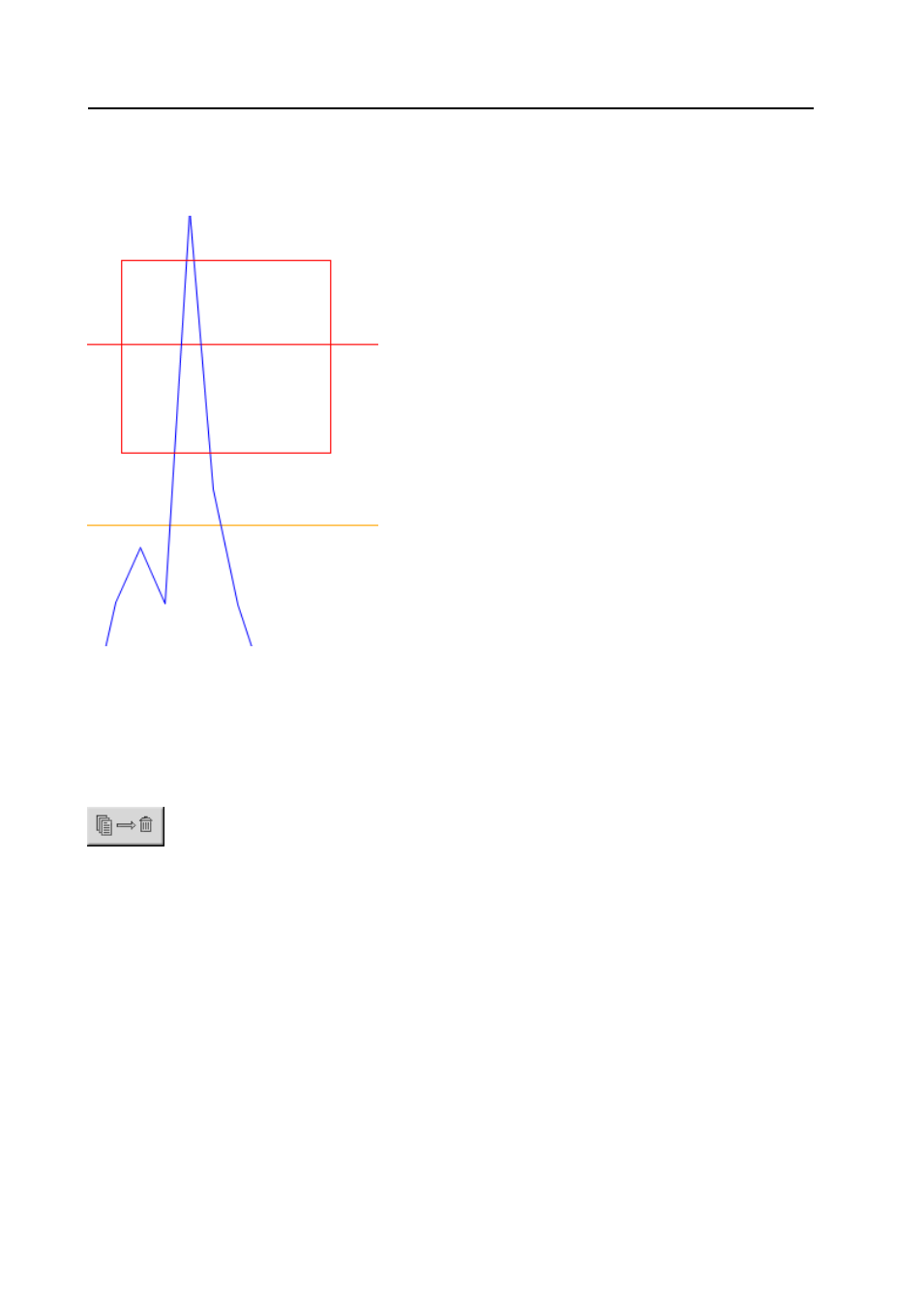
CUB MANUAL
Ion Science Ltd
Page 30 of 42
Unrivalled Detection. www.ionscience.com
CubPC software
The Zoom Area option is used to select an area to zoom into. When this option is selected, the cursor
changes into a cross. Select the area to be zoomed into by holding down the left mouse button and dragging
the cursor from one corner of the area to the opposite corner. A red box on the graph indicates the selected
area. For example:
Release the mouse button to zoom into the selected area.
The Zoom to Centre option is used to centre the graph at a selected point on the graph and zoom into it.
When this option is selected, the cursor changes into a four-headed arrow. Click on a point on the graph to
centre the display on this point and zoom into it.
Deleting all Logged Data
To delete a logged data currently stored by a Cub, press this button on the Cub
’s page for that Cub:
.
A message is then displayed requesting that the deletion be confirmed. Once confirmed, the deletion will
take place.
CAUTION:
The delete function deletes all logged data from your Cub. Ensure any data you need to edit is
exported to your PC in CSV format before selecting this option.
