Displaying other screens and data – Ion Science Cub User Manual
Page 12
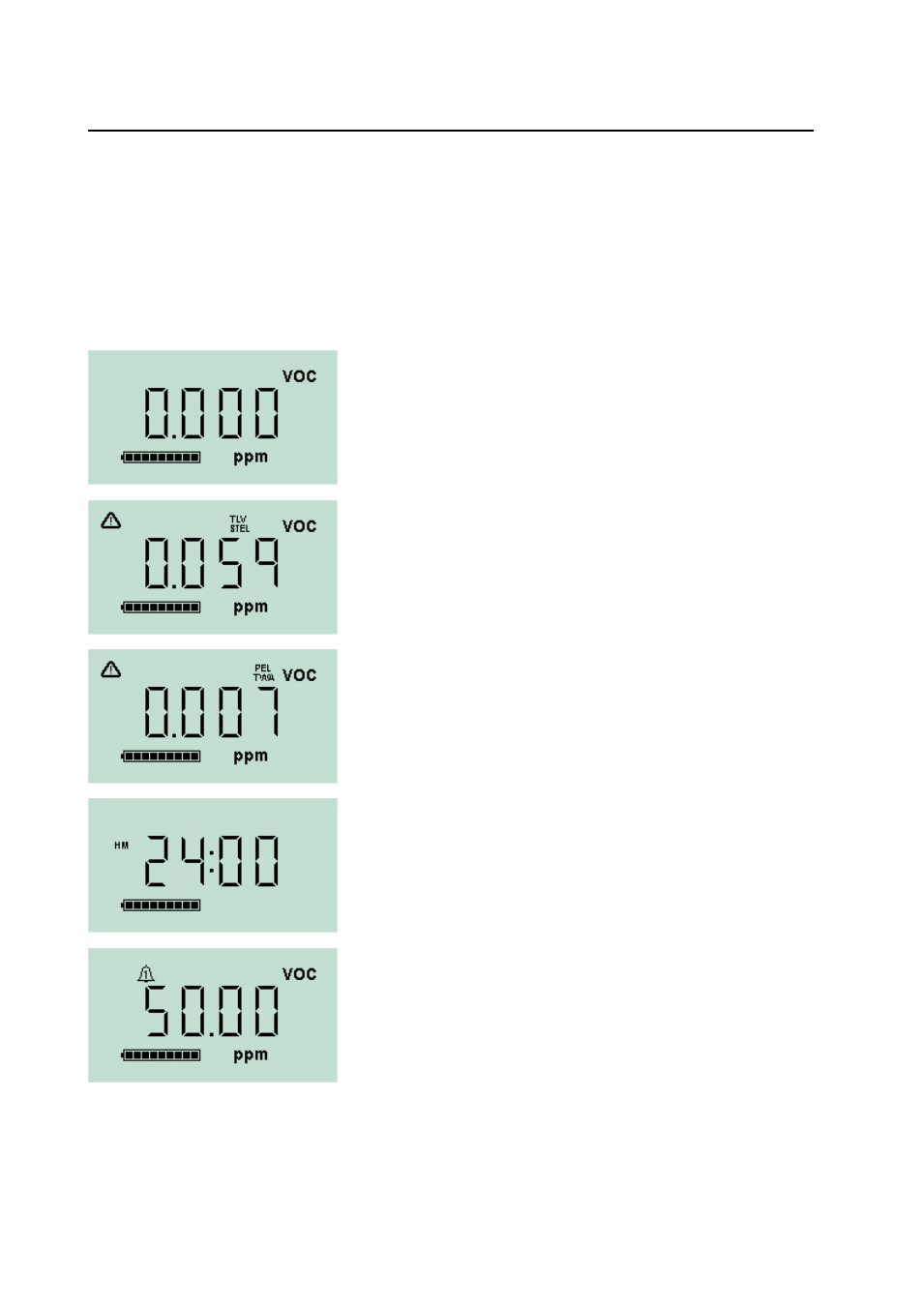
CUB MANUAL
Ion Science Ltd
Page 12 of 42
Unrivalled Detection. www.ionscience.com
Using your Cub
Displaying other Screens and Data
Cycle through the different Cub data screens by pressing the button. When a new screen is accessed the
display is illuminated with a coloured light which will turn off after a few moments.
When the display is lit up, a different screen is displayed every time the button is pressed (except when an
alarm has been triggered
– see above). If the display is not lit up, the button must be pressed again to light it
up before the screens can be cycled through.
The screens you can view are listed below in the order that they are accessed.
The gas level indicator screen. This is the screen
which is displayed by default when a Cub is turned
on. The screen lights up green when it is accessed.
This screen shows the on-going live TLV / STEL
calculation and the backlight illuminates light blue for
around 10 seconds.
If an alarm state is triggered the user should withdraw
from the hazardous environment and act in
accordance with national safety regulations.
This screen shows the on-going live PEL / TWA
calculation and the backlight illuminates dark blue for
around 10 seconds.
If an alarm state is triggered the user should withdraw
from the hazardous environment and act in
accordance with national safety regulations.
This screen displays the current time. The screen
lights up green when it is accessed.
This screen indicates the low alarm level set for the
Cub. The screen lights up orange when it is
accessed.
