Upgrading firmware and software – Ion Science Cub User Manual
Page 20
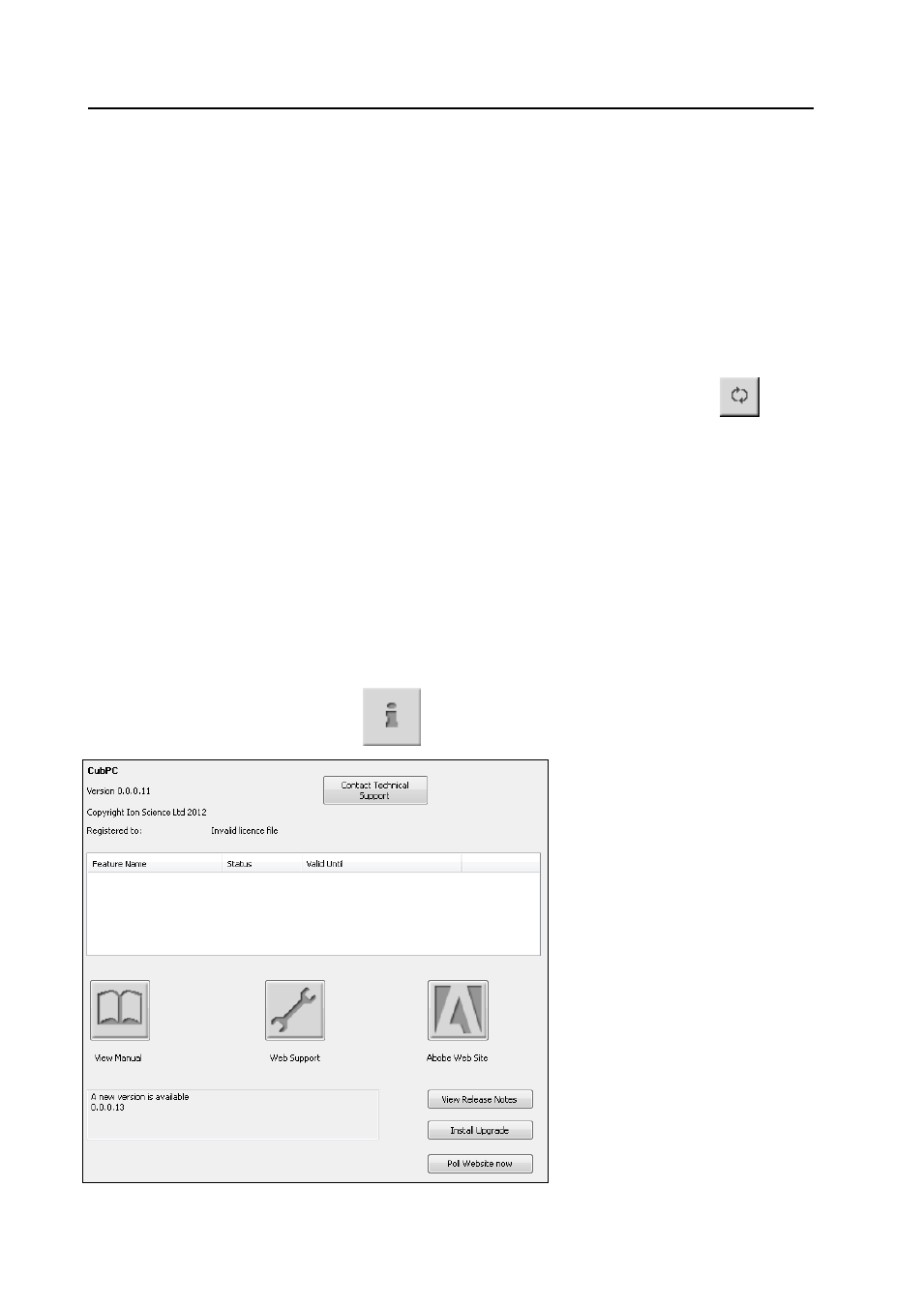
CUB MANUAL
Ion Science Ltd
Page 20 of 42
Unrivalled Detection. www.ionscience.com
CubPC software
The Calibration column displays the zero and span levels that the Cub is calibrated to.
The Data log column displays the minimum and maximum levels of gas, and the detected STEL and TWA
levels recorded in the last data log.
The column also displays an additional button for viewing details of the last data log (see Viewing Details of
Logged Data).
Upgrading Firmware and Software
Before you do anything else you may wish to check whether any upgrades are available for either the Cub,
the docking station, or the software.
Software updates are installed using the Help page (see below).
To update the Cub firmware, click this button on the Cub page, under the firmware heading:
.
Note that upgrading the firmware of a Cub will result in any logged data on that Cub being automatically
deleted.
To update the docking station firmware, click the same button on the Dock page.
If the firmware is up to date, nothing will happen.
If a newer version is available, it will then be downloaded and installed on the equipment (an internet
connection is required). A progress indicator will be displayed in the Firmware field while the upgrade is in
progress.
The new firmware version will then be displayed in the field.
The Help Page
Click this button to open the Help page:
.
