Ion Science Cub User Manual
Page 13
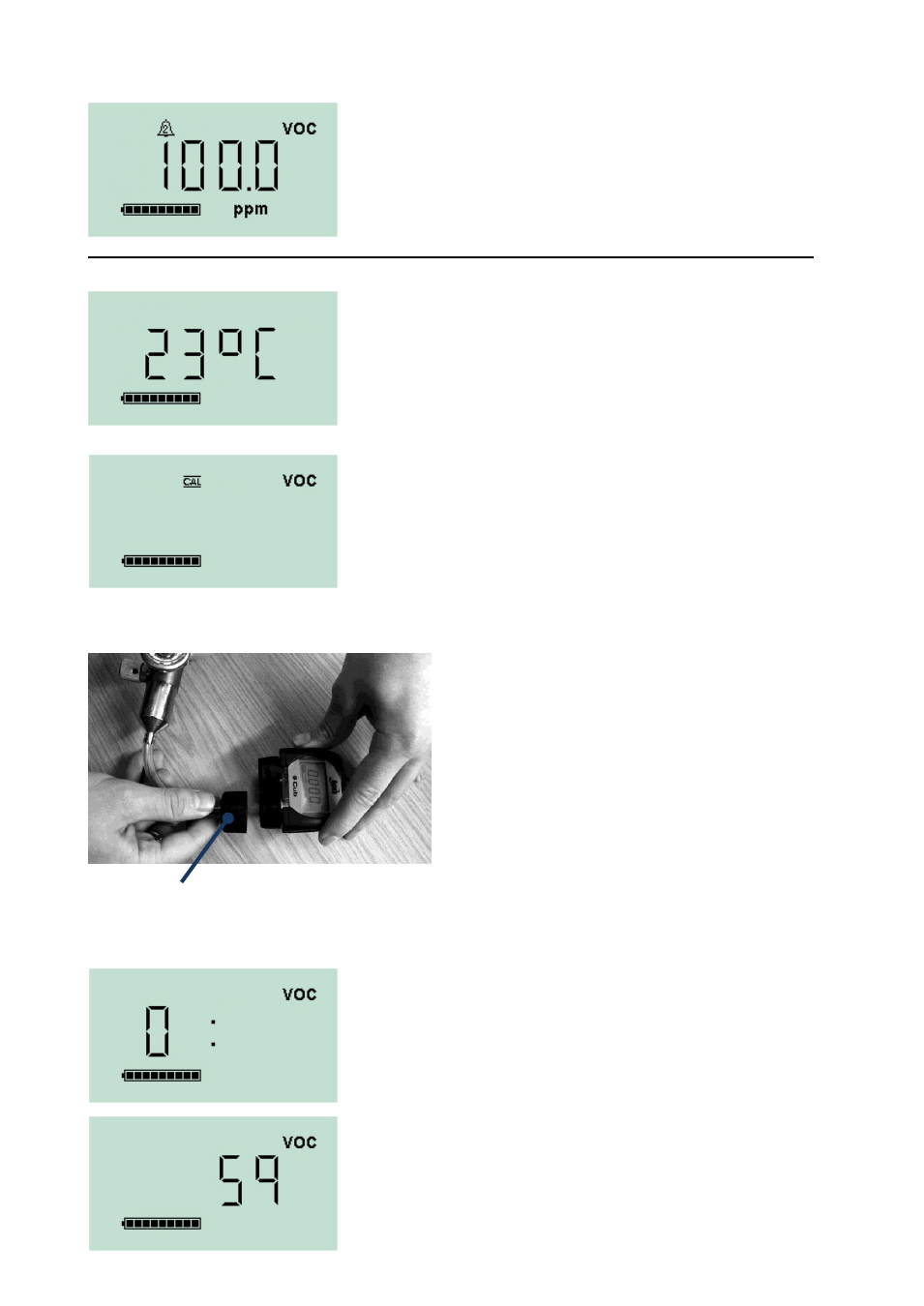
CUB MANUAL
Ion Science Ltd
Page 13 of 42
Unrivalled Detection. www.ionscience.com
This screen indicates the high alarm level set for the
Cub. The screen lights up red when it is accessed.
Using your Cub
This screen displays the current temperature. The
screen lights up green when it is accessed.
This is the remote calibration screen, it is via this
screen the custom calibration routine is accessed.
This allows the Cub to be calibrated in the field using
a portable gas supply. Please note: To carry out a
remote calibration the Span gas type and
concentration must be setup on the configuration
screen within CubPC and sent to the Cub instrument.
The following equipment is required.
A clean ambient air supply or a bottle of
compressed synthetic air fitted with a 0.3Liter per
minute flow regulator
A bottle of compressed Span gas fitted with a
0.3Litre per minute flow regulator
Remote calibration adaptor
Suitable pipe to connect gases to the remote
calibration adaptor
IMPORTANT: The use of Silicon pipe should be
avoided as VOC gases permeate in to the walls of
the tube.
Remote Calibration Procedure
While on the remote calibration screen press and
hold the on/off button until the Cub gives an audible
beep then release it quickly to avoid switch off.
The screen will change a
nd display a ‘0’. At this point
connect a clean ambient air supply or a bottle of
compressed synthetic air. Switch on the gas supply
and then press the on/off button.
The screen will change and display a live reading
from the sensor. IMPORTANT: This number does not
relate to gas concentration, it simply indicates if the
sensor output is moving. The output should go lower,
Remote calibration adaptor
