Yaskawa Varispeed-656 DC5 User Manual
Page 66
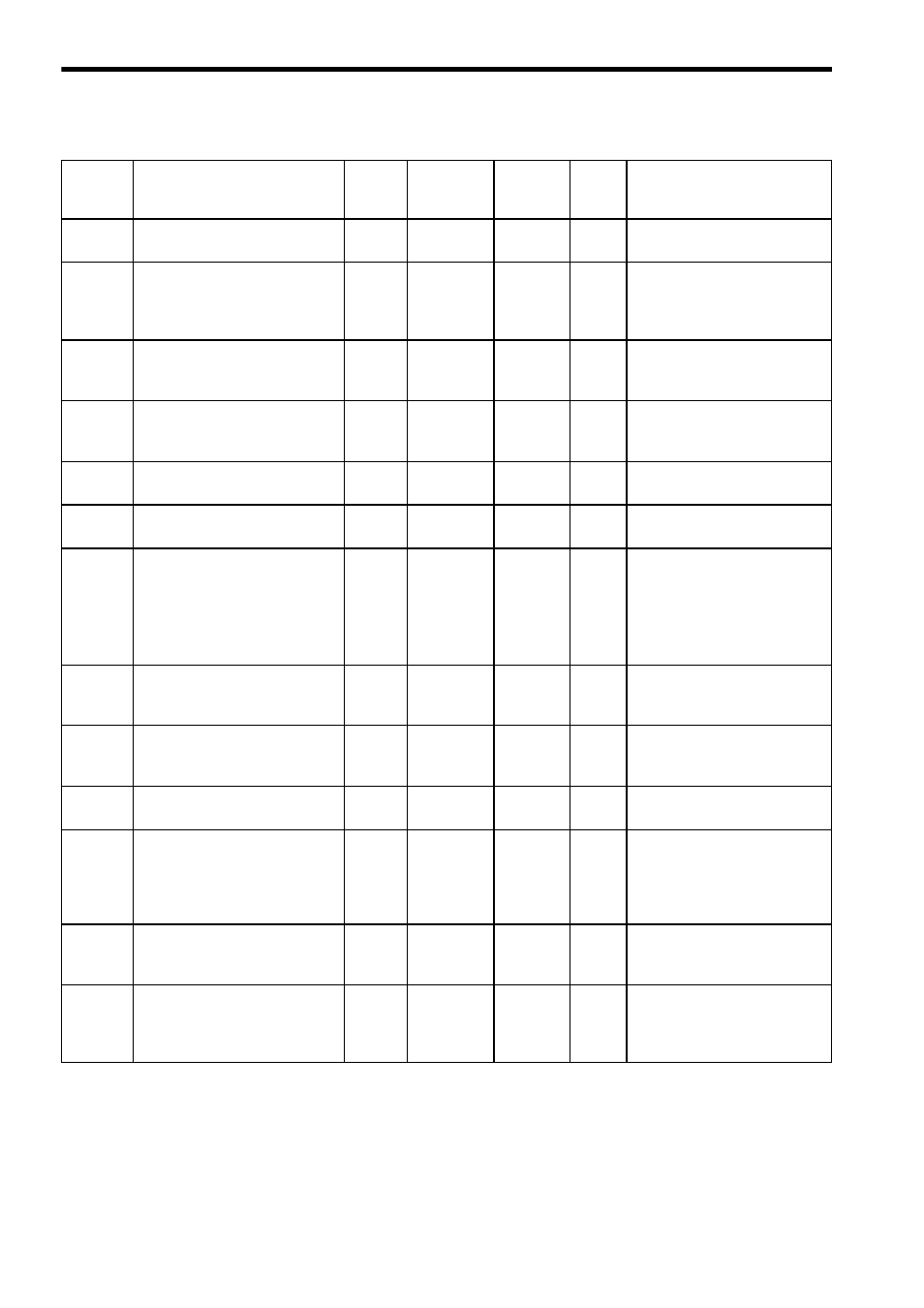
E-56
L5-01
Number of auto restart attempts
[Num of Restarts]
0
0 to 10
−
B
L5-02
Auto Restart Operation
Selection
[Restart Sel]
0
0, 1
−
B
0: Not output
(Fault contact is not activated.)
1: Output
(Fault contact is activated.)
L8-02
VS-656DC5 Overheat
Pre-alarm Level
[OH Pre-Alarm Lvl]
95
50 to 110 deg
−
A
L8-03
VS-656DC5 Operation Selection
after Overheat Pre-alarm
[OH Pre-Alarm Sel]
3
1, 3
−
A
1: Stops operation.
3: Continues operation.
L8-10
Ground Protection Selection
[Gnd Det Sel]
1
0, 1
−
A
0: Ground protection enabled
1: Ground protection disabled
O1-01
Monitor Selection
[User Monitor Sel]
8
4 to 50
Possible
B
O1-02
Monitor Selection
after Power Up
[Power-On Monitor]
1
1 to 4
Possible
B
1: Output voltage reference
(U1-01)
2: Output voltage feedback
(U1-02)
3: Output current (U1-03)
4: The monitor item set for O1-01
O2-01
LOCAL/REMOTE Key
Enable/Disable
[Local/Remote Key]
1
0, 1
−
B
0: Disabled
1: Enabled
O2-02
STOP Key during
Remote Operation
[Oper STOP Key]
0
0, 1
−
B
0: Enabled during run command
from the Digital Operator
1: Enabled
O2-04
VS-656DC5 kVA Selection
[Converter Unit Model]
*
00 to FF
−
B
*: Varies depending on VS-
656DC5 capacity.
O2-06
Operation Selection when Digital
Operator is Disconnected
[Oper Detection]
0
0, 1
−
A
0: Operation continues even if the
Digital Operator is discon-
nected.
1: VS-656DC5 fault is detected at
Digital Operator disconnection.
O2-07
Cumulative Operation
Time Setting
[Elapsed Time Set]
−
0 to 65535H
−
A
O2-08
Cumulative Operation Time
Selection
[Elapsed Time Run]
0
0, 1
−
A
0: Cumulative time when the VS-
656DC5 is ON.
1: Cumulative VS-656DC5 run
time.
(cont’d)
Constant
No.
Name
[Display]
Initial
Value
Setting
Range
Change
during
Operation
Access
Level
Remarks
