3 operation errors – Yaskawa Varispeed-656 DC5 User Manual
Page 56
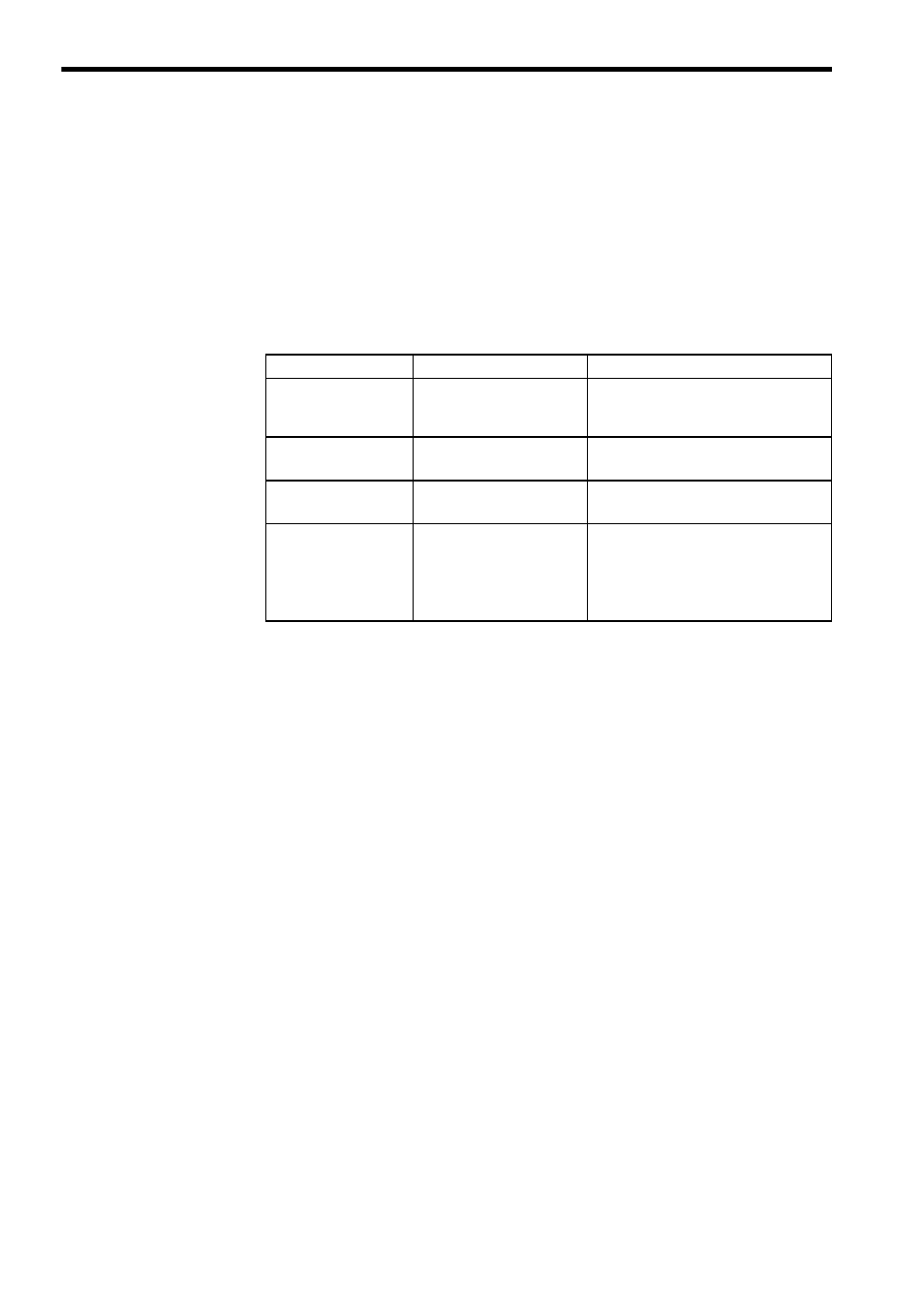
E-46
6.3
Operation Errors
After the constants have been set, an operation error will occur if there is an invalid setting
or a contradiction between two constant settings.
It won't be possible to start the VS-656DC5 until the constants have been set correctly. (The
minor fault output and fault contact output will not operate, either.)
When an operation error has occurred, refer to the following table to identify and correct the
cause of the errors.
* By pressing the ENTER key when OPE02 appears, the setting error con-
stant is displayed on U1-50 as shown below.
Num of Set Err
U1-50 = XX - XX
Display
Meaning
Probable Causes
OPE01
kVA Selection
Incorrect VS-656DC5
capacity setting
The VS-656DC5 capacity setting doesn't
match the actual VS-656DC5 capacity.
(Contact your Yaskawa representative.)
OPE02
Limit
Constant setting range
error
The constant setting is outside of the
valid setting range. *
OPE03
Terminal
Multi-function input
selection error
The setting of the multi-function input
(H1-01 to H1-06) is not correct.
ERR
EEPROM R/W Err
EEPROM Write Error
A verification error occurred when writ-
ing EEPROM.
• Turn OFF and then ON the power sup-
ply.
• Set the constants again.
