Yaskawa Varispeed-656 DC5 User Manual
Page 53
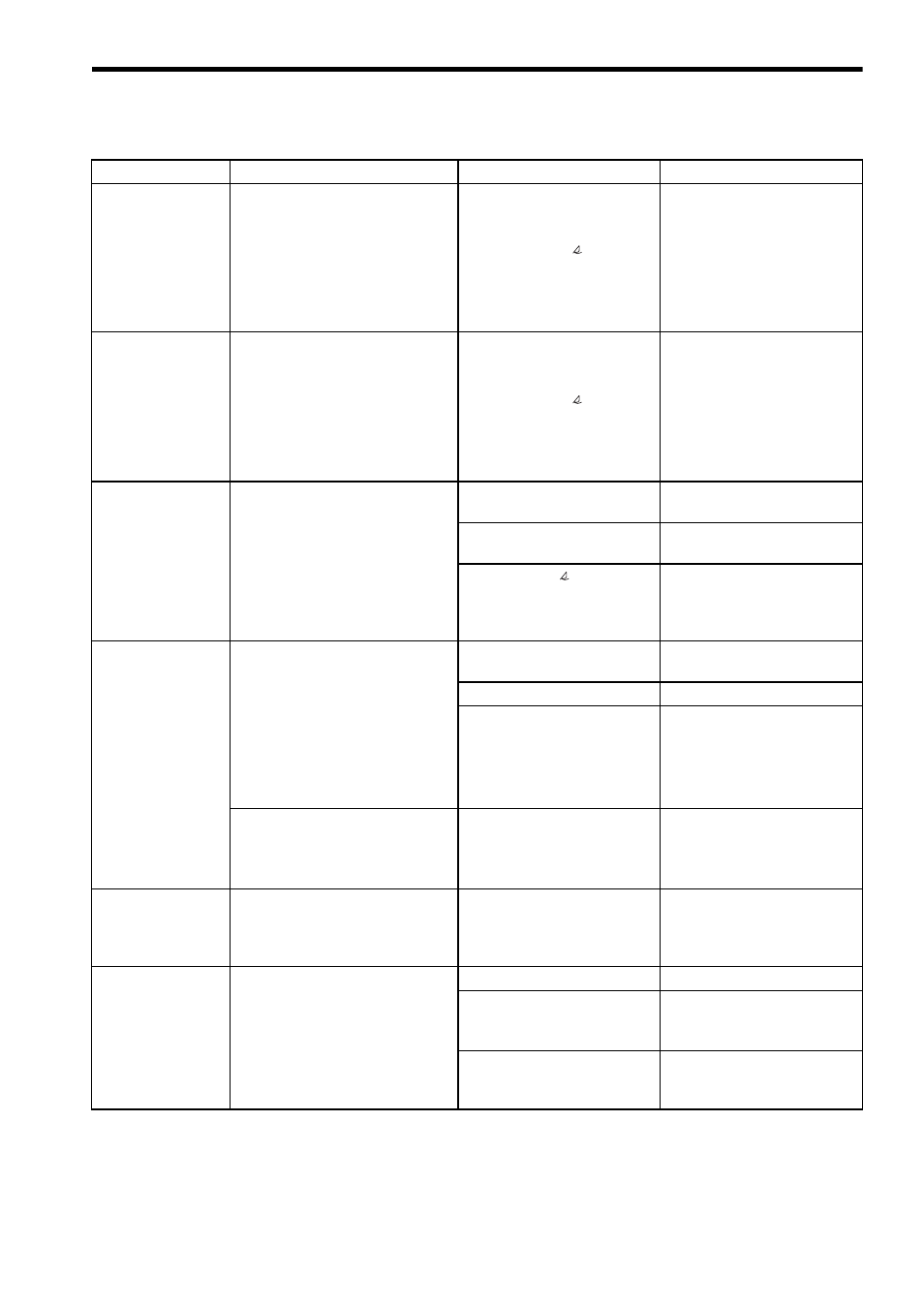
6 TROUBLESHOOTING
E-43
GF
Ground Fault
Ground Fault
The ground fault current at the VS-
656DC5 input side exceeded applox.
50 % of the VS-656DC5 rated power.
• A ground fault can be caused
by motor burn damage, worn
insulation, or a damaged cable.
• The wiring (r1, 1, t1) of the
voltage detection circuit at the
power side differs from the
wiring (R, S, T) of the main
circuit.
• Check the wiring.
• Reset the fault after correcting
its cause.
OC
Overcurrent
Overcurrent
The input current of the VS-656DC5
exceeded the overcurrent detection
level (200 % of rated current).
• A short-circuit occurred at the
output.
• Power supply drop
• The wiring (r1, 1, t1) of the
voltage detection circuit at the
power side differs from the
wiring (R, S, T) of the main
circuit.
• Improve the power supply.
• Check the wiring.
• Reset the fault after correcting
its cause.
OV
DC Bus Overvolt
Overvoltage
The main circuit voltage exceeded the
overvoltage detection level.
200 V class: Approx. 400 VDC
or more
400 V class: Approx. 800 VDC
or more
The regenerative energy from the
motor is too large.
Adjust the regenerative load.
The power supply voltage is too
high.
Decrease the voltage so it is
within specifications.
The wiring (r1, 1, t1) of the
power supply voltage detection
circuit differs from the wiring (R,
S, T) of the main circuit.
Decrease the voltage so it is
within specifications.
OH(OH1)
Heatsnk Over temp
Cooling Fin Overheating
The temperature of the VS-656DC5
cooling fins exceeded the setting in
L8-02 or 105
°C.
OH: The temperature exceeded the
setting in L8-02 (Stopping method can
be changed by L8-03.).
OH1: The temperature exceeded 105
°C (Stopping method: Coast to stop).
The ambient temperature is too
high.
Install a cooling unit.
There is a heat source nearby.
Remove the heat source.
The VS-656DC5 cooling fan has
stopped.
Replace the cooling fan. (Contact
your Yaskawa representative.)
Inrush Prevention Circuit Fault
(For 15 kW only)
A fault occurred in the inrush preven-
tion circuit.
The inrush current control relay is
faulty and remains open.
• Turn OFF and then ON the
power supply.
• Replace the VS-656DC5 if the
fault continues to occur.
OL1
Conv Overloaded
VS-656DC5 Overload
The VS-656DC5 overload protection
function has operated based on the
internal electronic thermal valve.
• The load is too large.
• The VS-656DC5 capacity is
too small.
• Check the size of the load.
• Replace the VS-656DC5 with
one that has a larger capacity.
No display
Nothing appears on the Digital Opera-
tor.
The wiring is not correct.
Check the input wiring.
Incorrect Digital Operator con-
nection
• Connect the Digital Operator
again.
• Replace the Digital Operator.
The main circuit fuse (input AC
fuse and DC fuse) and control
power supply fuse are blown.
Replace the VS-656DC5 after
correcting its cause.
Table 12 Fault Displays and Troubleshooting (cont’d)
Fault Display
Meaning
Probable Causes
Corrective Actions
