Controlling the ambient temperature, Protecting the vs-656dc5 from foreign matter, 2 clearances – Yaskawa Varispeed-656 DC5 User Manual
Page 16
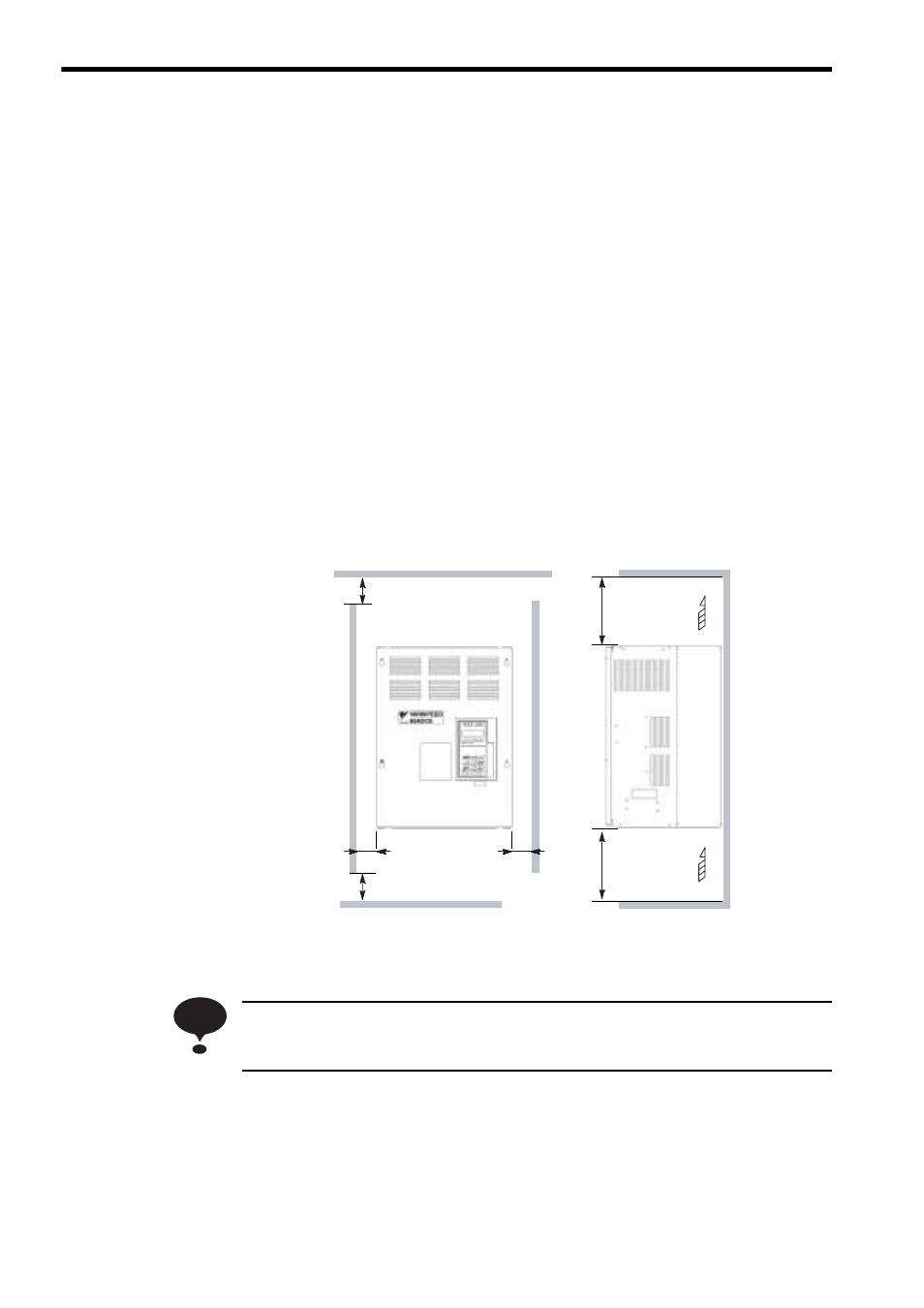
E-6
Controlling the Ambient Temperature
To enhance the reliability of operation, the VS-656DC5 should be installed in an environ-
ment free from extreme temperature increases. If the VS-656DC5 is installed in an enclosed
environment, such as a box, use a cooling fan or air conditioner to maintain the internal air
temperature below 45
°C.
Protecting the VS-656DC5 from Foreign Matter
Place a cover over the VS-656DC5 during installation to shield it from metal powder pro-
duced by drilling.
Always remove the cover from the VS-656DC5 after completing installation. Otherwise,
ventilation will be reduced, causing the VS-656DC5 to overheat.
2.2
Clearances
Install the VS-656DC5 vertically and allow sufficient clearances for effective cooling as
shown in Fig. 3.
Fig. 3 Clearances
When installing the open chassis type of 200 V/400 V 30 kW or more, extra spacing will be required
on either side for eyebolts or main circuit wiring.
(a) Front View
(b) Side View
50 mm or more
30mm or more
30 mm
or more
50 mm or more
120 mm or more
120 mm or more
Air
Air
NOTE
- Tag Generator (30 pages)
- MP3300iec (82 pages)
- 1000 Hz High Frequency (18 pages)
- 1000 Series (7 pages)
- PS-A10LB (39 pages)
- iQpump Micro User Manual (300 pages)
- 1000 Series Drive Option - Digital Input (30 pages)
- 1000 Series Drive Option - CANopen (39 pages)
- 1000 Series Drive Option - Analog Monitor (27 pages)
- 1000 Series Drive Option - CANopen Technical Manual (37 pages)
- 1000 Series Drive Option - CC-Link (38 pages)
- 1000 Series Drive Option - CC-Link Technical Manual (36 pages)
- 1000 Series Drive Option - DeviceNet (37 pages)
- 1000 Series Drive Option - DeviceNet Technical Manual (81 pages)
- 1000 Series Drive Option - MECHATROLINK-II (32 pages)
- 1000 Series Drive Option - Digital Output (31 pages)
- 1000 Series Drive Option - MECHATROLINK-II Technical Manual (41 pages)
- 1000 Series Drive Option - Profibus-DP (35 pages)
- AC Drive 1000-Series Option PG-RT3 Motor (36 pages)
- Z1000U HVAC MATRIX Drive Quick Start (378 pages)
- 1000 Series Operator Mounting Kit NEMA Type 4X (20 pages)
- 1000 Series Drive Option - Profibus-DP Technical Manual (44 pages)
- CopyUnitManager (38 pages)
- 1000 Series Option - JVOP-182 Remote LED (58 pages)
- 1000 Series Option - PG-X3 Line Driver (31 pages)
- SI-EN3 Technical Manual (68 pages)
- JVOP-181 (22 pages)
- JVOP-181 USB Copy Unit (2 pages)
- SI-EN3 (54 pages)
- SI-ET3 (49 pages)
- MECHATROLINK-III (35 pages)
- EtherNet/IP (50 pages)
- SI-EM3 (51 pages)
- 1000-Series Option PG-E3 Motor Encoder Feedback (33 pages)
- 1000-Series Option SI-EP3 PROFINET (56 pages)
- PROFINET (62 pages)
- AC Drive 1000-Series Option PG-RT3 Motor (45 pages)
- SI-EP3 PROFINET Technical Manual (53 pages)
- A1000 Drive Option - BACnet MS/TP (48 pages)
- 120 Series I/O Modules (308 pages)
- A1000 12-Pulse (92 pages)
- A1000 Drive Software Technical Manual (16 pages)
- A1000 Quick Start (2 pages)
- JUNMA Series AC SERVOMOTOR (1 page)
- A1000 Option DI-101 120 Vac Digital Input Option (24 pages)
