Yaskawa Varispeed-656 DC5 User Manual
Page 54
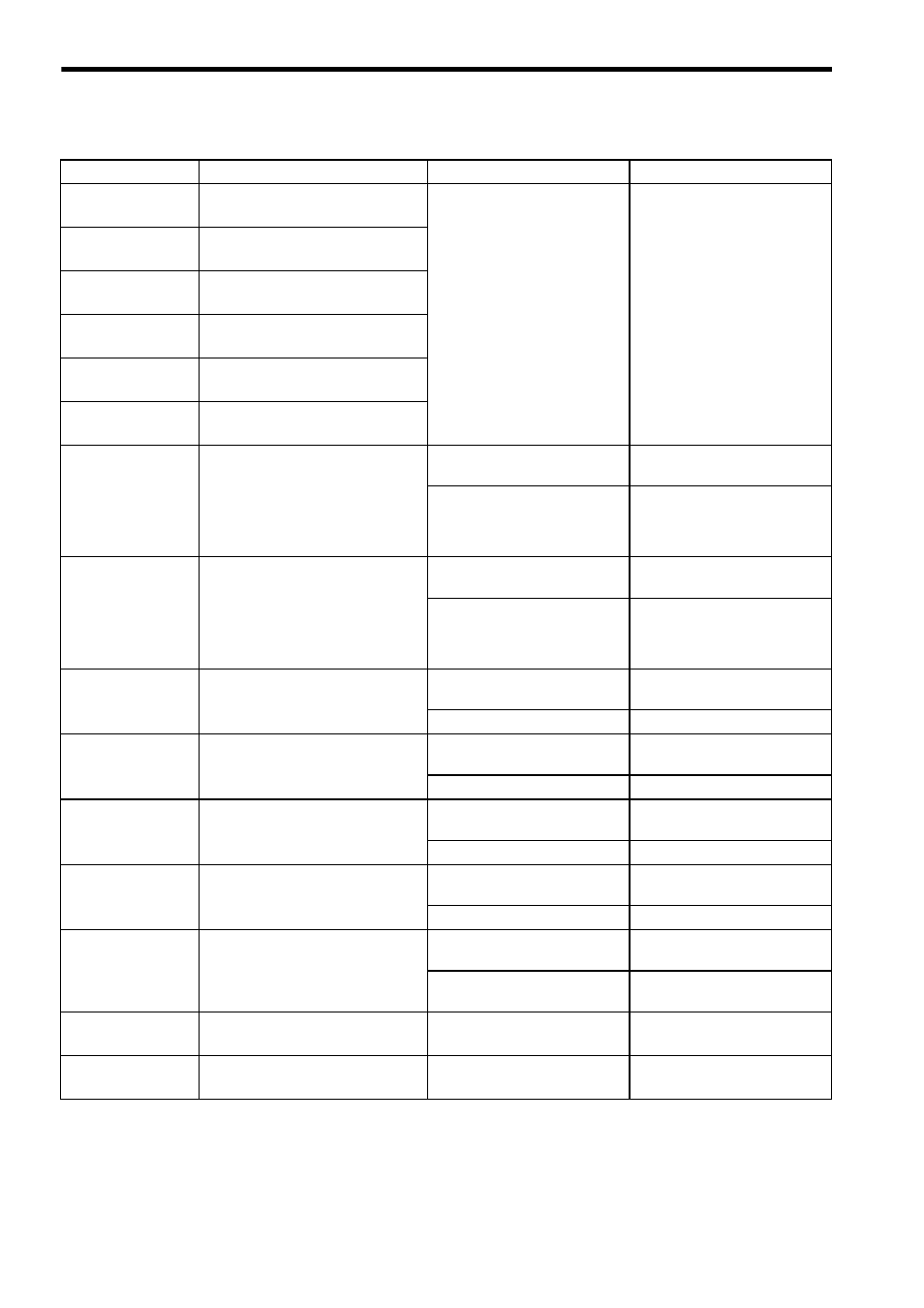
E-44
EF3
External Fault 3
External Fault (Input Terminal 3)
An “external fault” was input
from a multi-function input ter-
minal.
• Reset external fault inputs to
the multi-function inputs.
• Remove the cause of the exter-
nal fault.
EF4
External Fault 4
External Fault (Input Terminal 4)
EF5
External Fault 5
External Fault (Input Terminal 5)
EF6
External Fault 6
External Fault (Input Terminal 6)
EF7
External Fault 7
External Fault (Input Terminal 7)
EF8
External Fault 8
External Fault (Input Terminal 8)
CPF00
COM-ERR
(OP & INV)
Digital Operator Communications
Error 1
Communications with the Digital
Operator were not established within 5
seconds after the power was turned
ON.
The Digital Operator’s connector
isn’t connected properly.
Disconnect the Digital Operator
and then connect it again.
The Inverter’s control circuits are
faulty.
Replace the Inverter.
CPF01
COM-ERR
(OP & INV)
Digital Operator Communications
Error 2
After communications were estab-
lished, there was a communications
error with the Digital Operator for
more than 2 seconds.
The Digital Operator isn’t con-
nected properly.
Disconnect the Digital Operator
and then connect it again.
The Inverter’s control circuits are
faulty.
Replace the Inverter.
CPF02
BB Circuit Err
Baseblock Circuit Error
−
Turn OFF and then ON the power
supply.
The control circuit is damaged.
Replace the Inverter.
CPF03
EEPROM Error
EEPROM Error
−
Turn OFF and then ON the power
supply.
The control circuit is damaged.
Replace the Inverter.
CPF04
Internal A/D Err
Cpu Internal A/D Converter Error
−
Turn OFF and then ON the power
supply.
The control circuit is damaged.
Replace the Inverter.
CPF05
External A/D Err
Cpu External A/D Converter Error
−
Turn OFF and then ON the power
supply.
The control circuit is damaged.
Replace the Inverter.
CPF06
Option error
Option Card Connection Error
The Option Card is not connected
properly.
Turn OFF the power and insert
the Card again.
The Inverter or Option Card is
faulty.
Replace the Option Card or the
Inverter.
CPF22
Option Type Err
Communications Option Card
Model Code Error
Communications Option Card is
faulty.
Replace the Option Card.
CPF24
CONV. A/D error
Converter Card Error
The Converter Card is faultly.
Replace the Converter Card.
Table 12 Fault Displays and Troubleshooting (cont’d)
Fault Display
Meaning
Probable Causes
Corrective Actions
