5 settings for thermostats and hygrostat, 3 switch on – SMA SC 100LV-560HE User Manual
Page 75
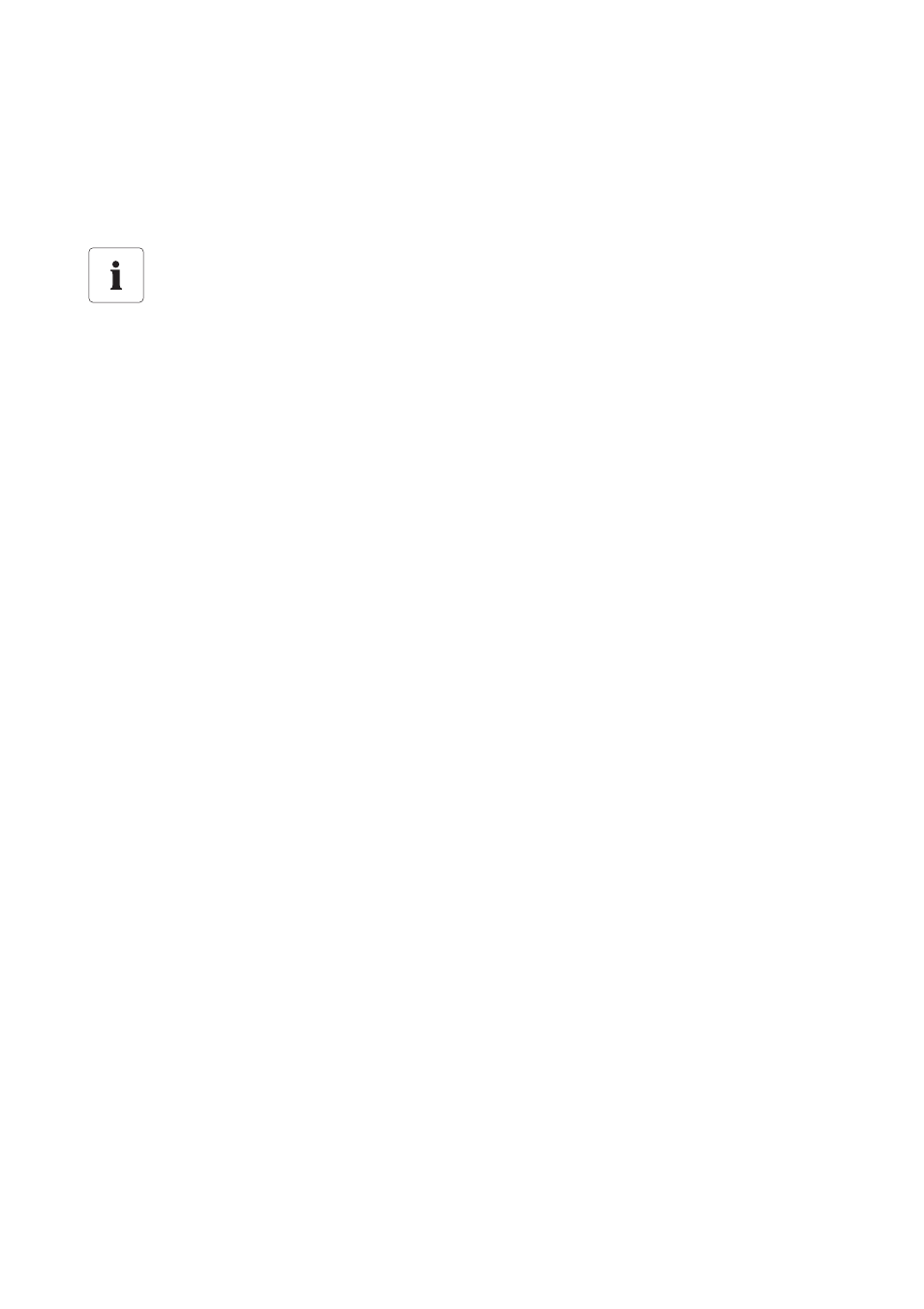
SMA Solar Technology AG
Commissioning
Installation Guide
SC125_560HE-IEN083220
75
6.2.5 Settings for thermostats and hygrostat
In the device, there are adjustable thermostats for the activation of the switch cabinet fans and the
overtemperature disconnection. The heating is activated via an adjustable hygrostat. All thermostats
and the hygrostat are pre-adjusted before delivery.
6.3 Switch On
If all tests and measurements have been performed, and all measured values lie within the acceptable
range, then the device can be switched on for the first time.
1. Press the DC fuses with the provided fuse carrier into the fuse holder (for Sunny Central 500HE
and 560HE these are to be found in the external Sunny Main Box).
2. Switch on all circuit breakers and motor overload switches in the Sunny Central inverter.
The inverter is now completely connected on the AC and DC sides and can be switched on
using the key switch.
3. Close all cabinet doors and turn the key switch to the right to the “Start” position.
4. The Sunny Central will now start automatically. First, the grid voltage and frequency parameters
are checked. After approx. 20 seconds, the motorized DC breaker is activated automatically
and connects the PV generator.
Check the setting of the thermostats and the hygrostats
Compare the settings with the information in the circuit diagram. In case of any deviation,
set the values as shown in the circuit diagram.
