5 connecting sunny central control to power unit – SMA SC 100LV-560HE User Manual
Page 38
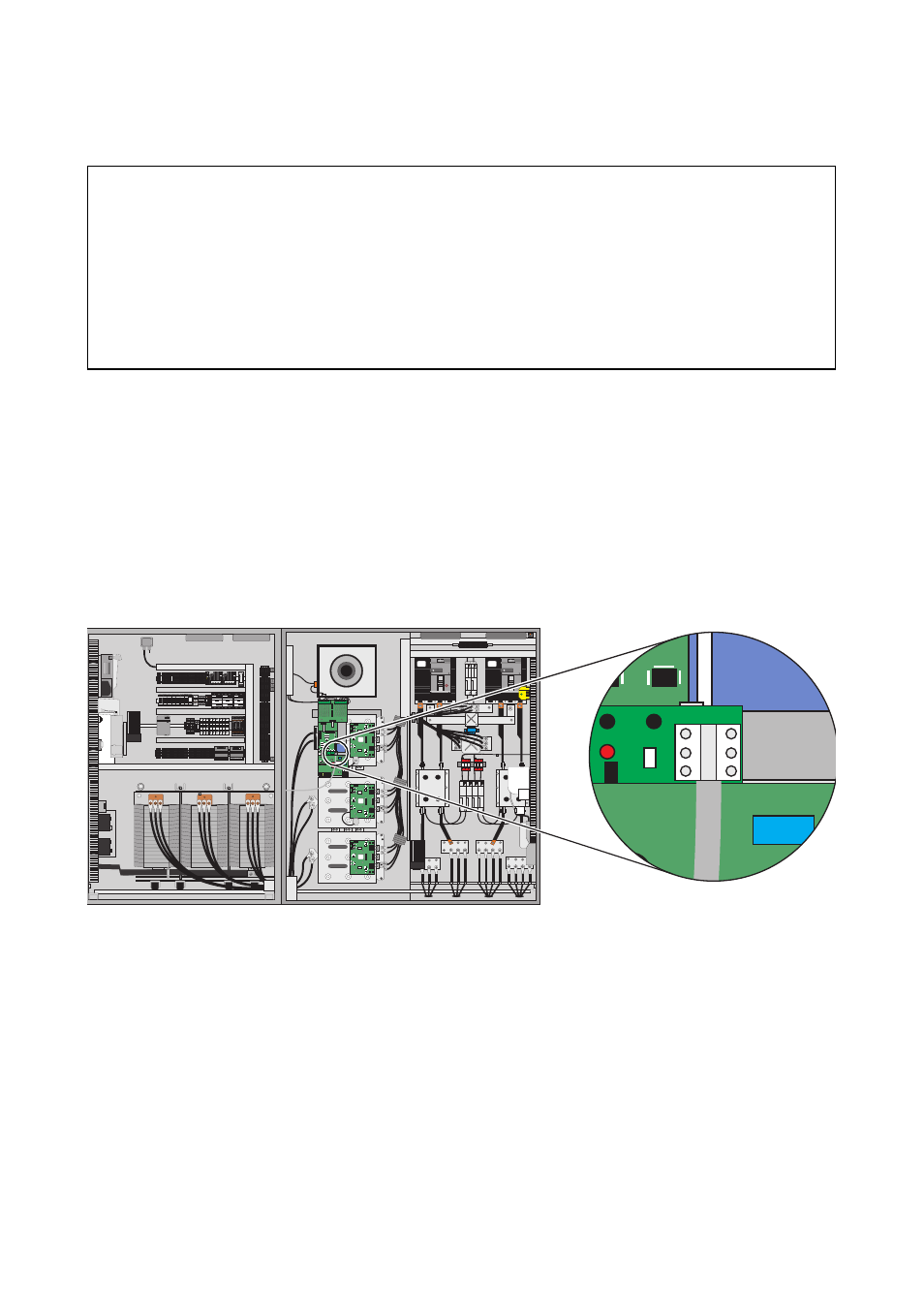
Electrical Connection
SMA Solar Technology AG
38
SC125_560HE-IEN083220
Installation Guide
5.1.5 Connecting Sunny Central Control to power unit
Connect the data line of the Sunny Central Control to the system control board at the power unit. For
this, the cable has a 4-pole white plug-in contact which has to be plugged into the system control
board. In most switch cabinets, the system control board and the control board (ADAPBFS) are
positioned below the power units, hanging upside down. In the switch cabinets of the
Sunny Centrals 500HE and 560HE, they are located on the top power unit.
The system control board communicates with the control board via a ribbon cable. The slot for the
plug of the data line is located on the right side of the board directly at the communication interface
(Piggy-Back).
Connection terminal for data line Sunny Central 500HE / Sunny Central 560HE
Attention!
Damage to the cabling through faulty installation
• The cables must neither be laid in the cable channel, nor parallel to the power cables
(EMV).
• In the switch cabinet, the cables have to be laid freely.
• Connect he plug-in contact carefully to the board.
L-
L+
L-
L+
L-
L+
H1-02
H1-02
L+
L-
L+
L-
L+
L-
L+
L-
L+
L-
M3-810
M3-810
L+
L-
L+
L-
