SMA SC 100LV-560HE User Manual
Page 48
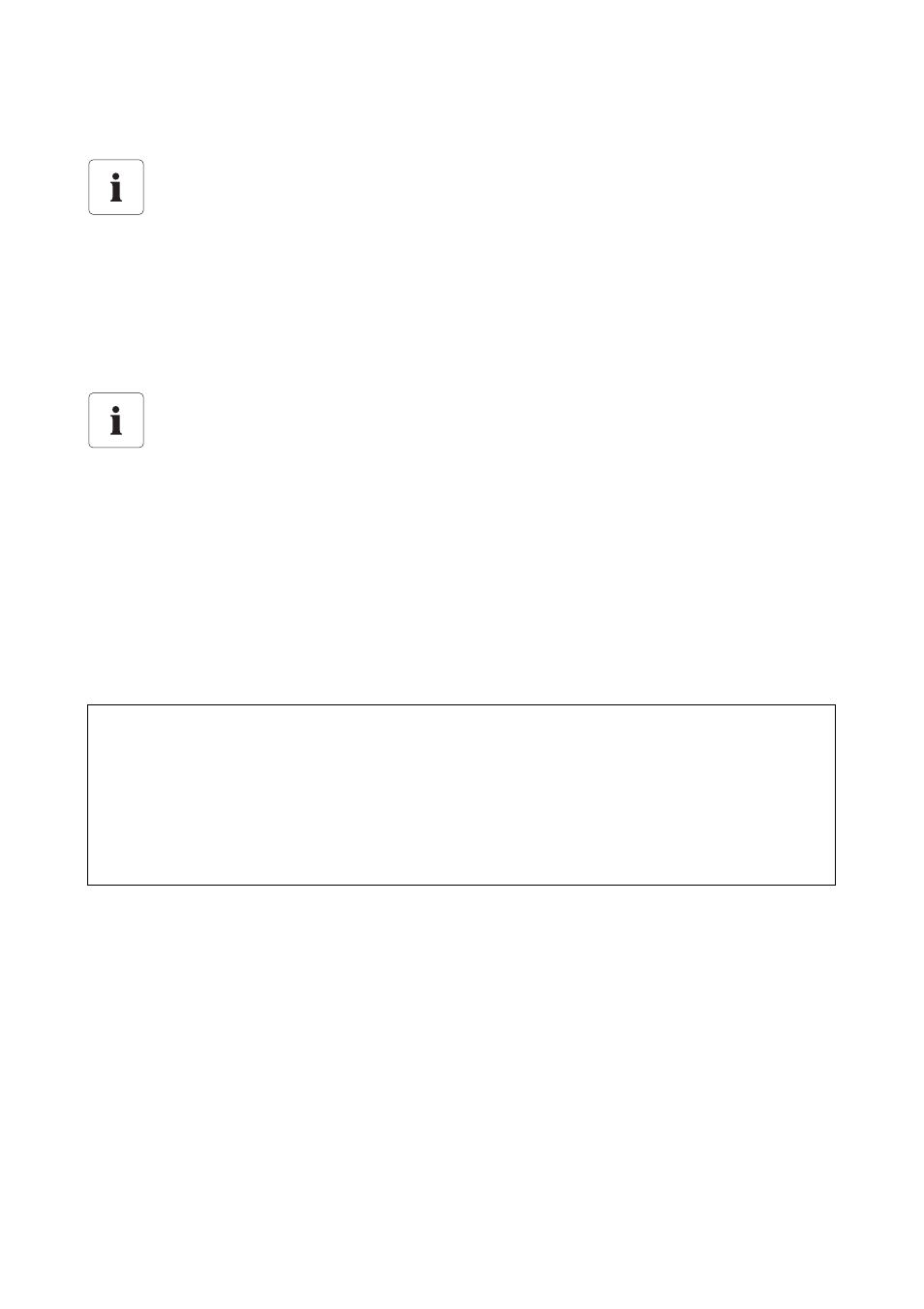
Electrical Connection
SMA Solar Technology AG
48
SC125_560HE-IEN083220
Installation Guide
The AC grid connection of the Sunny Central (except Sunny Central type HE) is 3-phased.
The connection terminals are to be located in the AC switch cabinet in the lower area of the front
mounting plate. The cable must be routed into the inverter from below, the connection of the AC
cables are made using cable lugs.
The cables are fed through the socket and the base of the cabinet.
1. Open the base plates (slideable plate) in the front of the cabinet and pull the cable into the
inside of the cabinet.
2. For strain relief of the cables, fix the cable clamp rail with cable clips. The cable clips are
included in the delivery.
The connection terminals of the Sunny Central 350 are located in the upper area of the side panel of
the AC switch cabinet. The cable must be routed through cable bolting in the roof of the AC switch
cabinet, the AC cables are connected using cable lugs.
The Sunny Centrals are configured for the connection to a TN-C grid as standard.
Connection to TN-S or TT grid: Remove bridge between N and PE at the grid connection
(see circuit diagram).
Connection to IT grid: An IT grid can be project-specifically realized. Contact the Sunny
Central Service Line
Ensure the grid connection cable is fused at the nominal current indicated on the type plate.
If the specified nominal current differs from the nominal current of the fuse plug, the fuse
plug having the next highest nominal current may be used.
ATTENTION!
Damage to the Sunny Central due to faulty bolted connection at the AC
connection.
• For strain relief of the AC connection, only use aluminum cable clips.
• Screw the AC cables at the connection point with the appropriate torque
(see appendix).
