5 sunny central control menu, Sunny central control menu – SMA SUNNY CENTRAL User Manual
Page 21
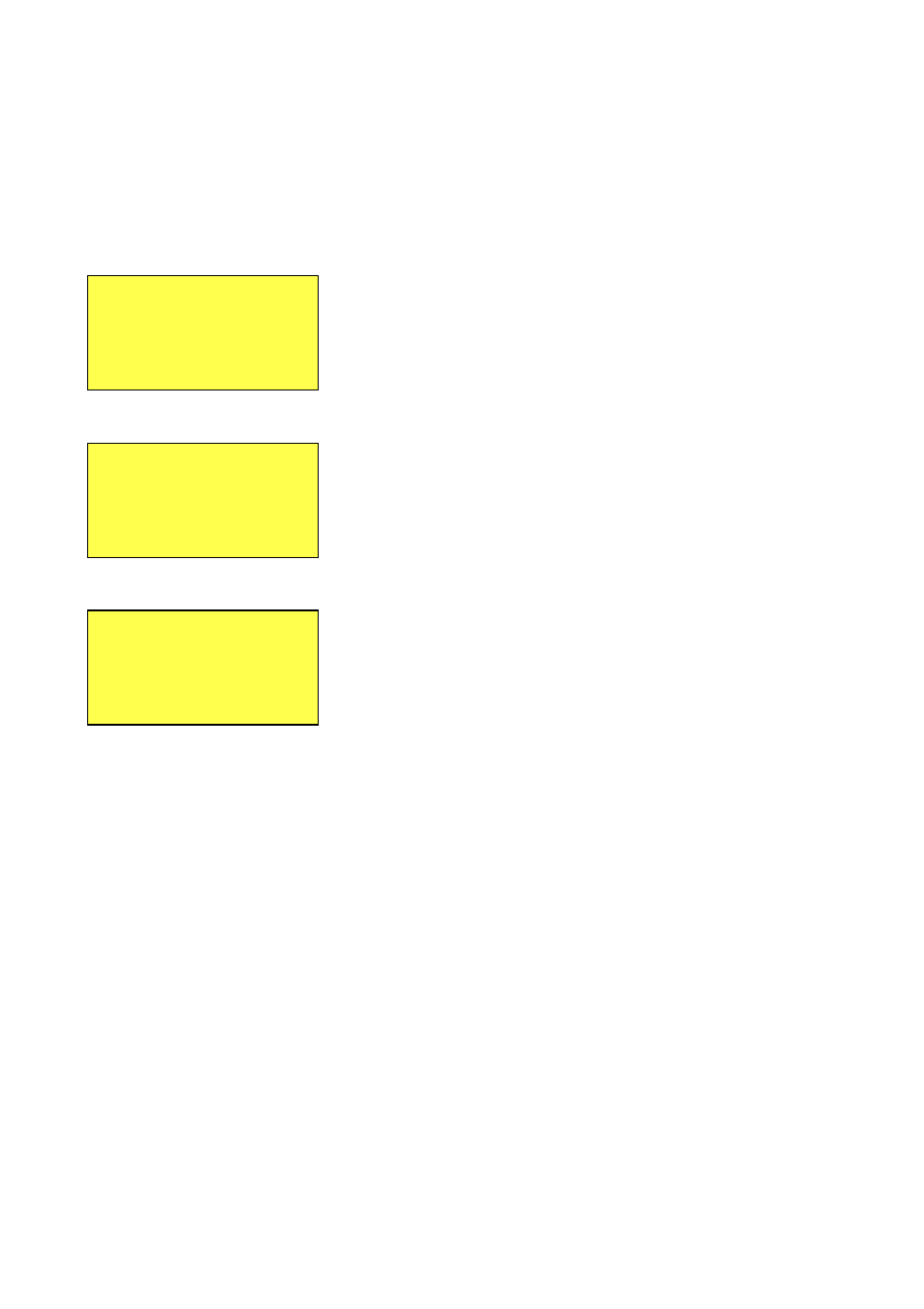
SMA Solar Technology AG
Sunny Central Control Menu
User Manual
SC-BEN092751
21
5 Sunny Central Control Menu
The Sunny Central Control initializes upon activation of the Sunny Central. The initialization includes
a sequence of three displays. Once the Sunny Central Control has initialized, it changes to the online
info display. In the online info display, your Sunny Central's measured values and spot values are
displayed.
[ ↑ ], [ ↓ ] or [ENTER]
[ ↑ ], [ ↓ ] or [ENTER]
You can switch between the three online info displays with the buttons [ ↑ ], [ ↓ ] or [ENTER]. If a
warning or failure is reported, the display will alternate between the present online info display and
the error with the highest priority.
Status MPP
Pac 85.7kW
E_Today 357.5kWh
E_Total 2512.3kWh
Status MPP
Ppv 89.27kW
Vpv 557V
Ipv 160.26A
Status MPP
fac 50.04Hz
Vac 230.51V
Iac 124.07A
- SUNNY PORTAL (75 pages)
- SB 2.5-1VL-40 (60 pages)
- SB 2.5-1VL-40 Service Manual (36 pages)
- SB 240 (78 pages)
- FLX Pro 17 (12 pages)
- FLX Series GSM Option Kit (48 pages)
- FLX Series Sensor Interface Option (51 pages)
- FLX Series PLA Option (62 pages)
- FLX Series (248 pages)
- 25000TL (52 pages)
- 25000TL Installation (40 pages)
- 25000TL Service Manual (46 pages)
- CBL-DC-CMB8-10 (24 pages)
- 25000TL Quick Installation Guide (36 pages)
- STP 60-10 Replacing a Defective Fan (12 pages)
- STP 60-10 Replacing Defective Surge Arresters (12 pages)
- Webconnect Systems in SUNNY PORTAL (69 pages)
- STP 12000TL (68 pages)
- STP 60-US-10 Installation (232 pages)
- 485 Data Module Type B (24 pages)
- STP 12000TL Quick Installation Guide (28 pages)
- 1000-US (52 pages)
- STP 24000TL-US (78 pages)
- STP 17000TL (60 pages)
- STP 20000TL (2 pages)
- SB 6000TL Service Manual (46 pages)
- MULTIFUNCTION RELAY (32 pages)
- SB 5000TL (60 pages)
- SB 5000TL Quick Installation Guide (32 pages)
- FANKIT01-10 (24 pages)
- SB 7700TL-US (28 pages)
- FANKIT02-10 (24 pages)
- SB 7700TL-US Installation (96 pages)
- SUNNY MINI CENTRAL (48 pages)
- DC Disconnect Switch For SB 3800-U (32 pages)
- SB 4000-US (100 pages)
- DB-DC-DISCON (4 pages)
- SB 3800-U (86 pages)
- POWER BALANCER (28 pages)
- SB 8000-US (104 pages)
- SB 11000TL‑US (40 pages)
- SMC 11000TL (24 pages)
- SBCBTL6 (36 pages)
- SB 11000TL‑US Installation (92 pages)
- SMC 11000TL Installation (96 pages)
